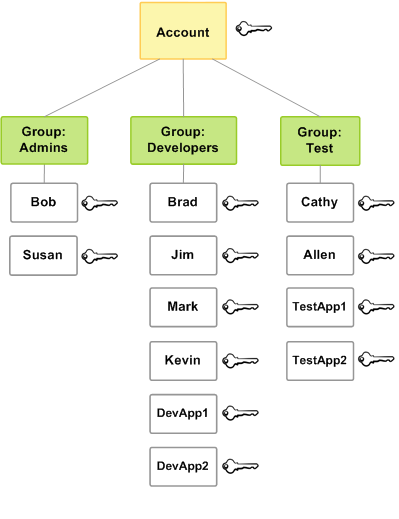IAM user groups
An IAM user group is a collection of IAM users. User groups let you specify permissions for multiple users, which can make it easier to manage the permissions for those users. For example, you could have a user group called Admins and give that user group typical administrator permissions. Any user in that user group automatically has Admins group permissions. If a new user joins your organization and needs administrator privileges you can assign the appropriate permissions by adding the user to the Admins user group. If a person changes jobs in your organization, instead of editing that user's permissions you can remove them from the old IAM groups and add them to the appropriate new IAM groups.
You can attach an identity-based policy to a user group so that all of the users in the user
group receive the policy's permissions. You cannot identify a user group as a
Principal in a policy (such as a resource-based policy) because groups relate to
permissions, not authentication, and principals are authenticated IAM entities. For more
information about policy types, see Identity-based policies and
resource-based policies.
Here are some important characteristics of IAM groups:
-
A user group can contain many users, and a user can belong to multiple user groups.
-
User groups can't be nested; they can contain only users, not other IAM groups.
-
There is no default user group that automatically includes all users in the AWS account. If you want to have a user group like that, you must create it and assign each new user to it.
-
The number and size of IAM resources in an AWS account, such as the number of groups, and the number of groups that a user can be a member of, are limited. For more information, see IAM and AWS STS quotas.
The following diagram shows a simple example of a small company. The company owner creates
an Admins user group for users to create and manage other users as the company
grows. The Admins user group creates a Developers user group and a
Test user group. Each of these IAM groups consists of users (humans and
applications) that interact with AWS (Jim, Brad, DevApp1, and so on). Each user has an
individual set of security credentials. In this example, each user belongs to a single user
group. However, users can belong to multiple IAM groups.