Example: Create a support case for account and billing
The following example is a support case for a billing and account issue.
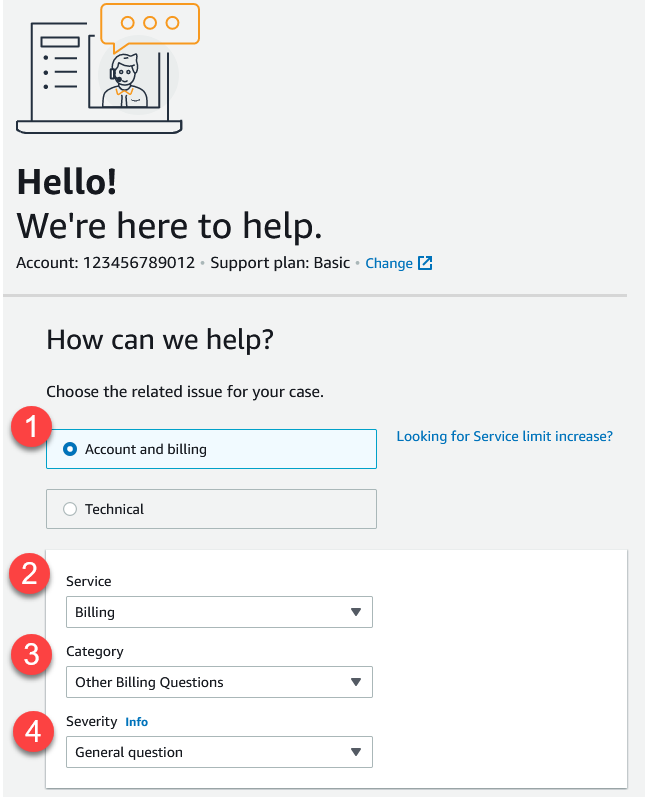
-
Create case – Choose the type of case to create. In this example, the case type is Account and billing.
Note
If you have the Basic Support plan, you can't create a technical support case.
-
Service – If your question affects multiple services, choose the service that's most applicable.
-
Category – Choose the category that best fits your use case. When you choose a category, links to information that might resolve your problem appear below.
-
Severity – Customers with a paid support plan can choose the General guidance (1-day response time) or System impaired (12-hour response time) severity level. Customers with a Business Support plan can also choose Production system impaired (4-hour response) or Production system down (1-hour response). Customers with an Enterprise On-Ramp or Enterprise Support plan can choose Business-critical system down (15-minute response for Enterprise Support and 30-minute response for Enterprise On-Ramp).
Response times are for first response from AWS Support. These response times don't apply to subsequent responses. For third-party issues, response times can be longer, depending on the availability of skilled personnel. For more information, see Choosing a severity.
Note
Based on your category choice, you might be prompted for more information.
After you specify the case type and classification, you can specify the description and how you want to be contacted.
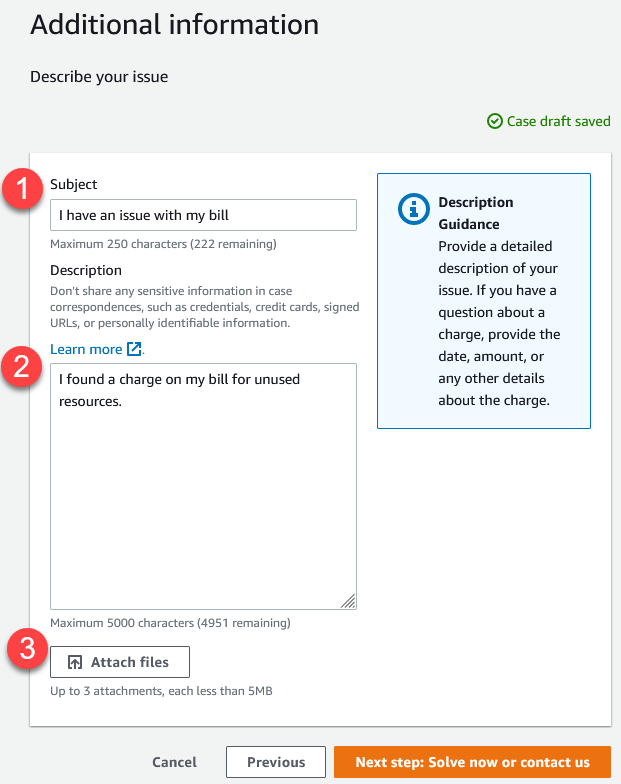
-
Subject – Enter a title that briefly describes your issue.
-
Description – Describe your support case. This is the most important information that you provide to AWS Support. For some service and category combinations, a prompt appears with related information. Use these links to help resolve your issue. For more information, see Describing your problem.
-
Attachments – Attach screenshots and other files that can help support agents resolve your case faster. You can attach up to three files. Each file can be up to 5 MB.
After you add your case details, you can choose how you want to be contacted.
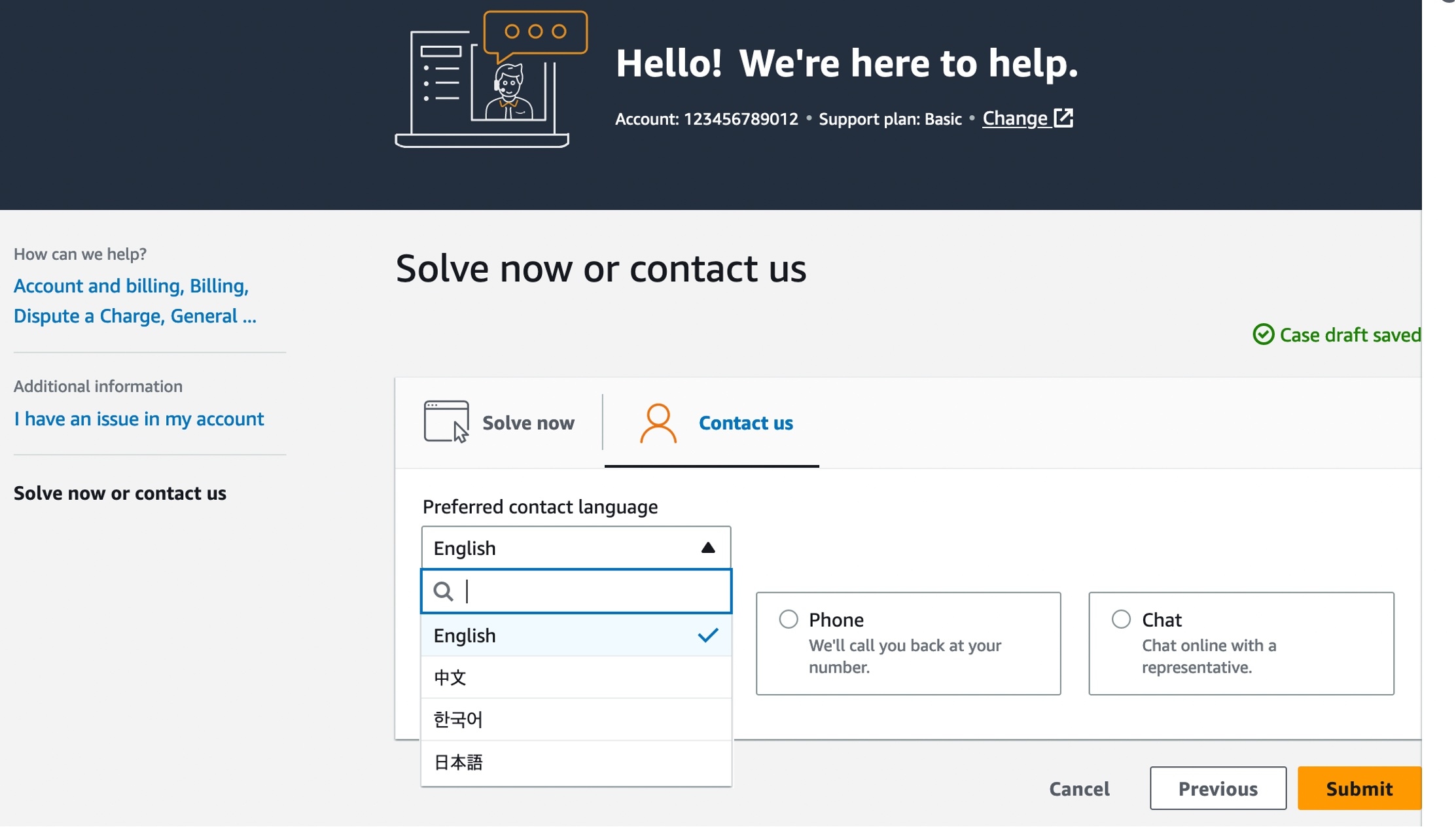
-
Preferred contact language – Choose your preferred language. Currently you can choose Chinese, English, Japanese, or Korean. The customized contact options in your preferred language will be shown by your support plan.
-
Choose a contact method. The contact options that appear depend on the type of case and your support plan.
-
If you choose Web, you can read and respond to the case progress in Support Center.
-
Choose Chat or Phone. If you choose Phone, you're prompted for a callback number.
-
-
Choose Submit when your information is complete and you're ready to create the case.
Note
If you choose Japanese as your preferred contact language for support cases, support in Japanese may be available as follows:
-
If you need customer service for non-technical support cases, or if you have a Developer Support plan and need technical support, support in Japanese is available during business hours in Japan defined as 09:00 AM to 06:00 PM Japan Standard Time (GMT+9), excluding holidays and weekends.
-
If you have a Business, Enterprise On-Ramp, or Enterprise Support plan, technical support is available 24/7 in Japanese.
If you choose Chinese as your preferred contact language for support cases, support in Chinese may be available as follows:
-
If you need customer service for non-technical support cases, support in Chinese is available 09:00 AM to 06:00 PM (GMT+8), excluding holidays and weekends.
-
If you have a Developer Support plan, technical support in Chinese is available during business hours generally defined as 8:00 AM to 6:00 PM in your country as set in My Account
, excluding holidays and weekends. These times may vary in countries with multiple time zones. -
If you have a Business, Enterprise On-Ramp, or Enterprise Support plan, technical support is available 24/7 in Chinese.
If you choose Korean as your preferred contact language for support cases, support in Korean may be available as follows:
-
If you need customer service for non-technical support cases, support in Korean is available during business hours in Korea defined as 09:00 AM to 06:00 PM Korean Standard Time (GMT+9), excluding holidays and weekends.
-
If you have a Developer Support plan, technical support in Korean is available during business hours generally defined as 8:00 AM to 6:00 PM in your country as set in My Account
, excluding holidays and weekends. These times may vary in countries with multiple time zones. -
If you have a Business, Enterprise On-Ramp, or Enterprise Support plan, technical support is available 24/7 in Korean.