Reopening a support case in Slack
After you resolve a support case, you can reopen the case from Slack.
To reopen a support case in Slack
-
Find the support case to reopen in Slack. See Searching for support cases in Slack.
-
Choose See details.
-
Choose Reopen case.
-
In the Reopen case dialog box, enter a brief description of the issue in the Message field.
-
Choose Next.
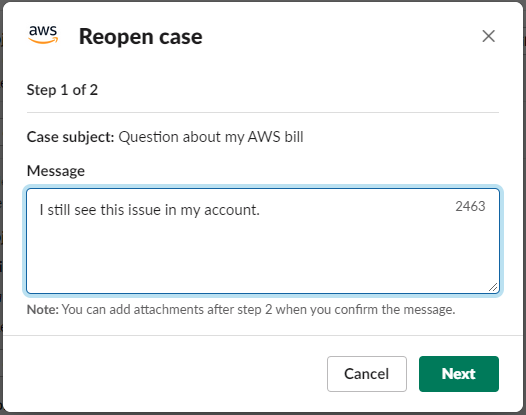
-
(Optional) Enter additional contacts.
-
Choose Review.
-
Review your case details, and then choose Send message. Your case reopens. If you requested a new live chat with a support agent, Slack uses the same chat channel or thread as the one that was used for a previous live chat. If you requested a live chat in a new channel and you haven't had one so far, a new chat channel opens. If you requested a live chat in the current channel and you haven't had one so far, a thread in the current channel is used.