Accessing CloudWatch metrics
You can view Amazon EFS metrics for CloudWatch in several ways:
In the Amazon EFS console
In the CloudWatch console
Using the CloudWatch CLI
Using the CloudWatch API
The following procedures show you how to access the metrics using these various tools.
To view CloudWatch metrics and alarms in the Amazon EFS console
Sign in to the AWS Management Console and open the Amazon EFS console at https://console.aws.amazon.com/efs/
. Choose File systems.
Choose the file system that you want to view CloudWatch metrics for.
Choose Monitoring to display the File system metrics page.
The File system metrics page displays a default set of CloudWatch metrics for the file system. Any CloudWatch alarms that you have configured also display with these metrics. For file systems that use Max I/O performance mode, the default set of metrics includes Burst Credit balance in place of Percent IO limit. You can override the default settings using the Metrics settings dialog box, accessed by opening the settings.
Note
The Throughput utilization (%) metric is not a CloudWatch metric; it is derived using CloudWatch metric math.
You can adjust the way metrics and alarms are displayed using the controls on the File system metric page, as follows.
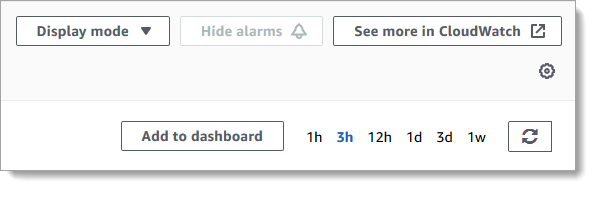
Toggle the Display mode between Time series or Single value.
Show or hide any CloudWatch alarms configured for the file system.
Choose See more in CloudWatch to view the metrics in CloudWatch.
Choose Add to dashboard to open your CloudWatch dashboard and add the displayed metrics.
Adjust the metric time window displayed from 1 hour to 1 week.
To view metrics using the CloudWatch console
-
Open the CloudWatch console at https://console.aws.amazon.com/cloudwatch/
. -
In the navigation pane, choose Metrics.
-
Select the EFS namespace.
-
(Optional) To view a metric, enter its name in the search field.
-
(Optional) To filter by dimension, select FileSystemId.
To access metrics from the AWS CLI
-
Use the
list-metricscommand with the--namespace "AWS/EFS"namespace. For more information, see the AWS CLI Command Reference.
To access metrics from the CloudWatch API
-
Call
GetMetricStatistics. For more information, see Amazon CloudWatch API Reference.