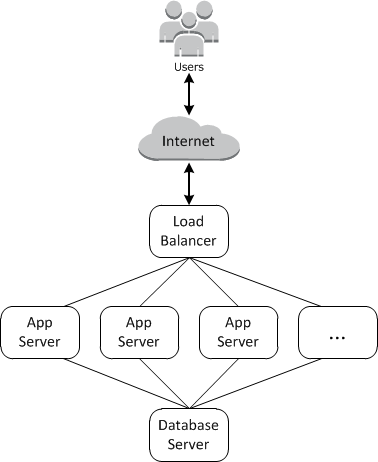What Is AWS OpsWorks?
Important
The AWS OpsWorks services have reached end of life and have been disabled for both new and existing customers.
We strongly recommend customers migrate their workloads to other solutions as soon as possible. If you have questions about migration, reach out to the AWS Support Team on AWS re:Post
AWS OpsWorks is a configuration management service that helps you configure and operate
applications in a cloud enterprise by using Puppet or Chef. AWS OpsWorks Stacks and AWS OpsWorks for Chef Automate let you
use Chef
AWS OpsWorks Services
- AWS OpsWorks for Puppet Enterprise
-
OpsWorks for Puppet Enterprise lets you create AWS-managed Puppet master servers. A Puppet master server manages nodes in your infrastructure, stores facts about those nodes, and serves as a central repository for your Puppet modules. Modules are reusable, shareable units of Puppet code that contain instructions about how your infrastructure should be configured. You can download community modules from the Puppet Forge
, or use the Puppet Development Kit to create your own custom modules, then manage their deployment with Puppet Code Manager. OpsWorks for Puppet Enterprise provides a fully-managed Puppet master, a suite of automation tools that enable you to inspect, deliver, operate, and future-proof your applications, and access to a user interface that lets you view information about your nodes and Puppet activities. OpsWorks for Puppet Enterprise lets you use Puppet to automate how nodes are configured, deployed, and managed, whether they are Amazon EC2 instances or on-premises devices. An OpsWorks for Puppet Enterprise master provides full-stack automation by handling tasks such as software and operating system configurations, package installations, database setups, change management, policy enforcement, monitoring, and quality assurance.
Because OpsWorks for Puppet Enterprise manages Puppet Enterprise software, your server can be backed up automatically at a time that you choose, is always running the most current AWS-compatible version of Puppet, and always has the most current security updates applied. You can use Amazon EC2 Auto Scaling groups to associate new Amazon EC2 nodes with your server automatically.
- AWS OpsWorks for Chef Automate
-
AWS OpsWorks for Chef Automate lets you create AWS-managed Chef servers that include Chef Automate
premium features, and use the Chef DK and other Chef tooling to manage them. A Chef server manages nodes in your environment, stores information about those nodes, and serves as a central repository for your Chef cookbooks. The cookbooks contain recipes that are run by the Chef Infra client ( chef-client) agent on each node that you manage by using Chef. You can use Chef tools likeknifeand Test Kitchen to manage nodes and cookbooks on a Chef server in the AWS OpsWorks for Chef Automate service. Chef Automate is an included server software package that provides automated workflow for continuous deployment and compliance checks. AWS OpsWorks for Chef Automate installs and manages Chef Automate, Chef Infra, and Chef InSpec by using a single Amazon Elastic Compute Cloud instance. With AWS OpsWorks for Chef Automate, you can use community-authored or custom Chef cookbooks without making AWS OpsWorks-specific changes.
Because AWS OpsWorks for Chef Automate manages Chef Automate components on a single instance, your server can be backed up automatically at a time that you choose, is always running the most current minor version of Chef, and always has the most current security updates applied. You can use Amazon EC2 Auto Scaling groups to associate new Amazon EC2 nodes with your server automatically.
- AWS OpsWorks Stacks
-
Cloud-based computing usually involves groups of AWS resources, such as EC2 instances and Amazon Relational Database Service (RDS) instances. For example, a web application typically requires application servers, database servers, load balancers, and other resources. This group of instances is typically called a stack.
AWS OpsWorks Stacks, the original service, provides a simple and flexible way to create and manage stacks and applications. AWS OpsWorks Stacks lets you deploy and monitor applications in your stacks. You can create stacks that help you manage cloud resources in specialized groups called layers. A layer represents a set of EC2 instances that serve a particular purpose, such as serving applications or hosting a database server. Layers depend on Chef recipes
to handle tasks such as installing packages on instances, deploying apps, and running scripts. Unlike AWS OpsWorks for Chef Automate, AWS OpsWorks Stacks does not require or create Chef servers; AWS OpsWorks Stacks performs some of the work of a Chef server for you. AWS OpsWorks Stacks monitors instance health, and provisions new instances for you, when necessary, by using Auto Healing and Auto Scaling. A simple application server stack might look something like the following diagram.