How to Republish Your Application to an Elastic Beanstalk Environment (Legacy)
Important
This documentation refers to legacy services and features. For updated guides and content, see the AWS .NET deployment tool
You can iterate on your application by making discrete changes and then republishing a new version to your already launched Elastic Beanstalk environment.
-
In Solution Explorer, open the context (right-click) menu for the AEBWebAppDemo project folder for the project you published in the previous section, and choose Publish to AWS Elastic Beanstalk.

The Publish to Elastic Beanstalk wizard appears.
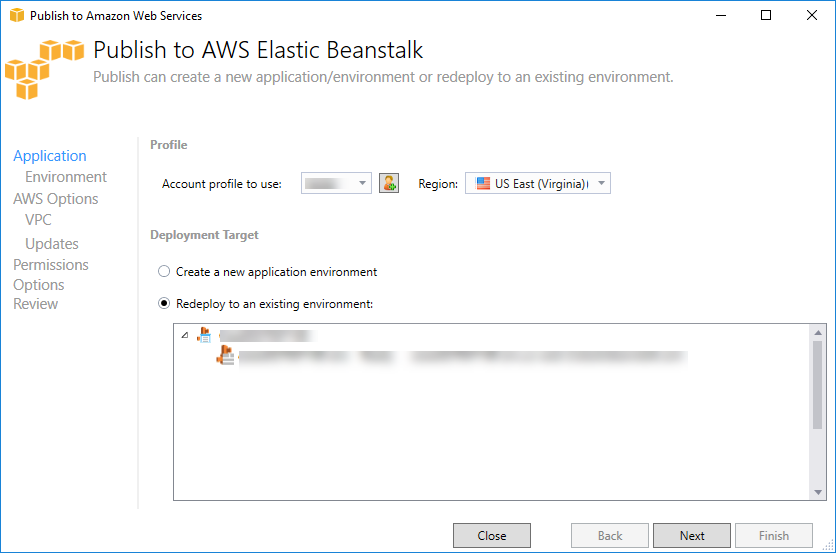
-
Select Redeploy to an existing environment and choose the environment you previously published to. Click Next.
The Review wizard appears.
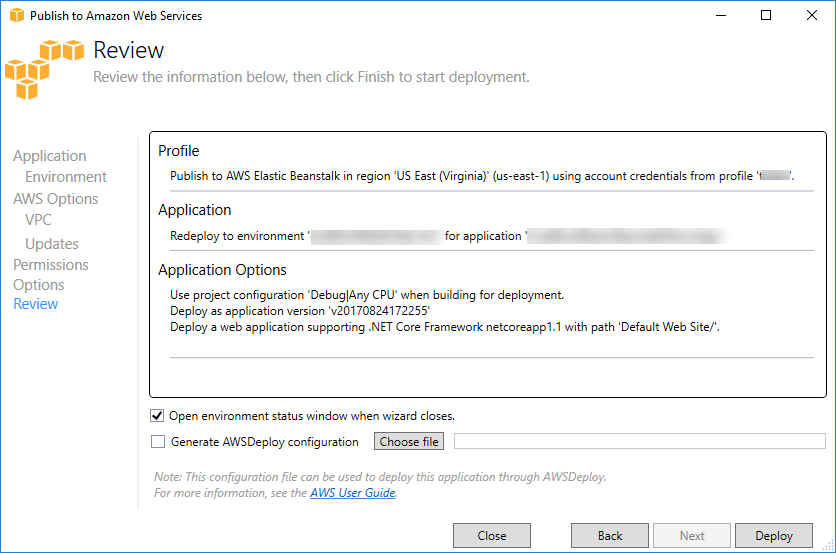
-
Click Deploy. The application will redeploy to the same environment.
You cannot republish if your application is in the process of launching or terminating.