How Reserved Instance discounts are applied
Reserved Instances are not physical instances, but rather a billing discount that is applied to the running On-Demand Instances in your account. The On-Demand Instances must match certain specifications of the Reserved Instances in order to benefit from the billing discount.
If you purchase a Reserved Instance and you already have a running On-Demand Instance that matches the specifications of the Reserved Instance, the billing discount is applied immediately and automatically. You do not have to restart your instances. If you do not have an eligible running On-Demand Instance, launch an On-Demand Instance with the same specifications as your Reserved Instance. For more information, see Use your Reserved Instances.
The offering class (Standard or Convertible) of the Reserved Instance does not affect how the billing discount is applied.
Topics
How zonal Reserved Instances are applied
A Reserved Instance that is purchased to reserve capacity in a specific Availability Zone is called a zonal Reserved Instance.
-
The Reserved Instance discount applies to matching instance usage in that Availability Zone.
-
The attributes (tenancy, platform, Availability Zone, instance type, and instance size) of the running instances must match that of the Reserved Instances.
For example, if you purchase two c4.xlarge default tenancy Linux/Unix
Standard Reserved Instances for Availability Zone us-east-1a, then up to two
c4.xlarge default tenancy Linux/Unix instances running in the
Availability Zone us-east-1a can benefit from the Reserved Instance discount.
How regional Reserved Instances are applied
A Reserved Instance that is purchased for a Region is called a regional Reserved Instance, and provides Availability Zone and instance size flexibility.
-
The Reserved Instance discount applies to instance usage in any Availability Zone in that Region.
-
The Reserved Instance discount applies to instance usage within the instance family, regardless of size—this is known as instance size flexibility.
Instance size flexibility
With instance size flexibility, the Reserved Instance discount applies to instance usage for instances that have the same family. The Reserved Instance is applied from the smallest to the largest instance size within the instance family based on the normalization factor. For an example of how the Reserved Instance discount is applied, see Scenario 2: Reserved Instances in a single account using the normalization factor.
Limitations
-
Supported: Instance size flexibility is only supported for Regional Reserved Instances.
-
Not supported: Instance size flexibility is not supported for the following Reserved Instances:
-
Reserved Instances that are purchased for a specific Availability Zone (zonal Reserved Instances)
-
Reserved Instances for G4ad, G4dn, G5, G5g, G6, G6e, G6f, Gr6, Gr6f, hpc7a, P5, Inf1, Inf2, u7i-6tb, and u7i-8tb instances
-
Reserved Instances for Windows Server, Windows Server with SQL Standard, Windows Server with SQL Server Enterprise, Windows Server with SQL Server Web, RHEL, and SUSE Linux Enterprise Server
-
Reserved Instances with dedicated tenancy
-
Instance size flexibility determined by normalization factor
Instance size flexibility is determined by the normalization factor of the instance size. The discount applies either fully or partially to running instances of the same instance family, depending on the instance size of the reservation, in any Availability Zone in the Region. The only attributes that must be matched are the instance family, tenancy, and platform.
The following table lists the different sizes within an instance family, and the corresponding normalization factor. This scale is used to apply the discounted rate of Reserved Instances to the normalized usage of the instance family.
| Instance size | Normalization factor |
|---|---|
| nano | 0.25 |
| micro | 0.5 |
| small | 1 |
| medium | 2 |
| large | 4 |
| xlarge | 8 |
| 2xlarge | 16 |
| 3xlarge | 24 |
| 4xlarge | 32 |
| 6xlarge | 48 |
| 8xlarge | 64 |
| 9xlarge | 72 |
| 10xlarge | 80 |
| 12xlarge | 96 |
| 16xlarge | 128 |
| 18xlarge | 144 |
| 24xlarge | 192 |
| 32xlarge | 256 |
| 48xlarge | 384 |
| 56xlarge | 448 |
| 112xlarge | 896 |
For example, a t2.medium instance has a normalization factor of
2. If you purchase a t2.medium default tenancy Amazon Linux/Unix
Reserved Instance in the US East (N. Virginia) and you have two running t2.small
instances in your account in that Region, the billing benefit is applied in full
to both instances.
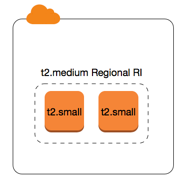
Or, if you have one t2.large instance running in your account in
the US East (N. Virginia) Region, the billing benefit is applied to 50% of the
usage of the instance.
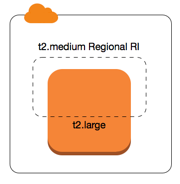
The normalization factor is also applied when modifying Reserved Instances. For more information, see Modify Reserved Instances.
Normalization factor for bare metal instances
Instance size flexibility also applies to bare metal instances within the instance family. If you have regional Amazon Linux/Unix Reserved Instances with shared tenancy on bare metal instances, you can benefit from the Reserved Instance savings within the same instance family. The opposite is also true: if you have regional Amazon Linux/Unix Reserved Instances with shared tenancy on instances in the same family as a bare metal instance, you can benefit from the Reserved Instance savings on the bare metal instance.
The metal instance size does not have a single normalization
factor. A bare metal instance has the same normalization factor as the
equivalent virtualized instance size within the same instance family. For
example, an i3.metal instance has the same normalization factor
as an i3.16xlarge instance.
| Instance size | Normalization factor |
|---|---|
a1.metal |
32 |
m5zn.metal | x2iezn.metal
z1d.metal
|
96 |
c6g.metal |
c6gd.metal |
i3.metal |
m6g.metal |
m6gd.metal |
r6g.metal |
r6gd.metal |
x2gd.metal
|
128 |
c5n.metal |
144 |
c5.metal |
c5d.metal |
i3en.metal |
m5.metal |
m5d.metal |
m5dn.metal |
m5n.metal |
r5.metal |
r5b.metal |
r5d.metal |
r5dn.metal |
r5n.metal
|
192 |
c6i.metal |
c6id.metal |
m6i.metal |
m6id.metal |
r6d.metal |
r6id.metal
|
256 |
u-18tb1.metal |
u-24tb1.metal
|
448 |
u-6tb1.metal |
u-9tb1.metal |
u-12tb1.metal
|
896 |
For example, an i3.metal instance has a normalization factor
of 128. If you purchase an i3.metal default tenancy Amazon
Linux/Unix Reserved Instance in the US East (N. Virginia), the billing benefit can apply as
follows:
-
If you have one running
i3.16xlargein your account in that Region, the billing benefit is applied in full to thei3.16xlargeinstance (i3.16xlargenormalization factor = 128). -
Or, if you have two running
i3.8xlargeinstances in your account in that Region, the billing benefit is applied in full to bothi3.8xlargeinstances (i3.8xlargenormalization factor = 64). -
Or, if you have four running
i3.4xlargeinstances in your account in that Region, the billing benefit is applied in full to all fouri3.4xlargeinstances (i3.4xlargenormalization factor = 32).
The opposite is also true. For example, if you purchase two
i3.8xlarge default tenancy Amazon Linux/Unix Reserved Instances in the
US East (N. Virginia), and you have one running i3.metal instance
in that Region, the billing benefit is applied in full to the
i3.metal instance.
Examples of applying Reserved Instances
The following scenarios cover the ways in which Reserved Instances are applied.
Scenario 1: Reserved Instances in a single account
You are running the following On-Demand Instances in account A:
-
4 x
m3.largeLinux, default tenancy instances in Availability Zone us-east-1a -
2 x
m4.xlargeAmazon Linux, default tenancy instances in Availability Zone us-east-1b -
1 x
c4.xlargeAmazon Linux, default tenancy instances in Availability Zone us-east-1c
You purchase the following Reserved Instances in account A:
-
4 x
m3.largeLinux, default tenancy Reserved Instances in Availability Zone us-east-1a (capacity is reserved) -
4 x
m4.largeAmazon Linux, default tenancy Reserved Instances in Region us-east-1 -
1 x
c4.largeAmazon Linux, default tenancy Reserved Instances in Region us-east-1
The Reserved Instance benefits are applied in the following way:
-
The discount and capacity reservation of the four
m3.largezonal Reserved Instances is used by the fourm3.largeinstances because the attributes (instance size, Region, platform, tenancy) between them match. -
The
m4.largeregional Reserved Instances provide Availability Zone and instance size flexibility, because they are regional Amazon Linux Reserved Instances with default tenancy.An
m4.largeis equivalent to 4 normalized units/hour.You've purchased four
m4.largeregional Reserved Instances, and in total, they are equal to 16 normalized units/hour (4x4). Account A has twom4.xlargeinstances running, which is equivalent to 16 normalized units/hour (2x8). In this case, the fourm4.largeregional Reserved Instances provide the full billing benefit to the usage of the twom4.xlargeinstances. -
The
c4.largeregional Reserved Instance in us-east-1 provides Availability Zone and instance size flexibility, because it is a regional Amazon Linux Reserved Instance with default tenancy, and applies to thec4.xlargeinstance. Ac4.largeinstance is equivalent to 4 normalized units/hour and ac4.xlargeis equivalent to 8 normalized units/hour.In this case, the
c4.largeregional Reserved Instance provides partial benefit toc4.xlargeusage. This is because thec4.largeReserved Instance is equivalent to 4 normalized units/hour of usage, but thec4.xlargeinstance requires 8 normalized units/hour. Therefore, thec4.largeReserved Instance billing discount applies to 50% ofc4.xlargeusage. The remainingc4.xlargeusage is charged at the On-Demand rate.
Scenario 2: Reserved Instances in a single account using the normalization factor
You are running the following On-Demand Instances in account A:
-
2 x
m3.xlargeAmazon Linux, default tenancy instances in Availability Zone us-east-1a -
2 x
m3.largeAmazon Linux, default tenancy instances in Availability Zone us-east-1b
You purchase the following Reserved Instance in account A:
-
1 x
m3.2xlargeAmazon Linux, default tenancy Reserved Instance in Region us-east-1
The Reserved Instance benefits are applied in the following way:
-
The
m3.2xlargeregional Reserved Instance in us-east-1 provides Availability Zone and instance size flexibility, because it is a regional Amazon Linux Reserved Instance with default tenancy. It applies first to them3.largeinstances and then to them3.xlargeinstances, because it applies from the smallest to the largest instance size within the instance family based on the normalization factor.An
m3.largeinstance is equivalent to 4 normalized units/hour.An
m3.xlargeinstance is equivalent to 8 normalized units/hour.An
m3.2xlargeinstance is equivalent to 16 normalized units/hour.The benefit is applied as follows:
The
m3.2xlargeregional Reserved Instance provides full benefit to 2 xm3.largeusage, because together these instances account for 8 normalized units/hour. This leaves 8 normalized units/hour to apply to them3.xlargeinstances.With the remaining 8 normalized units/hour, the
m3.2xlargeregional Reserved Instance provides full benefit to 1 xm3.xlargeusage, because eachm3.xlargeinstance is equivalent to 8 normalized units/hour. The remainingm3.xlargeusage is charged at the On-Demand rate.
Scenario 3: Regional Reserved Instances in linked accounts
Reserved Instances are first applied to usage within the purchasing account, followed by qualifying usage in any other account in the organization. For more information, see Reserved Instances and consolidated billing. For regional Reserved Instances that offer instance size flexibility, the benefit is applied from the smallest to the largest instance size within the instance family.
You're running the following On-Demand Instances in account A (the purchasing account):
-
2 x
m4.xlargeLinux, default tenancy instances in Availability Zone us-east-1a -
1 x
m4.2xlargeLinux, default tenancy instances in Availability Zone us-east-1b -
2 x
c4.xlargeLinux, default tenancy instances in Availability Zone us-east-1a -
1 x
c4.2xlargeLinux, default tenancy instances in Availability Zone us-east-1b
Another customer is running the following On-Demand Instances in account B—a linked account:
-
2 x
m4.xlargeLinux, default tenancy instances in Availability Zone us-east-1a
You purchase the following regional Reserved Instances in account A:
-
4 x
m4.xlargeLinux, default tenancy Reserved Instances in Region us-east-1 -
2 x
c4.xlargeLinux, default tenancy Reserved Instances in Region us-east-1
The regional Reserved Instance benefits are applied in the following way:
-
The discount of the four
m4.xlargeReserved Instances is used by the twom4.xlargeinstances and the singlem4.2xlargeinstance in account A (purchasing account). All three instances match the attributes (instance family, Region, platform, tenancy). The discount is applied to instances in the purchasing account (account A) first, even though account B (linked account) has twom4.xlargethat also match the Reserved Instances. There is no capacity reservation because the Reserved Instances are regional Reserved Instances. -
The discount of the two
c4.xlargeReserved Instances applies to the twoc4.xlargeinstances, because they are a smaller instance size than thec4.2xlargeinstance. There is no capacity reservation because the Reserved Instances are regional Reserved Instances.
Scenario 4: Zonal Reserved Instances in a linked account
In general, Reserved Instances that are owned by an account are applied first to usage in that account. However, if there are qualifying, unused Reserved Instances for a specific Availability Zone (zonal Reserved Instances) in other accounts in the organization, they are applied to the account before regional Reserved Instances owned by the account. This is done to ensure maximum Reserved Instance utilization and a lower bill. For billing purposes, all the accounts in the organization are treated as one account. The following example might help explain this.
You're running the following On-Demand Instance in account A (the purchasing account):
-
1 x
m4.xlargeLinux, default tenancy instance in Availability Zone us-east-1a
A customer is running the following On-Demand Instance in linked account B:
-
1 x
m4.xlargeLinux, default tenancy instance in Availability Zone us-east-1b
You purchase the following regional Reserved Instances in account A:
-
1 x
m4.xlargeLinux, default tenancy Reserved Instance in Region us-east-1
A customer also purchases the following zonal Reserved Instances in linked account C:
-
1 x
m4.xlargeLinux, default tenancy Reserved Instances in Availability Zone us-east-1a
The Reserved Instance benefits are applied in the following way:
-
The discount of the
m4.xlargezonal Reserved Instance owned by account C is applied to them4.xlargeusage in account A. -
The discount of the
m4.xlargeregional Reserved Instance owned by account A is applied to them4.xlargeusage in account B. -
If the regional Reserved Instance owned by account A was first applied to the usage in account A, the zonal Reserved Instance owned by account C remains unused and usage in account B is charged at On-Demand rates.
For more information, see Understanding your reservations in the AWS Cost and Usage Report.
Note
Zonal Reserved Instances reserve capacity only for the owning account and cannot be shared with other AWS accounts. If you need to share capacity with other AWS accounts, use Reserve compute capacity with EC2 On-Demand Capacity Reservations.