Unlimited mode concepts for burstable instances
The unlimited mode is a credit configuration option for burstable
performance instances. It can be enabled or disabled at any time for a running or
stopped instance. You can set unlimited as the default credit option at the account level
per AWS Region, per burstable performance instance family, so that all new burstable
performance instances in the account launch using the default credit option.
How Unlimited burstable performance instances work
If a burstable performance instance configured as unlimited depletes
its CPU credit balance, it can spend surplus
credits to burst beyond the baseline.
When its CPU utilization falls below the baseline, it uses the CPU credits that it
earns to pay down the surplus credits that it spent earlier. The ability to earn CPU
credits to pay down surplus credits enables Amazon EC2 to average the CPU utilization of
an instance over a 24-hour period. If the average CPU usage over a 24-hour period
exceeds the baseline, the instance is billed for the additional usage at a flat additional rate
The following graph shows the CPU usage of a t3.large. The baseline
CPU utilization for a t3.large is 30%. If the instance runs at 30% CPU
utilization or less on average over a 24-hour period, there is no additional charge
because the cost is already covered by the instance hourly price. However, if the
instance runs at 40% CPU utilization on average over a 24-hour period, as shown in
the graph, the instance is billed for the additional 10% CPU usage at a flat additional rate
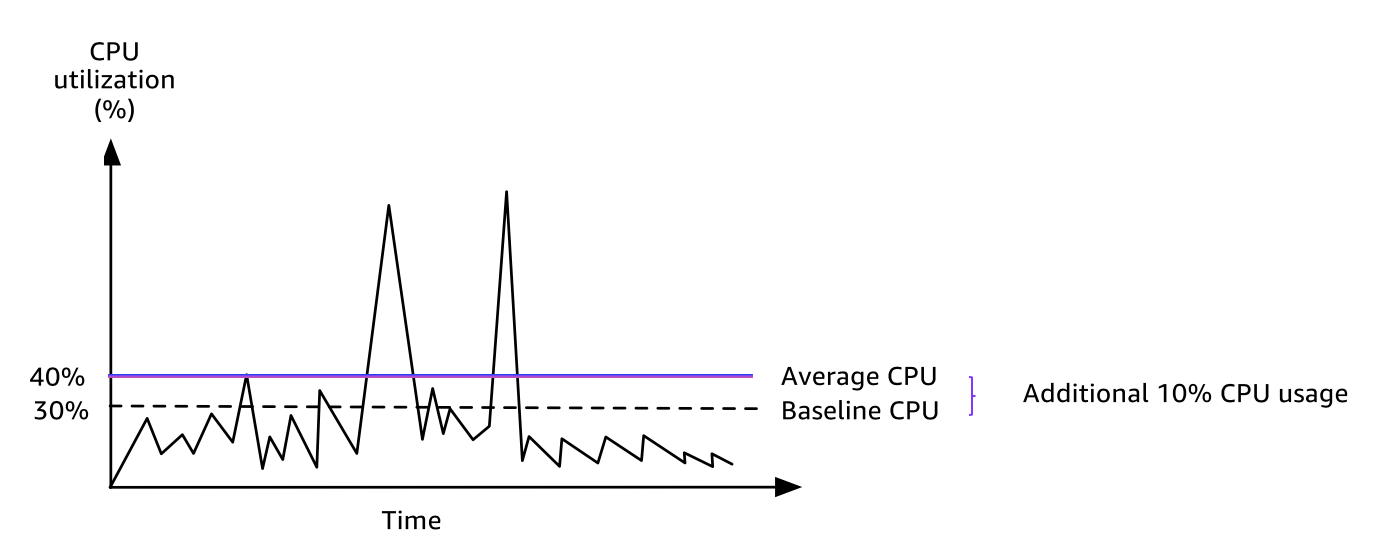
For more information about the baseline utilization per vCPU for each instance type and how many credits each instance type earns, see the credit table.
When to use unlimited mode versus fixed CPU
When determining whether you should use a burstable performance instance in
unlimited mode, such as T3, or a fixed performance instance, such as
M5, you need to determine the breakeven CPU usage. The breakeven CPU usage for a
burstable performance instance is the point at which a burstable performance instance
costs the same as a fixed performance instance. The breakeven CPU usage helps you
determine the following:
-
If the average CPU usage over a 24-hour period is at or below the breakeven CPU usage, use a burstable performance instance in
unlimitedmode so that you can benefit from the lower price of a burstable performance instance while getting the same performance as a fixed performance instance. -
If the average CPU usage over a 24-hour period is above the breakeven CPU usage, the burstable performance instance will cost more than the equivalently-sized fixed performance instance. If a T3 instance continuously bursts at 100% CPU, you end up paying approximately 1.5 times the price of an equivalently-sized M5 instance.
The following graph shows the breakeven CPU usage point where a
t3.large costs the same as an m5.large. The breakeven
CPU usage point for a t3.large is 42.5%. If the average CPU usage is at
42.5%, the cost of running the t3.large is the same as an
m5.large, and is more expensive if the average CPU usage is above
42.5%. If the workload needs less than 42.5% average CPU usage, you can benefit from
the lower price of the t3.large while getting the same performance as an
m5.large.
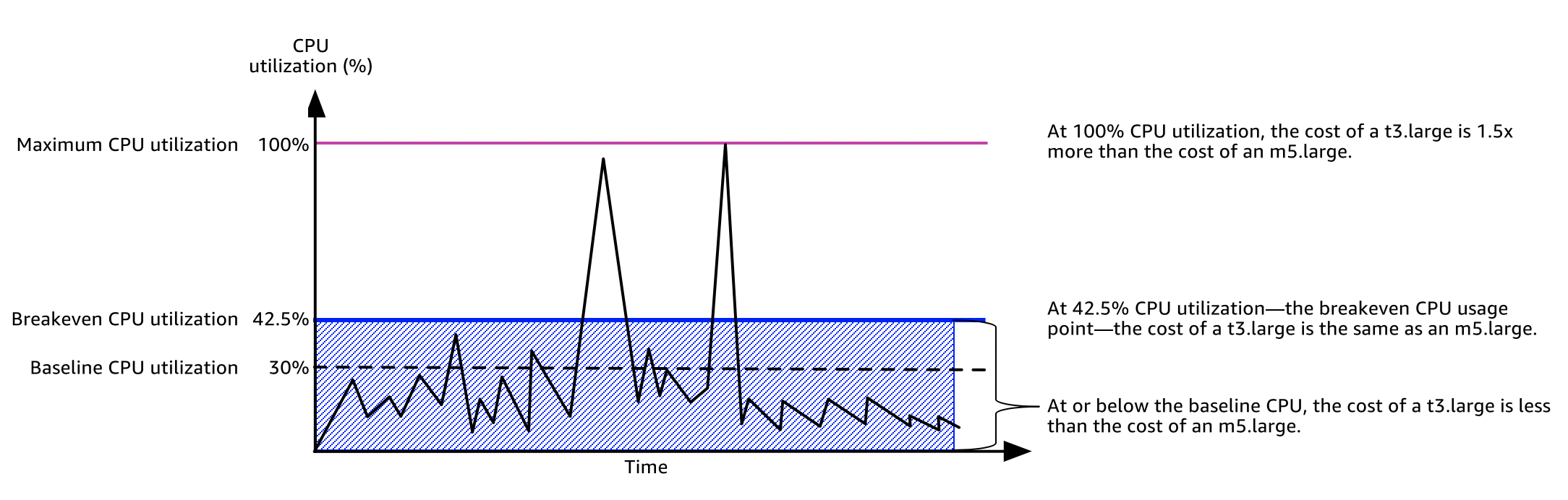
The following table shows how to calculate the breakeven CPU usage threshold so
that you can determine when it's less expensive to use a burstable performance
instance in unlimited mode or a fixed performance instance. The columns
in the table are labeled A through K.
|
Instance type |
vCPUs |
T3 price*/hour |
M5 price*/hour |
Price difference |
T3 baseline utilization per vCPU (%) |
Charge per vCPU hour for surplus credits |
Charge per vCPU minute |
Additional burst minutes available per vCPU |
Additional CPU % available |
Breakeven CPU % |
|---|---|---|---|---|---|---|---|---|---|---|
|
A |
B |
C |
D |
E = D - C |
F |
G |
H = G / 60 |
I = E / H |
J = (I / 60) / B |
K = F + J |
|
t3.large |
2 |
$0.0835 |
$0.096 |
$0.0125 |
30% |
$0.05 |
$0.000833 |
15 |
12.5% |
42.5% |
| * Price is based on us-east-1 and Linux OS. |
The table provides the following information:
-
Column A shows the instance type,
t3.large. -
Column B shows the number of vCPUs for the
t3.large. -
Column C shows the price of a
t3.largeper hour. -
Column D shows the price of an
m5.largeper hour. -
Column E shows the price difference between the
t3.largeand them5.large. -
Column F shows the baseline utilization per vCPU of the
t3.large, which is 30%. At the baseline, the hourly cost of the instance covers the cost of the CPU usage. -
Column G shows the flat additional rate
per vCPU-hour that an instance is charged if it bursts at 100% CPU after it has depleted its earned credits. -
Column H shows the flat additional rate
per vCPU-minute that an instance is charged if it bursts at 100% CPU after it has depleted its earned credits. -
Column I shows the number of additional minutes that the
t3.largecan burst per hour at 100% CPU while paying the same price per hour as anm5.large. -
Column J shows the additional CPU usage (in %) over baseline that the instance can burst while paying the same price per hour as an
m5.large. -
Column K shows the breakeven CPU usage (in %) that the
t3.largecan burst without paying more than them5.large. Anything above this, and thet3.largecosts more than them5.large.
The following table shows the breakeven CPU usage (in %) for T3 instance types compared to the similarly-sized M5 instance types.
| T3 instance type | Breakeven CPU usage (in %) for T3 compared to M5 |
|---|---|
t3.large |
42.5% |
t3.xlarge |
52.5% |
t3.2xlarge |
52.5% |
Surplus credits can incur charges
If the average CPU utilization of an instance is at or below the baseline, the
instance incurs no additional charges. Because an instance earns a maximum number of
credits in a 24-hour period (for example, a t3.micro instance
can earn a maximum of 288 credits in a 24-hour period), it can spend surplus credits
up to that maximum without being charged.
However, if CPU utilization stays above the baseline, the instance cannot earn
enough credits to pay down the surplus credits that it has spent. The surplus credits
that are not paid down are charged at a flat additional rate per vCPU-hour. For information about the rate, see
T2/T3/T4g Unlimited Mode Pricing
Surplus credits that were spent earlier are charged when any of the following occurs:
-
The spent surplus credits exceed the maximum number of credits the instance can earn in a 24-hour period. Spent surplus credits above the maximum are charged at the end of the hour.
-
The instance is stopped or terminated.
-
The instance is switched from
unlimitedtostandard.
Spent surplus credits are tracked by the CloudWatch metric
CPUSurplusCreditBalance. Surplus credits that are charged are tracked
by the CloudWatch metric CPUSurplusCreditsCharged. For more information, see
Additional CloudWatch metrics for
burstable performance instances.
No launch credits for T2 Unlimited instances
T2 Standard instances receive launch credits, but T2 Unlimited instances do not. A T2 Unlimited instance can burst beyond the baseline at any time with no additional charge, as long as its average CPU utilization is at or below the baseline over a rolling 24-hour window or its lifetime, whichever is shorter. As such, T2 Unlimited instances do not require launch credits to achieve high performance immediately after launch.
If a T2 instance is switched from standard to unlimited,
any accrued launch credits are removed from the CPUCreditBalance before
the remaining CPUCreditBalance is carried over.
T4g, T3a, and T3 instances never receive launch credits because they launch in Unlimited mode by default, and therefore can burst immediately upon start. The Unlimited mode credit configuration enables T4g, T3a, and T3 instances to use as much CPU as needed to burst beyond the baseline and for as long as needed.
Enable unlimited mode
You can switch from unlimited to standard, and from
standard to unlimited, at any time on a running or
stopped instance. For more information, see Configure the credit specification at launch and Manage the credit specification
of a burstable performance instance.
You can set unlimited as the default credit option at the account
level per AWS Region, per burstable performance instance family, so that all new
burstable performance instances in the account launch using the default credit
option. For more information, see Manage the default credit specification for an account.
You can check whether your burstable performance instance is configured as
unlimited or standard using the Amazon EC2 console or the
AWS CLI. For more information, see Configure burstable performance instances.
What happens to credits when switching between Unlimited and Standard
CPUCreditBalance is a CloudWatch metric that tracks the number of credits
accrued by an instance. CPUSurplusCreditBalance is a CloudWatch metric that
tracks the number of surplus credits spent by an instance.
When you change an instance configured as unlimited to
standard, the following occurs:
-
The
CPUCreditBalancevalue remains unchanged and is carried over. -
The
CPUSurplusCreditBalancevalue is immediately charged.
When a standard instance is switched to unlimited, the
following occurs:
-
The
CPUCreditBalancevalue containing accrued earned credits is carried over. -
For T2 Standard instances, any launch credits are removed from the
CPUCreditBalancevalue, and the remainingCPUCreditBalancevalue containing accrued earned credits is carried over.
Monitor credit usage
To see if your instance is spending more credits than the baseline provides, you can use CloudWatch metrics to track usage, and you can set up hourly alarms to be notified of credit usage. For more information, see Monitor CPU credits for burstable instances.