Verify whether an Amazon EC2 instance is enabled for UEFI Secure Boot
You can use the following procedures to determine whether an Amazon EC2 is enabled for UEFI Secure Boot.
You can use the mokutil utility to verify whether a Linux instance
is enabled for UEFI Secure Boot. If mokutil is not installed on your
instance, you must install it. For the installation instructions for Amazon Linux 2,
see Find and install software packages on an Amazon Linux 2 instance.
For other Linux distributions, see their specific documentation.
To verify whether a Linux instance is enabled for UEFI Secure Boot
Connect to your instance and run the following command as root
in a terminal window.
mokutil --sb-state
The following is example output.
-
If UEFI Secure Boot is enabled, the output contains
SecureBoot enabled. -
If UEFI Secure Boot is not enabled, the output contains
SecureBoot disabledorFailed to read SecureBoot.
To verify whether a Windows instance is enabled for UEFI Secure Boot
-
Connect to your instance.
-
Open the msinfo32 tool.
-
Check the Secure Boot State field. If UEFI Secure Boot is enabled, the value is Supported, as shown in the following image.
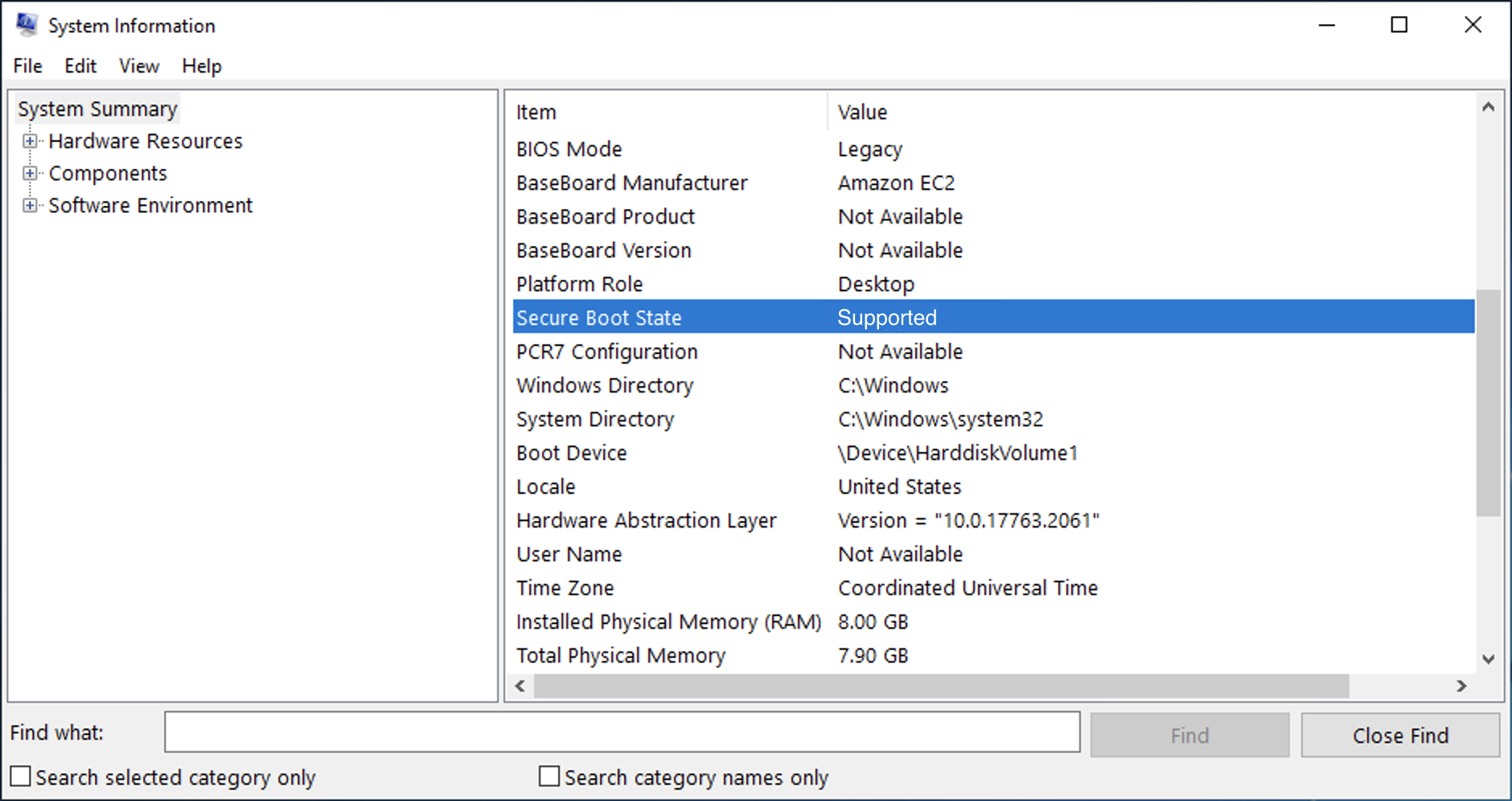
You can also use the Windows PowerShell Cmdlet
Confirm-SecureBootUEFI to check the the Secure Boot status. For more
information about the cmdlet, see
Confirm-SecureBootUEFI