Resolving DNS queries between VPCs and your network
The Resolver contains endpoints that you configure to answer DNS queries to and from your on-premises environment.
Note
Forwarding private DNS queries to any VPC CIDR + 2 address from on-premises or other VPC DNS servers is not supported, and can cause unstable results. Instead, we recommend that you use a Resolver inbound endpoint.
You also can integrate DNS resolution between Resolver and DNS resolvers on your network by configuring forwarding rules. Your network can include any network that is reachable from your VPC, such as the following:
The VPC itself
Another peered VPC
An on-premises network that is connected to AWS with Direct Connect, a VPN, or a network address translation (NAT) gateway
Before you start to forward queries, you create Resolver inbound and/or outbound endpoints in the connected VPC. These endpoints provide a path for inbound or outbound queries:
- Inbound endpoint: DNS resolvers on your network can forward DNS queries to Route 53 Resolver via this endpoint
There are two types of inbound endpoints, a default inbound endpoint that forwards to IP addresses, and a delegation inbound endpoint that delegates the authority for a subdomain hosted in Route 53 private hosted Zone to the Route 53 Resolver. Inbound endpoints allow your DNS resolvers to easily resolve domain names for AWS resources such as EC2 instances or records in a Route 53 private hosted zone. For more information, see How DNS resolvers on your network forward DNS queries to Route 53 Resolver endpoints.
- Outbound endpoint: Resolver conditionally forwards queries to resolvers on your network via this endpoint
To forward selected queries, you create Resolver rules that specify the domain names for the DNS queries that you want to forward (such as example.com), and the IP addresses of the DNS resolvers on your network that you want to forward the queries to. If a query matches multiple rules (example.com, acme.example.com), Resolver chooses the rule with the most specific match (acme.example.com) and forwards the query to the IP addresses that you specified in that rule. There are three types of rules, forward, system, and delegation. For more information, see How Route 53 Resolver endpoint forwards DNS queries from your VPCs to your network.
Like Amazon VPC, Resolver is regional. In each region where you have VPCs, you can choose whether to forward queries from your VPCs to your network (outbound queries), from your network to your VPCs (inbound queries), or both.
You can't create Resolver endpoints in a VPC that you don't own. Only the VPC owner can create VPC-level resources such as inbound endpoints.
Note
When you create a Resolver endpoint, you can't specify a VPC that has the instance tenancy attribute set to dedicated.
For more information, see
Using Resolver in VPCs that are configured for dedicated instance tenancy.
To use inbound or outbound forwarding, you create a Resolver endpoint in your VPC. As part of the definition of an endpoint, you specify the IP addresses, or DNS delegation, that you want to forward inbound DNS queries to or the IP addresses that you want outbound queries to originate from. For each IP address and delegation that you specify, Resolver automatically creates a VPC elastic network interface.
The following diagram shows the path of a DNS query from a DNS resolver on your network to Route 53 Resolver endpoints.
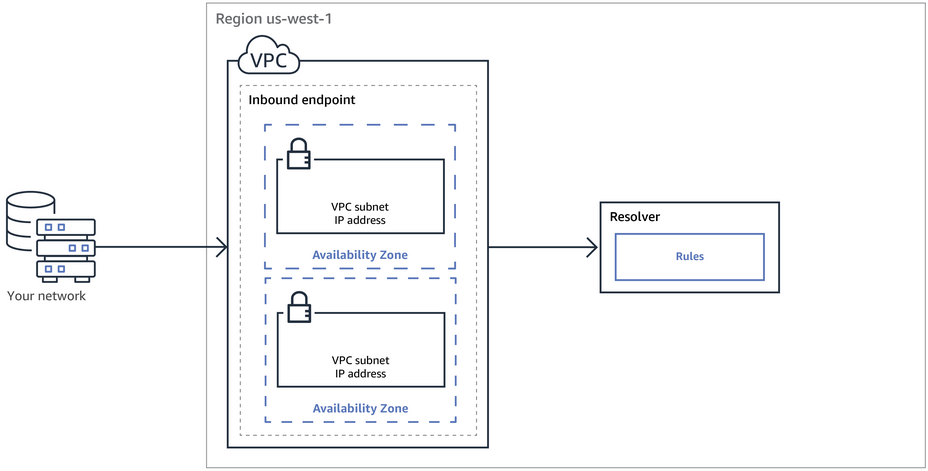
The following diagram shows the path of a DNS query from an EC2 instance in one of your VPCs to a DNS resolver on your network. The jyo.example.com domain uses a forwarding rule, whereas the ric.example.com subdomain has delegated the forwarding authority to Route 53 Resolver.
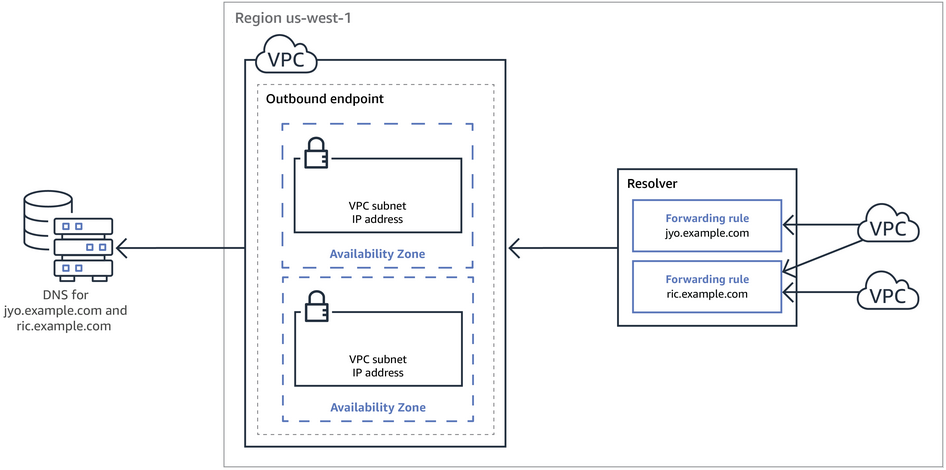
For an overview of VPC network interfaces, see Elastic network interfaces in the Amazon VPC User Guide.
Topics