Saving the assessment report in AWS Schema Conversion Tool
After you create a database migration assessment report, you can save a local copy of the database migration assessment report as either a PDF file or a comma-separated value (CSV) file.
To save a database migration assessment report as a PDF file
-
In the top menu, choose View, and then choose Assessment report view.
-
Choose the Summary tab.
-
Choose Save to PDF at upper right.
To save a database migration assessment report as a CSV file
-
In the top menu, choose View, and then choose Assessment report view.
-
Choose the Summary tab.
-
Choose Save to CSV at upper right.
The PDF file contains both the summary and action item information, as shown in the following example.
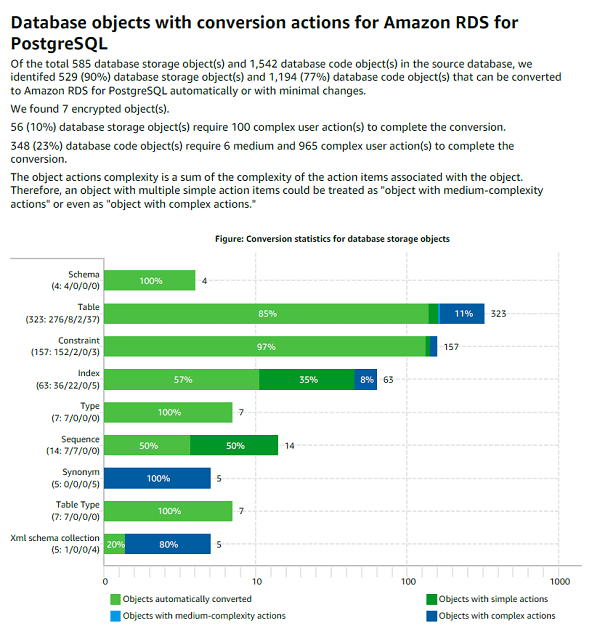
When you choose the Save to CSV option, AWS SCT creates three CSV files.
The first CSV file contains the following information about action items:
-
Category
-
Occurrence – The file name, line number, and position for the item
-
Action item number
-
Subject
-
Group
-
Description
-
Documentation references
-
Recommended action
-
Estimated complexity
The second CSV file includes the Action_Items_Summary suffix in its
name and contains the information about the number of occurrences of all action items.
In the following example, values in the Learning curve effort column indicate the amount of effort needed to design an approach to converting each action item. Values in the Effort to convert an occurrence of the action item column indicate the effort needed to convert each action item, following the designed approach. The values used to indicate the level of effort needed are based on a weighted scale, ranging from low (least) to high (most).

The third CSV file includes Summary in its name and contains the
following summary:
-
Category
-
Number of objects
-
Objects automatically converted
-
Objects with simple actions
-
Objects with medium-complexity actions
-
Objects with complex actions
-
Total lines of code