Using IAM policy conditions for fine-grained access control
When you grant permissions in DynamoDB, you can specify conditions that determine how a permissions policy takes effect.
Overview
In DynamoDB, you have the option to specify conditions when granting permissions using an IAM policy (see Identity and Access Management for Amazon DynamoDB). For example, you can:
-
Grant permissions to allow users read-only access to certain items and attributes in a table or a secondary index.
-
Grant permissions to allow users write-only access to certain attributes in a table, based upon the identity of that user.
In DynamoDB, you can specify conditions in an IAM policy using condition keys, as illustrated in the use case in the following section.
Permissions use case
In addition to controlling access to DynamoDB API actions, you can also control access to individual data items and attributes. For example, you can do the following:
-
Grant permissions on a table, but restrict access to specific items in that table based on certain primary key values. An example might be a social networking app for games, where all users' saved game data is stored in a single table, but no users can access data items that they do not own, as shown in the following illustration:

-
Hide information so that only a subset of attributes is visible to the user. An example might be an app that displays flight data for nearby airports, based on the user's location. Airline names, arrival and departure times, and flight numbers are all displayed. However, attributes such as pilot names or the number of passengers are hidden, as shown in the following illustration:
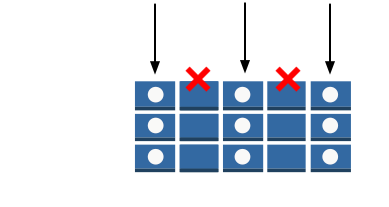
To implement this kind of fine-grained access control, you write an IAM permissions policy that specifies conditions for accessing security credentials and the associated permissions. You then apply the policy to users, groups, or roles that you create using the IAM console. Your IAM policy can restrict access to individual items in a table, access to the attributes in those items, or both at the same time.
You can optionally use web identity federation to control access by users who are authenticated by Login with Amazon, Facebook, or Google. For more information, see Using web identity federation.
You use the IAM Condition element to implement a fine-grained
access control policy. By adding a Condition element to a permissions
policy, you can allow or deny access to items and attributes in DynamoDB tables and
indexes, based upon your particular business requirements.
As an example, consider a mobile gaming app that lets players select from and play
a variety of different games. The app uses a DynamoDB table
named GameScores to keep track of high scores and other user data.
Each item in the table is uniquely identified by a user ID and the name of the game
that the user played. The GameScores table has a primary key consisting
of a partition key (UserId) and sort key (GameTitle).
Users only have access to game data associated with their user ID. A user who wants
to play a game must belong to an IAM role named GameRole, which has a
security policy attached to it.
To manage user permissions in this app, you could write a permissions policy such as the following:
In addition to granting permissions for specific DynamoDB actions
(Action element) on the GameScores table
(Resource element), the Condition element uses the
following condition keys specific to DynamoDB that limit the permissions as
follows:
-
dynamodb:LeadingKeys– This condition key allows users to access only the items where the partition key value matches their user ID. This ID,${www.amazon.com:user_id}, is a substitution variable. For more information about substitution variables, see Using web identity federation. -
dynamodb:Attributes– This condition key limits access to the specified attributes so that only the actions listed in the permissions policy can return values for these attributes. In addition, theStringEqualsIfExistsclause ensures that the app must always provide a list of specific attributes to act upon and that the app can't request all attributes.
When an IAM policy is evaluated, the result is always either true (access is
allowed) or false (access is denied). If any part of the Condition
element is false, the entire policy evaluates to false and access is denied.
Important
If you use dynamodb:Attributes, you must specify the names of all
of the primary key and index key attributes for the table and any secondary
indexes that are listed in the policy. Otherwise, DynamoDB can't use these key
attributes to perform the requested action.
IAM policy documents can contain only the following Unicode characters: horizontal tab (U+0009), linefeed (U+000A), carriage return (U+000D), and characters in the range U+0020 to U+00FF.
Specifying conditions: Using condition keys
AWS provides a set of predefined condition keys (AWS-wide condition keys) for all
AWS services that support IAM for access control. For example, you can use the
aws:SourceIp condition key to check the requester's IP address before
allowing an action to be performed. For more information and a list of the AWS-wide
keys, see Available Keys for Conditions in the IAM User Guide.
The following table shows the DynamoDB service-specific condition keys that apply to DynamoDB.
| DynamoDB Condition Key | Description |
|---|---|
dynamodb:LeadingKeys |
Represents the first key attribute of a table—in other
words, the partition key. The key name |
dynamodb:Select |
Represents the
|
dynamodb:Attributes |
Represents a list of the attribute names in a request, or the
attributes that are returned from a request.
|
dynamodb:ReturnValues |
Represents the
|
dynamodb:ReturnConsumedCapacity |
Represents the
|
Limiting user access
Many IAM permissions policies allow users to access only those items in a table
where the partition key value matches the user identifier. For example, the game app
preceding limits access in this way so that users can only access game data that is
associated with their user ID. The IAM substitution variables
${www.amazon.com:user_id}, ${graph.facebook.com:id},
and ${accounts.google.com:sub} contain user identifiers for Login with
Amazon, Facebook, and Google. To learn how an application logs in to one of these
identity providers and obtains these identifiers, see Using web identity federation.
Important
Fine-grained access control isn't supported for restricting global tables replication. Applying policy conditions for fine-grained access control to DynamoDB service principals or service-linked roles used for global tables replication may interrupt replication within a global table.
Note
Each of the examples in the following section sets the Effect
clause to Allow and specifies only the actions, resources, and
parameters that are allowed. Access is permitted only to what is explicitly
listed in the IAM policy.
In some cases, it is possible to rewrite these policies so that they are
deny-based (that is, setting the Effect clause to Deny
and inverting all of the logic in the policy). However, we recommend that you
avoid using deny-based policies with DynamoDB because they're difficult to write
correctly, compared to allow-based policies. In addition, future changes to the
DynamoDB API (or changes to existing API inputs) can render a deny-based policy
ineffective.
Example policies: Using conditions for fine-grained access control
This section shows several policies for implementing fine-grained access control on DynamoDB tables and indexes.
Note
All examples use the us-west-2 Region and contain fictitious account IDs.
The video below explains fine-grained access control in DynamoDB using IAM policy conditions.
1: Grant permissions that limit access to items with a specific partition key value
The following permissions policy grants permissions that allow a set of DynamoDB
actions on the GamesScore table. It uses the
dynamodb:LeadingKeys condition key to limit user actions only
on the items whose UserID partition key value matches the Login
with Amazon unique user ID for this app.
Important
The list of actions does not include permissions for Scan
because Scan returns all items regardless of the leading
keys.
Note
When using policy variables, you must explicitly specify version
2012-10-17 in the policy. The default version of the access
policy language, 2008-10-17, does not support policy variables.
To implement read-only access, you can remove any actions that can modify the data. In the following policy, only those actions that provide read-only access are included in the condition.
Important
If you use dynamodb:Attributes, you must specify the names of
all of the primary key and index key attributes, for the table and any
secondary indexes that are listed in the policy. Otherwise, DynamoDB can't use these key
attributes to perform the requested action.
2: Grant permissions that limit access to specific attributes in a table
The following permissions policy allows access to only two specific attributes
in a table by adding the dynamodb:Attributes condition key. These
attributes can be read, written, or evaluated in a conditional write or scan
filter.
Note
The policy takes an allow list approach, which allows
access to a named set of attributes. You can write an equivalent policy that
denies access to other attributes instead. We don't recommend this
deny list approach. Users can determine the names
of these denied attributes by follow the principle of least
privilege, as explained in Wikipedia at http://en.wikipedia.org/wiki/Principle_of_least_privilege
This policy doesn't permit PutItem, DeleteItem, or
BatchWriteItem. These actions always replace the entire
previous item, which would allow users to delete the previous values for
attributes that they are not allowed to access.
The StringEqualsIfExists clause in the permissions policy ensures
the following:
-
If the user specifies the
Selectparameter, then its value must beSPECIFIC_ATTRIBUTES. This requirement prevents the API action from returning any attributes that aren't allowed, such as from an index projection. -
If the user specifies the
ReturnValuesparameter, then its value must beNONE,UPDATED_OLD, orUPDATED_NEW. This is required because theUpdateItemaction also performs implicit read operations to check whether an item exists before replacing it, and so that previous attribute values can be returned if requested. RestrictingReturnValuesin this way ensures that users can only read or write the allowed attributes. -
The
StringEqualsIfExistsclause assures that only one of these parameters —SelectorReturnValues— can be used per request, in the context of the allowed actions.
The following are some variations on this policy:
-
To allow only read actions, you can remove
UpdateItemfrom the list of allowed actions. Because none of the remaining actions acceptReturnValues, you can removeReturnValuesfrom the condition. You can also changeStringEqualsIfExiststoStringEqualsbecause theSelectparameter always has a value (ALL_ATTRIBUTES, unless otherwise specified). -
To allow only write actions, you can remove everything except
UpdateItemfrom the list of allowed actions. BecauseUpdateItemdoes not use theSelectparameter, you can removeSelectfrom the condition. You must also changeStringEqualsIfExiststoStringEqualsbecause theReturnValuesparameter always has a value (NONEunless otherwise specified). -
To allow all attributes whose name matches a pattern, use
StringLikeinstead ofStringEquals, and use a multi-character pattern match wildcard character (*).
3: Grant permissions to prevent updates on certain attributes
The following permissions policy limits user access to updating only the
specific attributes identified by the dynamodb:Attributes condition
key. The StringNotLike condition prevents an application from
updating the attributes specified using the dynamodb:Attributes
condition key.
Note the following:
-
The
UpdateItemaction, like other write actions, requires read access to the items so that it can return values before and after the update. In the policy, you limit the action to accessing only the attributes that are allowed to be updated by specifying thedynamodb:ReturnValuescondition key. The condition key restrictsReturnValuesin the request to specify onlyNONE,UPDATED_OLD, orUPDATED_NEWand doesn't includeALL_OLDorALL_NEW. -
The
PutItemandDeleteItemactions replace an entire item, and thus allows applications to modify any attributes. So when limiting an application to updating only specific attributes, you should not grant permission for these APIs.
4: Grant permissions to query only projected attributes in an index
The following permissions policy allows queries on a secondary index
(TopScoreDateTimeIndex) by using the
dynamodb:Attributes condition key. The policy also limits
queries to requesting only specific attributes that have been projected into the
index.
To require the application to specify a list of attributes in the query, the
policy also specifies the dynamodb:Select condition key to require
that the Select parameter of the DynamoDB Query action is
SPECIFIC_ATTRIBUTES. The list of attributes is limited to a
specific list that is provided using the dynamodb:Attributes
condition key.
The following permissions policy is similar, but the query must request all of the attributes that have been projected into the index.
5: Grant permissions to limit access to certain attributes and partition key values
The following permissions policy allows specific DynamoDB actions (specified in
the Action element) on a table and a table index (specified in the
Resource element). The policy uses the
dynamodb:LeadingKeys condition key to restrict permissions to
only the items whose partition key value matches the user’s Facebook ID.
Note the following:
-
Write actions allowed by the policy (
UpdateItem) can only modifyattribute-Aorattribute-B. -
Because the policy allows
UpdateItem, an application can insert new items, and the hidden attributes will be null in the new items. If these attributes are projected intoTopScoreDateTimeIndex, the policy has the added benefit of preventing queries that cause fetches from the table. -
Applications cannot read any attributes other than those listed in
dynamodb:Attributes. With this policy in place, an application must set theSelectparameter toSPECIFIC_ATTRIBUTESin read requests, and only attributes in the allow list can be requested. For write requests, the application cannot setReturnValuestoALL_OLDorALL_NEWand it cannot perform conditional write operations based on any other attributes.