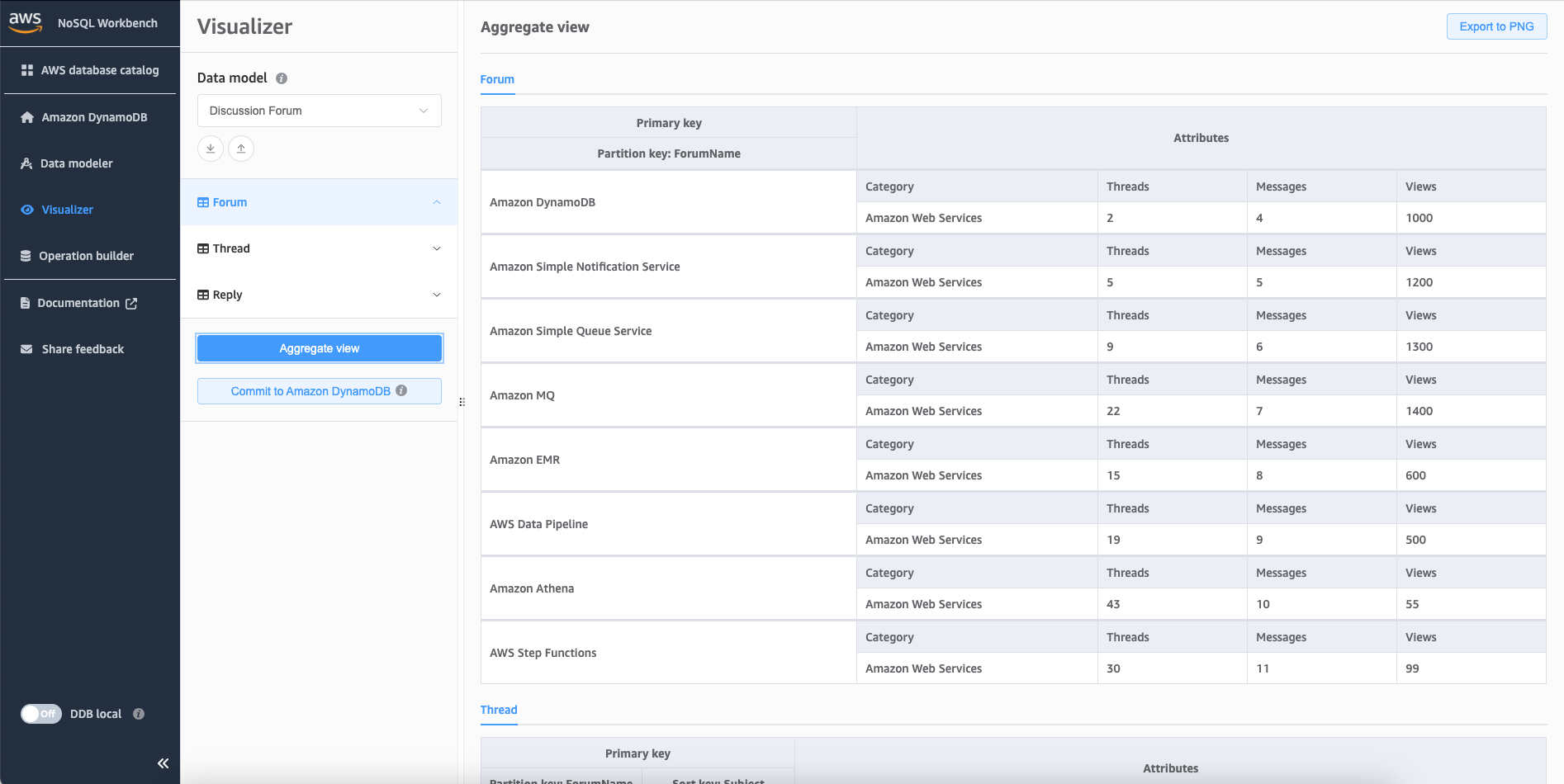Viewing all tables in a data model using aggregate view
The aggregate view in NoSQL Workbench for Amazon DynamoDB represents all the tables in a data model. For each table, the following information appears:
-
Table column names
-
Sample data
-
All global secondary indexes that are associated with the table. The following information is displayed for each index:
-
Index column names
-
Sample data
-
To view all table information
-
In the navigation pane on the left side, choose the visualizer icon.
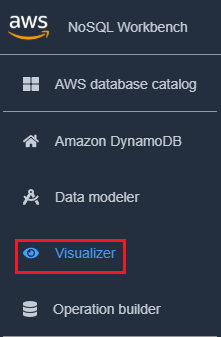
-
In the visualizer, choose Aggregate view.