Setting up end-to-end Cypress tests for your Amplify application
You can run end-to-end (E2E) tests in the test phase of your Amplify app to catch regressions before pushing code to production. The test phase can be configured in the build specification YAML. Currently, you can run only the Cypress testing framework during a build.
Cypress is a JavaScript-based testing framework that allows you to run E2E tests on a
browser. For a tutorial that demonstrates how to set up E2E tests, see the blog post Running end-to-end Cypress tests for your fullstack CI/CD deployment with Amplify
Adding Cypress tests to an existing Amplify application
You can add Cypress tests to an existing app by updating the app's build settings in the
Amplify console. The build specification YAML contains a collection of build commands and
related settings that Amplify uses to run your build. Use the test step to
run any test commands at build time. For E2E tests, Amplify Hosting offers a deeper
integration with Cypress that allows you to generate a UI report for your tests.
The following list describes the test settings and how they are used.
- preTest
-
Install the dependencies required to run Cypress tests. Amplify Hosting uses mochawesome
to generate a report to view your test results and wait-on to set up the localhost server during the build. - test
-
Run cypress commands to perform tests using mochawesome.
- postTest
-
The mochawesome report is generated from the output JSON. Note that if you are using Yarn, you must run this command in silent mode to generate the mochawesome report. For Yarn, you can use the following command.
yarn run --silent mochawesome-merge cypress/report/mochawesome-report/mochawesome*.json > cypress/report/mochawesome.json - artifacts>baseDirectory
The directory from which tests are run.
- artifacts>configFilePath
The generated test report data.
- artifacts>files
The generated artifacts (screenshots and videos) available for download.
The following example excerpt from a build specification amplify.yml file shows how to add Cypress tests to your app.
test: phases: preTest: commands: - npm ci - npm install -g pm2 - npm install -g wait-on - npm install mocha mochawesome mochawesome-merge mochawesome-report-generator - pm2 start npm -- start - wait-on http://localhost:3000 test: commands: - 'npx cypress run --reporter mochawesome --reporter-options "reportDir=cypress/report/mochawesome-report,overwrite=false,html=false,json=true,timestamp=mmddyyyy_HHMMss"' postTest: commands: - npx mochawesome-merge cypress/report/mochawesome-report/mochawesome*.json > cypress/report/mochawesome.json - pm2 kill artifacts: baseDirectory: cypress configFilePath: '**/mochawesome.json' files: - '**/*.png' - '**/*.mp4'
Turning off tests for an Amplify application or branch
After the test configuration has been added to your amplify.yml
build settings, the test step runs for every build, on every branch. If you
want to globally disable tests from running, or only run tests for specific branches, you
can use the USER_DISABLE_TESTS environment variable without modifying your
build settings.
To globally disable tests for all branches, add the
USER_DISABLE_TESTS environment variable with a value of true
for all branches. The following screenshot, shows the Environment variables section in the
Amplify console with tests disabled for all branches.
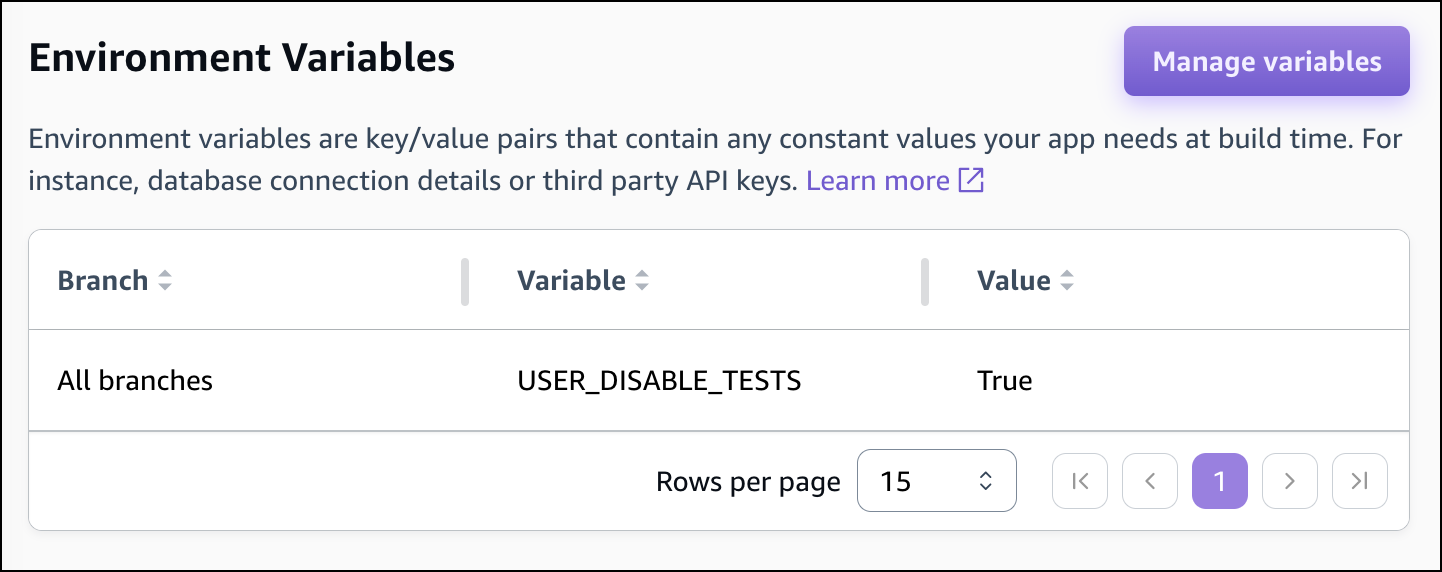
To disable tests for a specific branch, add the
USER_DISABLE_TESTS environment variable with a value of false for all branches, and then
add an override for each branch you want to disable with a value of true. In the
following screenshot, tests are disabled on the main branch, and enabled for every other
branch.
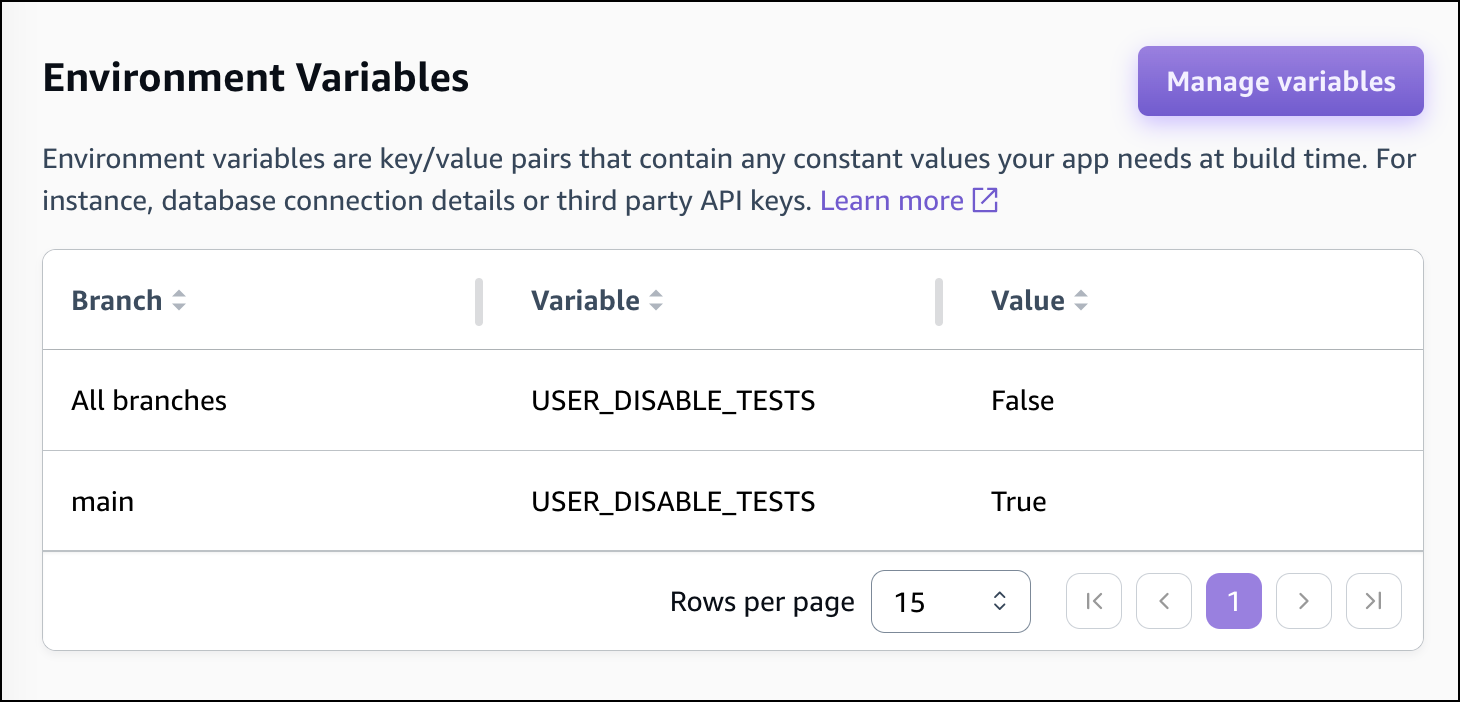
Disabling tests with this variable will cause the test step to be skipped altogether
during a build. To re-enable tests, set this value to false, or delete
the environment variable.