Using Application Composer with your local IDE
Use AWS Application Composer from the AWS Management Console with local sync mode to connect with your local integrated development environment (IDE).
-
For more information about local sync mode, see Local sync mode.
-
For instructions on using local sync mode, see Automatically sync and save your project.
Benefits of using Application Composer with your local IDE
As you design in Application Composer, your local template and project directory are automatically synced and saved.
You can use your local IDE to view changes and modify your templates. Changes that you make locally are automatically synced to Application Composer.
You can use local tools such as the AWS Serverless Application Model Command Line Interface (AWS SAM CLI) to build, test, deploy your application, and more.
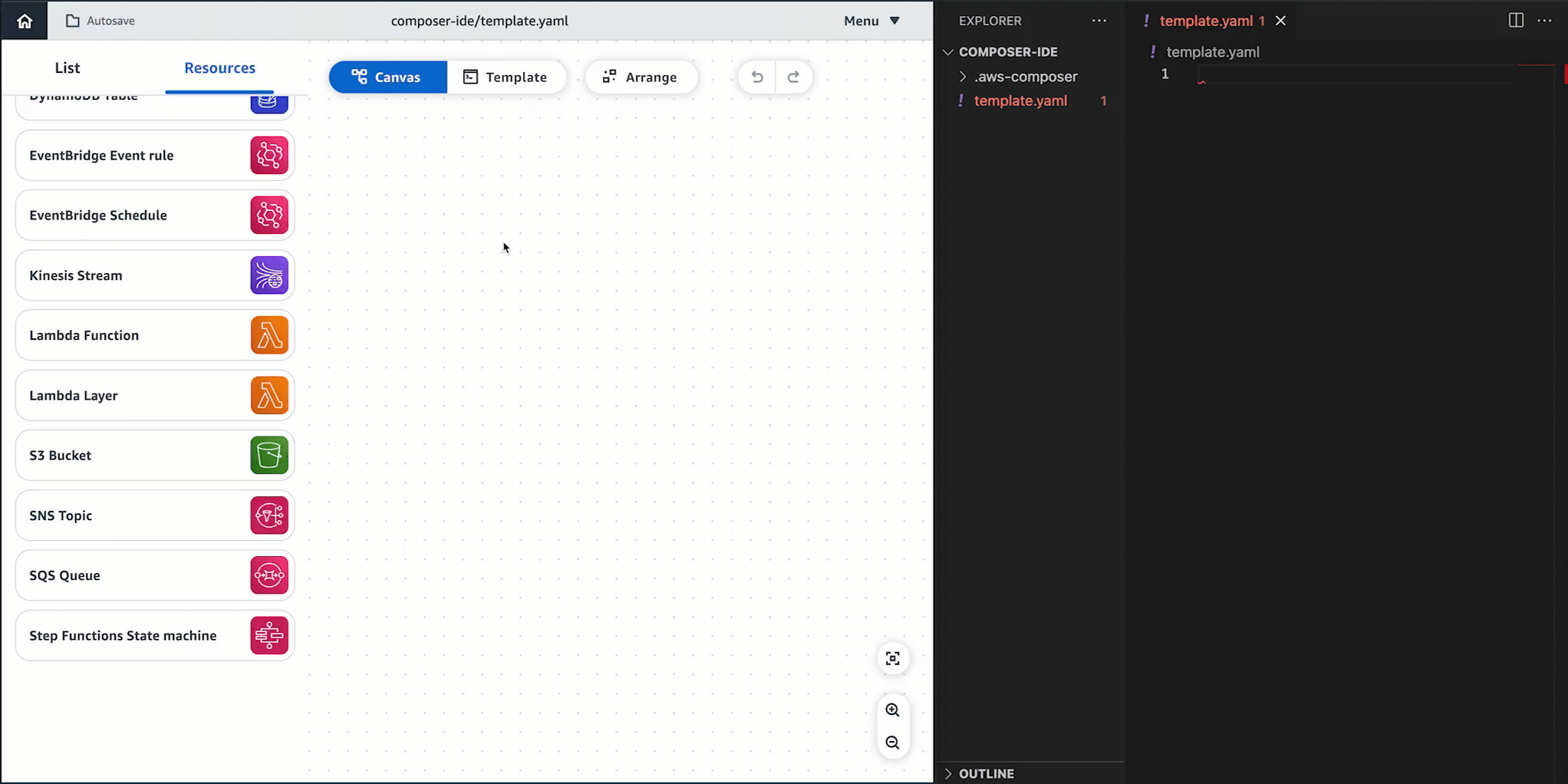
Integrate Application Composer with your local IDE
To integrate Application Composer with your local IDE
-
In Application Composer, create or load a project with local sync activated.
-
In your local IDE, open the same project folder as Application Composer.
-
Use Application Composer with your local IDE. Updates made in Application Composer will automatically sync with your local machine. Here are some examples of what you can do:
-
Use your version control system of choice to track updates being performed by Application Composer.
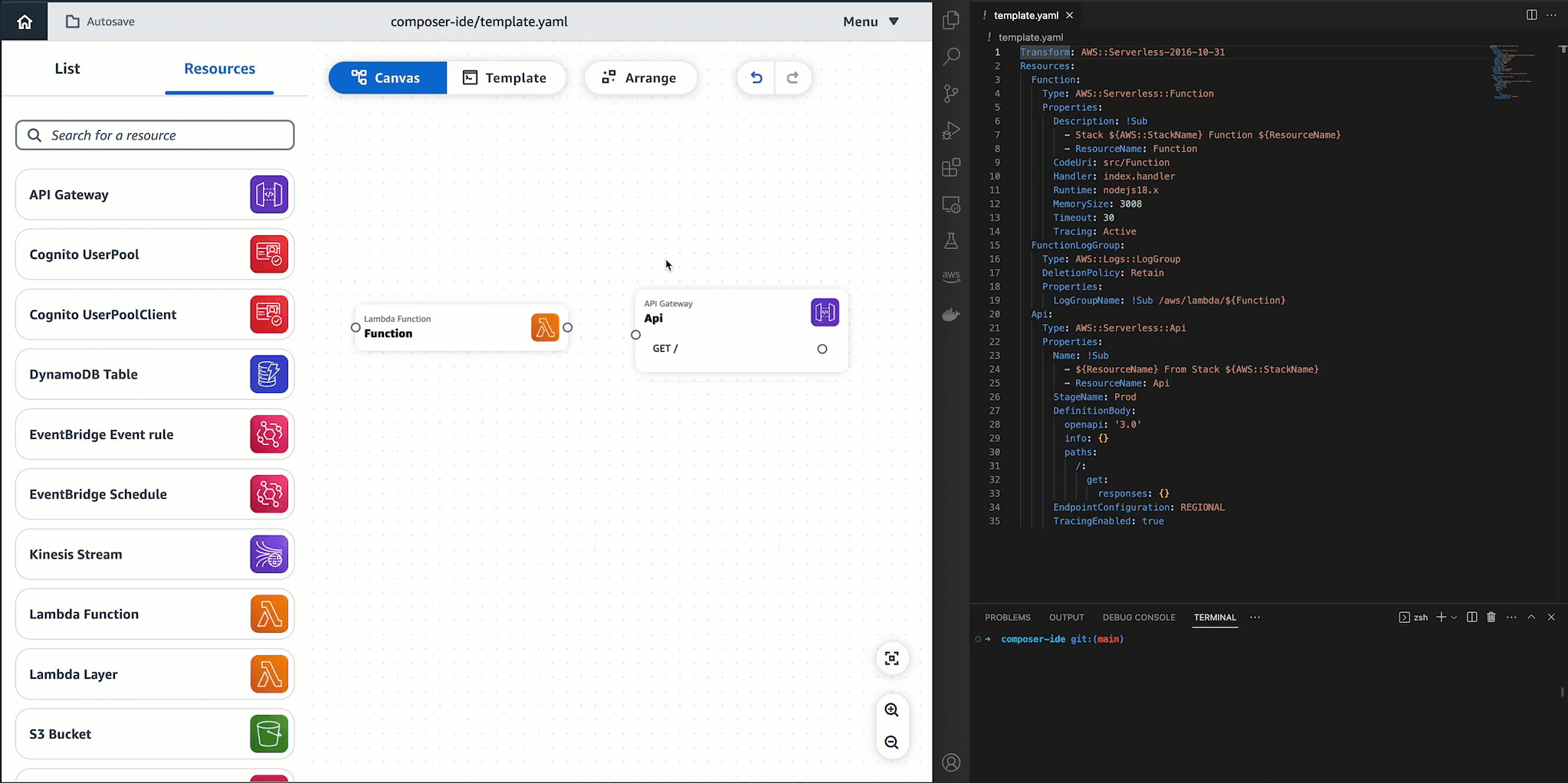
-
Use the AWS SAM CLI locally to build, test, deploy your application, and more. To learn more, see Use AWS SAM to deploy your application to AWS CloudFormation.
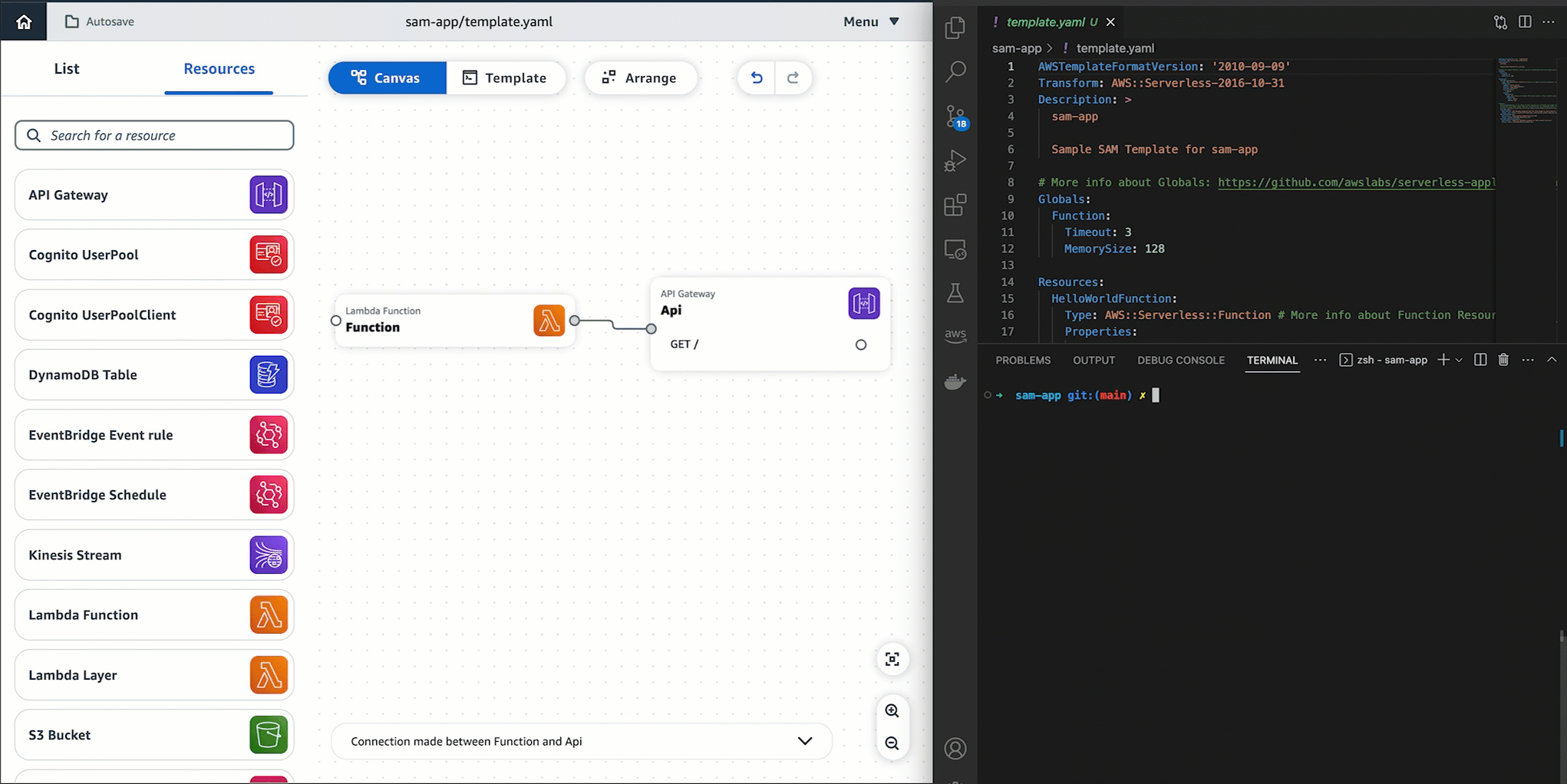
-