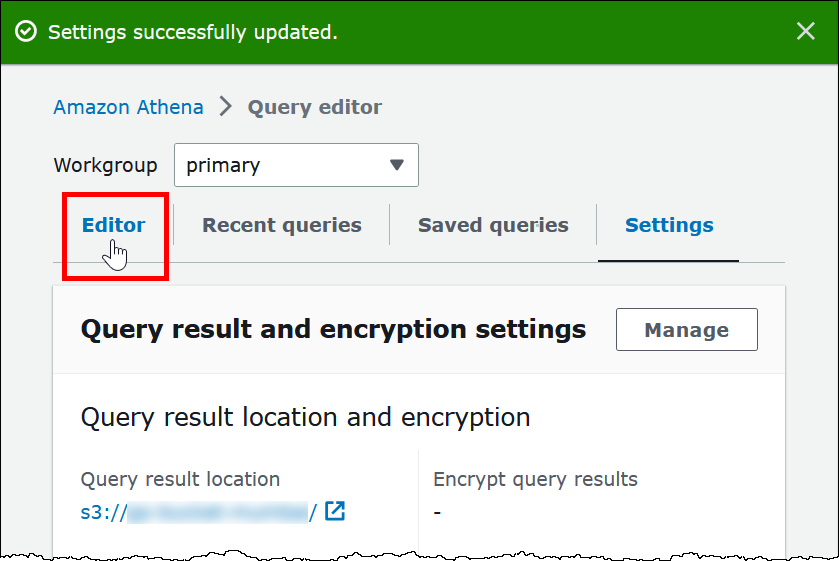Create a query output location
If you do not already have a query output location set up in Amazon S3, perform the following prerequisite steps to do so.
To create a query output location
-
Using the same AWS Region and account that you are using for Athena, follow the steps (for example, by using the Amazon S3 console) to create a bucket in Amazon S3 to hold your Athena query results. You will configure this bucket to be your query output location.
Open the Athena console at https://console.aws.amazon.com/athena/
. -
If this is your first time to visit the Athena console in this AWS Region, choose Explore the query editor to open the query editor. Otherwise, Athena opens in the query editor.
-
Choose Edit Settings to set up a query result location in Amazon S3.
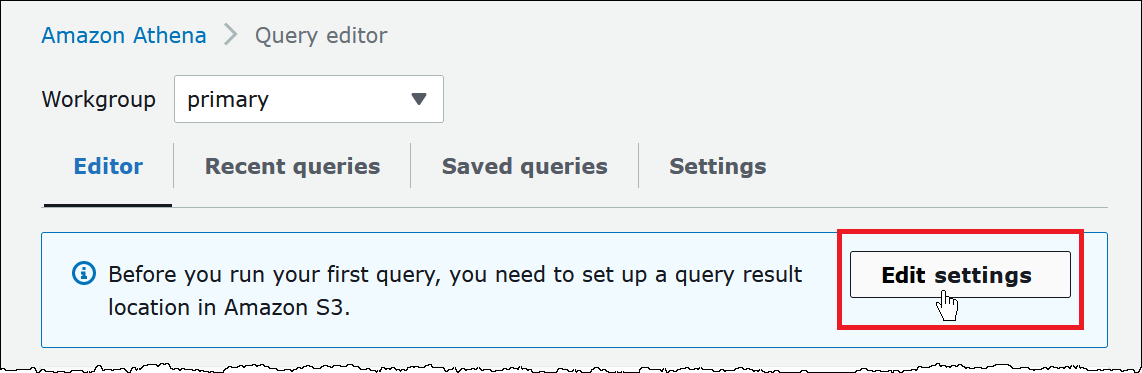
-
For Manage settings, do one of the following:
-
In the Location of query result box, enter the path to the bucket that you created in Amazon S3 for your query results. Prefix the path with
s3://. -
Choose Browse S3, choose the Amazon S3 bucket that you created for your current Region, and then choose Choose.
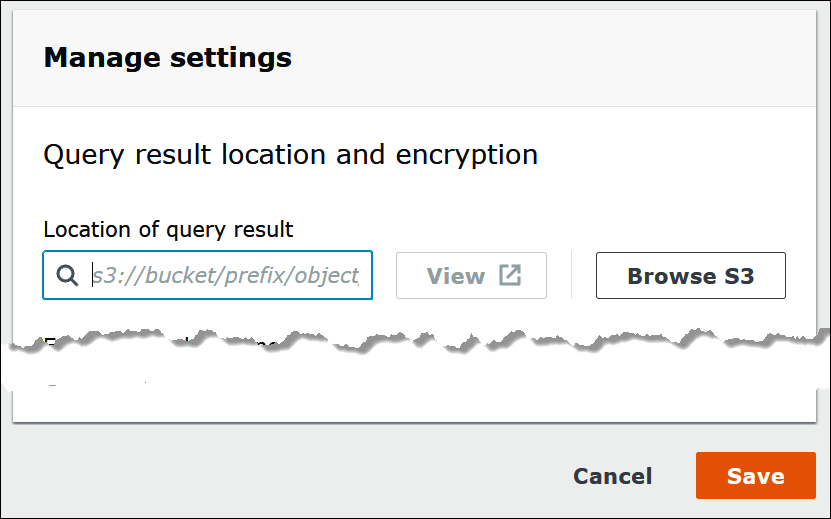
-
-
Choose Save.
-
Choose Editor to switch to the query editor.