Create an event data store for events outside of AWS with the console
You can create an event data store to include events outside of AWS, and then use CloudTrail Lake to search, query, and analyze the data that is logged from your applications.
You can use CloudTrail Lake integrations to log and store user activity data from outside of AWS; from any source in your hybrid environments, such as in-house or SaaS applications hosted on-premises or in the cloud, virtual machines, or containers.
When you create an event data store for an integration, you also create a channel, and attach a resource policy to the channel.
CloudTrail Lake event data stores incur charges. When you create an event data store, you choose the pricing option you want
to use for the event data store. The pricing option determines the cost for ingesting and storing events, and
the default and maximum retention period for the event data store. For information
about CloudTrail pricing and managing Lake costs, see
AWS CloudTrail Pricing
To create an event data store for events outside of AWS
-
Sign in to the AWS Management Console and open the CloudTrail console at https://console.aws.amazon.com/cloudtrail/
. -
From the navigation pane, under Lake, choose Event data stores.
-
Choose Create event data store.
-
On the Configure event data store page, in General details, enter a name for the event data store. A name is required.
-
Choose the Pricing option that you want to use for your event data store. The pricing option determines the cost for ingesting and storing events, and the default and maximum retention periods for your event data store. For more information, see AWS CloudTrail Pricing
and Managing CloudTrail Lake costs. The following are the available options:
-
One-year extendable retention pricing - Generally recommended if you expect to ingest less than 25 TB of event data per month and want a flexible retention period of up to 10 years. For the first 366 days (the default retention period), storage is included at no additional charge with ingestion pricing. After 366 days, extended retention is available at pay-as-you-go pricing. This is the default option.
-
Default retention period: 366 days
-
Maximum retention period: 3,653 days
-
-
Seven-year retention pricing - Recommended if you expect to ingest more than 25 TB of event data per month and need a retention period of up to 7 years. Retention is included with ingestion pricing at no additional charge.
-
Default retention period: 2,557 days
-
Maximum retention period: 2,557 days
-
-
-
Specify a retention period for the event data store. Retention periods can be between 7 days and 3,653 days (about 10 years) for the One-year extendable retention pricing option, or between 7 days and 2,557 days (about seven years) for the Seven-year retention pricing option.
CloudTrail Lake determines whether to retain an event by checking if the
eventTimeof the event is within the specified retention period. For example, if you specify a retention period of 90 days, CloudTrail will remove events when theireventTimeis older than 90 days. -
(Optional) To enable encryption using AWS Key Management Service, choose Use my own AWS KMS key. Choose New to have an AWS KMS key created for you, or choose Existing to use an existing KMS key. In Enter KMS alias, specify an alias, in the format
alias/MyAliasName. Using your own KMS key requires that you edit your KMS key policy to allow your event data store to be encrypted and decrypted. For more information, see Configure AWS KMS key policies for CloudTrail. CloudTrail also supports AWS KMS multi-Region keys. For more information about multi-Region keys, see Using multi-Region keys in the AWS Key Management Service Developer Guide.Using your own KMS key incurs AWS KMS costs for encryption and decryption. After you associate an event data store with a KMS key, the KMS key cannot be removed or changed.
Note
To enable AWS Key Management Service encryption for an organization event data store, you must use an existing KMS key for the management account.
-
(Optional) If you want to query against your event data using Amazon Athena, choose Enable in Lake query federation. Federation lets you view the metadata associated with the event data store in the AWS Glue Data Catalog and run SQL queries against the event data in Athena. The table metadata stored in the AWS Glue Data Catalog lets the Athena query engine know how to find, read, and process the data that you want to query. For more information, see Federate an event data store.
To enable Lake query federation, choose Enable and then do the following:
-
Choose whether you want to create a new role or use an existing IAM role. AWS Lake Formation uses this role to manage permissions for the federated event data store. When you create a new role using the CloudTrail console, CloudTrail automatically creates a role with the required permissions. If you choose an existing role, be sure the policy for the role provides the required minimum permissions.
-
If you are creating a new role, enter a name to identify the role.
-
If you are using an existing role, choose the role you want to use. The role must exist in your account.
-
-
(Optional) Choose Enable resource policy to add a resource-based policy to your event data store. Resource-based policies allow you to control which principals can perform actions on your event data store. For example, you can add a resource based policy that allows the root users in other accounts to query this event data store and view the query results. For example policies, see Resource-based policy examples for event data stores.
A resource-based policy includes one or more statements. Each statement in the policy defines the principals that are allowed or denied access to the event data store and the actions the principals can perform on the event data store resource.
The following actions are supported in resource-based policies for event data stores:
-
cloudtrail:StartQuery -
cloudtrail:CancelQuery -
cloudtrail:ListQueries -
cloudtrail:DescribeQuery -
cloudtrail:GetQueryResults -
cloudtrail:GenerateQuery -
cloudtrail:GenerateQueryResultsSummary -
cloudtrail:GetEventDataStore
For organization event data stores, CloudTrail creates a default resource-based policy that lists the actions that the delegated administrator accounts are allowed to perform on organization event data stores. The permissions in this policy are derived from the delegated administrator permissions in AWS Organizations. This policy is updated automatically following changes to the organization event data store or to the organization (for example, a CloudTrail delegated administrator account is registered or removed).
-
-
(Optional) In the Tags section, you can add up to 50 tag key pairs to help you identify, sort, and control access to your event data store. For more information about how to use IAM policies to authorize access to an event data store based on tags, see Examples: Denying access to create or delete event data stores based on tags. For more information about how you can use tags in AWS, see Tagging AWS resources in the Tagging AWS Resources User Guide.
-
Choose Next to configure the event data store.
-
On the Choose events page, choose Events from integrations.
-
From Events from integration, choose the source to deliver events to the event data store.
-
Provide a name to identify the integration's channel. The name can be 3-128 characters. Only letters, numbers, periods, underscores, and dashes are allowed.
-
In Resource policy, configure the resource policy for the integration's channel. Resource policies are JSON policy documents that specify what actions a specified principal can perform on the resource and under what conditions. The accounts defined as principals in the resource policy can call the
PutAuditEventsAPI to deliver events to your channel. The resource owner has implicit access to the resource if their IAM policy allows thecloudtrail-data:PutAuditEventsaction.The information required for the policy is determined by the integration type. For a direction integration, CloudTrail automatically adds the partner's AWS account IDs, and requires you to enter the unique external ID provided by the partner. For a solution integration, you must specify at least one AWS account ID as principal, and can optionally enter an external ID to prevent against confused deputy.
Note
If you do not create a resource policy for the channel, only the channel owner can call the
PutAuditEventsAPI on the channel.-
For a direct integration, enter the external ID provided by your partner. The integration partner provides a unique external ID, such as an account ID or a randomly generated string, to use for the integration to prevent against confused deputy. The partner is responsible for creating and providing a unique external ID.
You can choose How to find this? to view the partner's documentation that describes how to find the external ID.
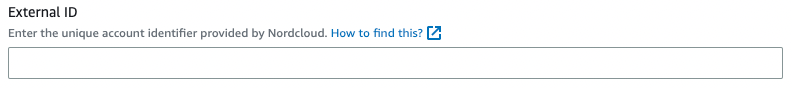
Note
If the resource policy includes an external ID, all calls to the
PutAuditEventsAPI must include the external ID. However, if the policy does not define an external ID, the partner can still call thePutAuditEventsAPI and specify anexternalIdparameter. -
For a solution integration, choose Add AWS account to specify each AWS account ID to add as a principal in the policy.
-
-
Choose Next to review your choices.
-
On the Review and create page, review your choices. Choose Edit to make changes to a section. When you're ready to create the event data store, choose Create event data store.
-
The new event data store is visible in the Event data stores table on the Event data stores page.
-
Provide the channel Amazon Resource Name (ARN) to the partner application. Instructions for providing the channel ARN to the partner application are found on the partner documentation website. For more information, choose the Learn more link for the partner on the Available sources tab of the Integrations page to open the partner's page in AWS Marketplace.
The event data store starts
ingesting partner events into CloudTrail through the integration's channel when you, the partner, or the partner applications calls the PutAuditEvents API on the channel.