Create an integration with a CloudTrail partner with the console
When you create an integration with an event source outside AWS, you can
choose one of these partners as your event source. When you create an integration in
CloudTrail with a partner application, the partner needs the Amazon Resource Name (ARN) of
the channel that you create in this workflow to send events to CloudTrail. After you create the
integration, you finish configuring the integration by following the partner's
instructions to provide the required channel ARN to the partner. The integration starts
ingesting partner events into CloudTrail after the partner calls PutAuditEvents
on the integration's channel.
-
Sign in to the AWS Management Console and open the CloudTrail console at https://console.aws.amazon.com/cloudtrail/
. -
From the navigation pane, under Lake, choose Integrations.
-
On the Add integration page, enter a name for your channel. The name can be 3-128 characters. Only letters, numbers, periods, underscores, and dashes are allowed.
-
Choose the partner application source from which you want to get events. If you're integrating with events from your own applications hosted on-premises or in the cloud, choose My custom integration.
-
From Event delivery location, choose to log the same activity events to existing event data stores, or create a new event data store.
If you choose to create a new event data store, enter a name for the event data store, choose the pricing option, and specify the retention period in days. The event data store retains event data for the specified number of days.
If you choose to log activity events to one or more existing event data stores, choose the event data stores from the list. The event data stores can only include activity events. The event type in the console must be Events from integrations. In the API, the
eventCategoryvalue must beActivityAuditLog. -
In Resource policy, configure the resource policy for the integration's channel. Resource policies are JSON policy documents that specify what actions a specified principal can perform on the resource and under what conditions. The accounts defined as principals in the resource policy can call the
PutAuditEventsAPI to deliver events to your channel. The resource owner has implicit access to the resource if their IAM policy allows thecloudtrail-data:PutAuditEventsaction.The information required for the policy is determined by the integration type. For a direction integration, CloudTrail automatically adds the partner's AWS account IDs, and requires you to enter the unique external ID provided by the partner. For a solution integration, you must specify at least one AWS account ID as principal, and can optionally enter an external ID to prevent against confused deputy.
Note
If you do not create a resource policy for the channel, only the channel owner can call the
PutAuditEventsAPI on the channel.-
For a direct integration, enter the external ID provided by your partner. The integration partner provides a unique external ID, such as an account ID or a randomly generated string, to use for the integration to prevent against confused deputy. The partner is responsible for creating and providing a unique external ID.
You can choose How to find this? to view the partner's documentation that describes how to find the external ID.
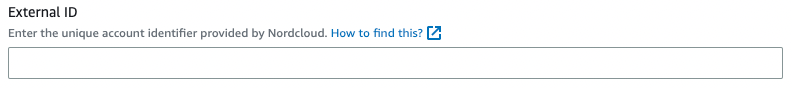
Note
If the resource policy includes an external ID, all calls to the
PutAuditEventsAPI must include the external ID. However, if the policy does not define an external ID, the partner can still call thePutAuditEventsAPI and specify anexternalIdparameter. -
For a solution integration, choose Add AWS account to specify an AWS account ID to add as a principal in the policy.
-
-
(Optional) In the Tags area, you can add up to 50 tag key and value pairs to help you identify, sort, and control access to your event data store and channel. For more information about how to use IAM policies to authorize access to an event data store based on tags, see Examples: Denying access to create or delete event data stores based on tags. For more information about how you can use tags in AWS, see Tagging AWS resources in the AWS General Reference.
-
When you are ready to create the new integration, choose Add integration. There is no review page. CloudTrail creates the integration, but you must provide the channel Amazon Resource Name (ARN) to the partner application. Instructions for providing the channel ARN to the partner application are found on the partner documentation website. For more information, choose the Learn more link for the partner on the Available sources tab of the Integrations page to open the partner's page in AWS Marketplace.
To finish the setup for your
integration, provide the channel ARN to the partner or source application. Depending upon the integration type, either you,
the partner, or the application runs the PutAuditEvents API to deliver activity events to the event data store for your
AWS account. After your activity events are delivered, you can use CloudTrail Lake to search,
query, and analyze the data that is logged from your applications. Your event data includes fields that match CloudTrail
event payload, such as eventVersion, eventSource, and
userIdentity.