How to cancel a Hybrid Job
You may need to cancel a hybrid job in a non-terminal state. This can be done either in the console or with code.
To cancel your hybrid job in the console, select the hybrid job to cancel from the Hybrid Jobs page and then select Cancel hybrid job from the Actions dropdown menu.
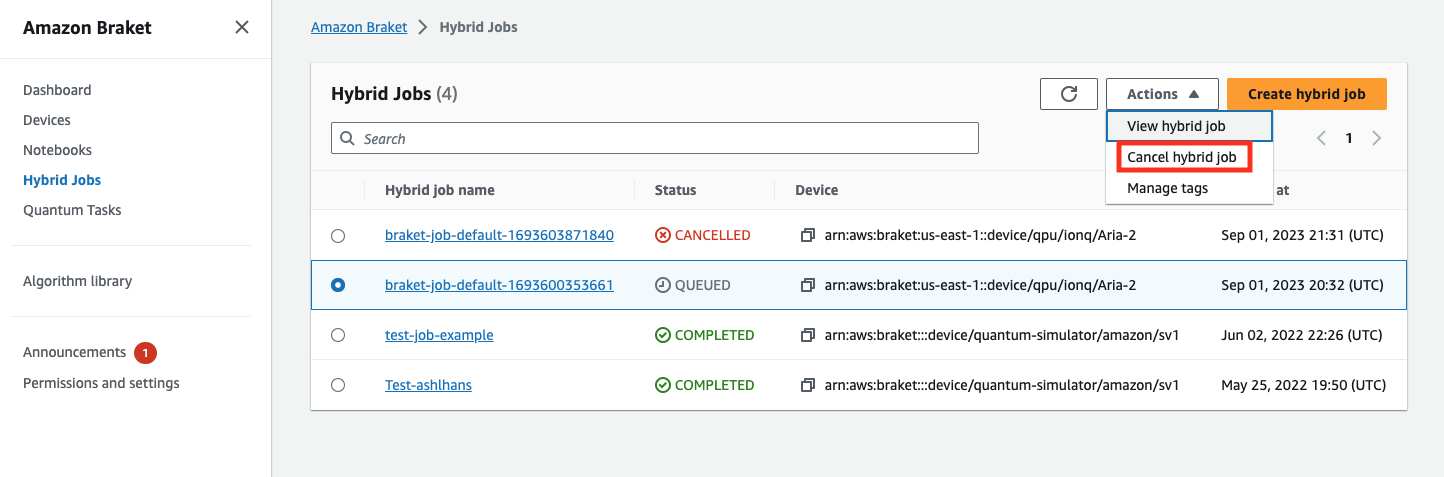
To confirm the cancellation, enter cancel into the input field when prompted and then select OK.
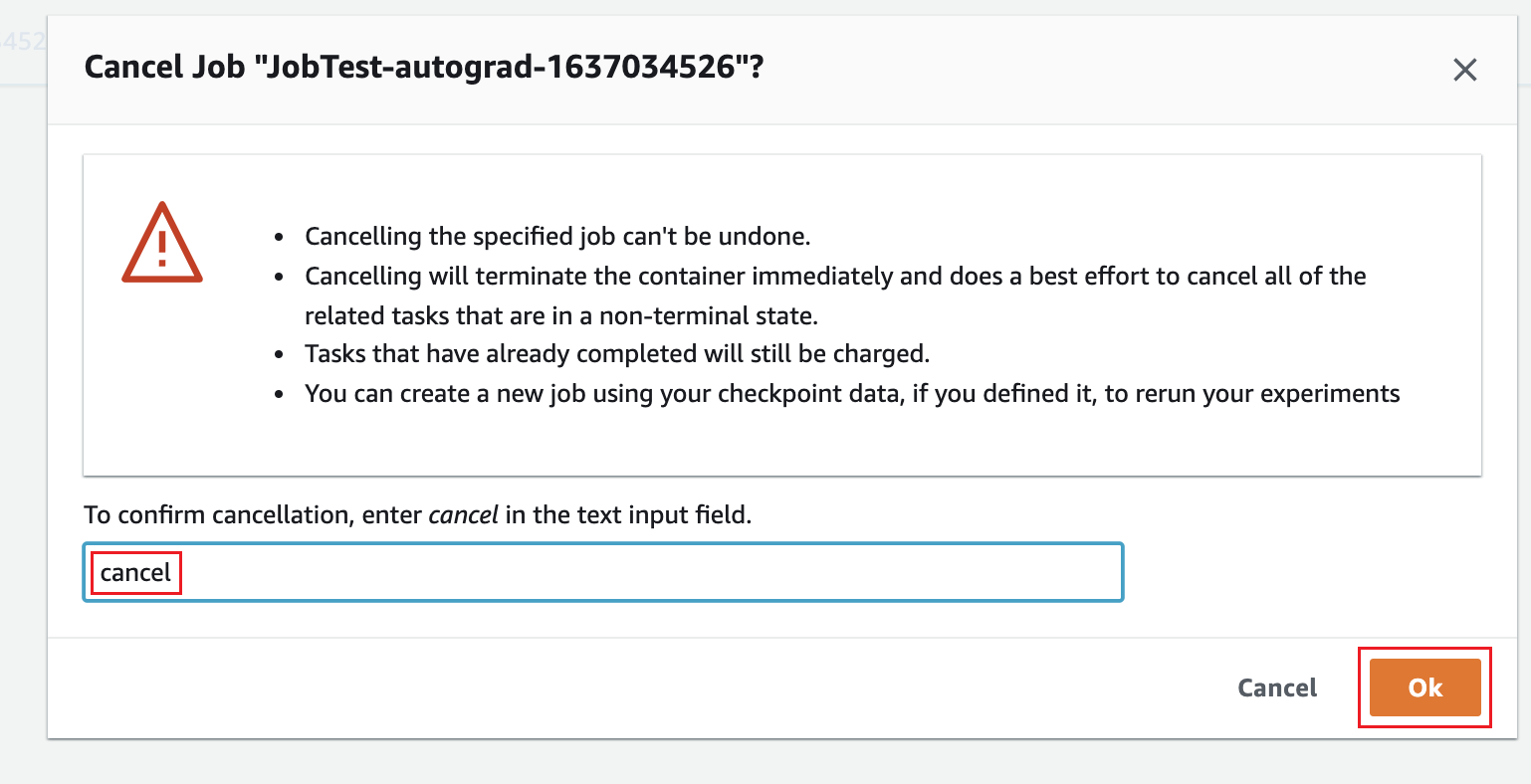
To cancel your hybrid job using code from the Braket Python SDK, use the job_arn
to identify the hybrid job and then call the cancel command on it as shown in
following code.
job = AwsQuantumJob(arn=job_arn) job.cancel()
The cancel command terminates the classical hybrid job container immediately and
does a best effort to cancel all of the related quantum tasks that are still in a non-terminal
state.