Network configuration
When you integrate the Amazon Chime SDK into your client application, the SDK connects to its back-end service to send and receive audio, video, content sharing, and data messages. If your users' network blocks traffic to the Amazon Chime SDK service, their ability to use the service will be impaired. Network administrators can use this information to reconfigure their network to allow access to the Amazon Chime SDK service.
Note
When you configure your network, you must enable Extention Mechanisms for DNS (EDNS0) by default. This enables your application to reach the Amazon Chime SDK services by ensuring that host information is the correct size for UDP packets.
Topics
Configuring for media and signaling
Amazon Chime SDK audio, video, and content use User Datagram Protocol (UDP) transport whenever possible. If UDP is blocked, the Amazon Chime SDK tries to establish a Transport Layer Security (TLS) connection for bidirectional media transport. Amazon Chime SDK signaling and data messages use Transmission Control Protocol (TCP) and WebSocket connections.
The following diagram shows a typical network with an application that runs the Amazon Chime SDK.
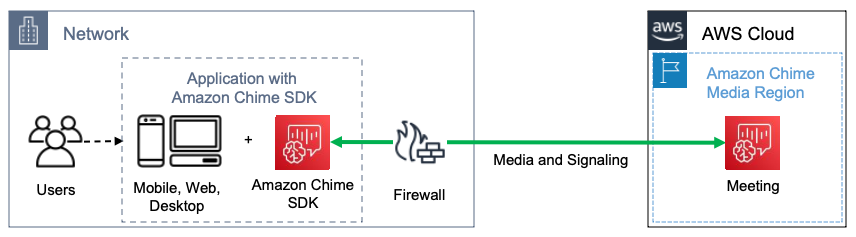
The Amazon Chime SDK uses the following destinations and ports for media and signaling.
| Domain | Subnet | Ports |
|---|---|---|
*.chime.aws |
99.77.128.0/18 |
TCP:443 UDP:3478 |
This subnet is the CHIME_MEETINGS service in the AWS IP address ranges.
Configuring for Amazon Voice Focus
The Amazon Chime SDK client libraries for iOS and Android include the Amazon Voice Focus module. The Amazon Chime SDK client library for JavaScript downloads the Amazon Voice Focus module from Amazon CloudFront. The Amazon Chime SDK client library for Windows doesn't support Voice Focus.
Amazon Voice Focus uses the following destinations and ports.
| Domain | Ports |
|---|---|
| *.sdkassets.chime.aws | TCP:443 |
This subnet is the CLOUDFRONT service in the AWS IP address ranges.
Configuring for echo reduction
The Amazon Chime SDK client library for JavaScript downloads the echo reduction module from Amazon CloudFront.
Echo reduction uses the following destinations and ports.
| Domain | Ports |
|---|---|
| *.sdkassets.chime.aws | TCP:443 |
This subnet is the CLOUDFRONT service in the AWS IP address ranges.
Configuring for background replacement and blur
The Amazon Chime SDK client library for JavaScript downloads the background replacement and blur module from Amazon CloudFront.
Background replacement and blur uses the following destinations and ports.
| Domain | Ports |
|---|---|
| *.sdkassets.chime.aws | TCP:443 |
This subnet is the CLOUDFRONT service in the AWS IP address ranges.
Configuring browser content security policies
When you build an application with the Amazon Chime SDK client library for JavaScript, you need to configure the browser content security policies in your application. For more information,
refer to the Content Security Policy Guide