Working with File Revisions in the AWS Cloud9 Integrated Development Environment (IDE)
You can use the File Revision History pane in the AWS Cloud9 IDE to view and manage changes to a file in an AWS Cloud9 EC2 development environment. The File Revision History pane is not available for files in an AWS Cloud9 SSH development environment.
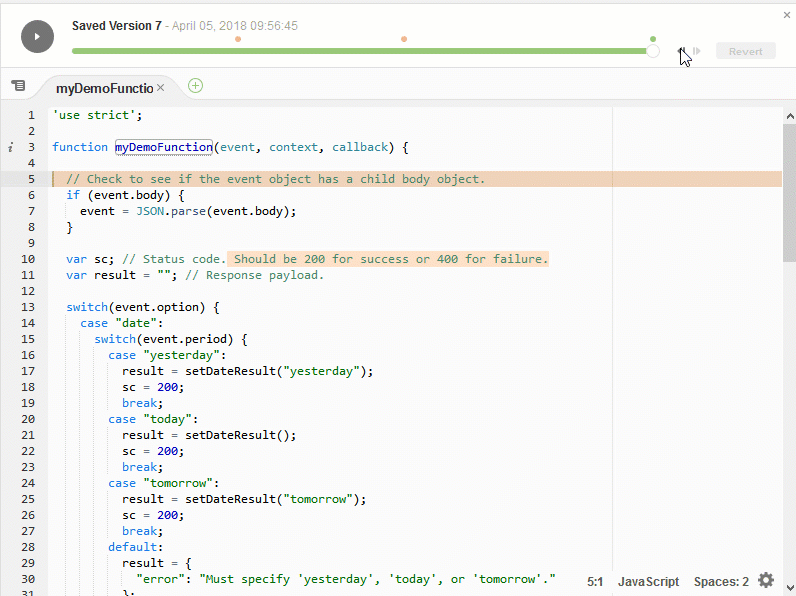
To show the File Revision History pane for a file, open the file in the editor. Then, on the menu bar, choose File, Show File Revision History.
The File Revision History pane begins tracking a file's revision history in the IDE after you first open the file in the editor in an environment, and only for that environment. The File Revision History pane tracks a file's revisions only from the editor itself. It does not track a file's revisions made in any other way (for example by the terminal, Git, or other file revision tools).
You cannot edit a file while the File Revision History pane is displayed. To hide the pane, choose File, Show Revision History again, or choose the X (Close timeslider) in the corner of the pane.
To jump to a version of the file that is associated with a file save action, choose a File Saved on dot above the revision slider.
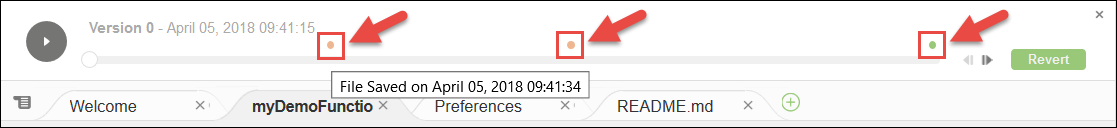
To go forward or backward one version from the currently selected version of the file on the revision slider, choose one of the step arrows (Step revision forward or Step revision backward).

To go forward automatically one version of the file at a time from the beginning to end of the revision history, choose the play button (Playback file history).
To make the currently selected version of the file the latest version in the revision history, choose Revert.