Amazon CodeCatalyst is no longer open to new customers. Existing customers can continue to use the service as normal. For more information, see How to migrate from CodeCatalyst.
Viewing all spaces and projects for a user
You can view a listing of your spaces and projects on the user home page. The user home page shows a listing of each space to which the user belongs, the role for the user in that space, such as Space administrator, and the projects in each space where the user has membership.
Open the CodeCatalyst console at https://codecatalyst.aws/
. -
In the browser, enter the following address: https://codecatalyst.aws/home
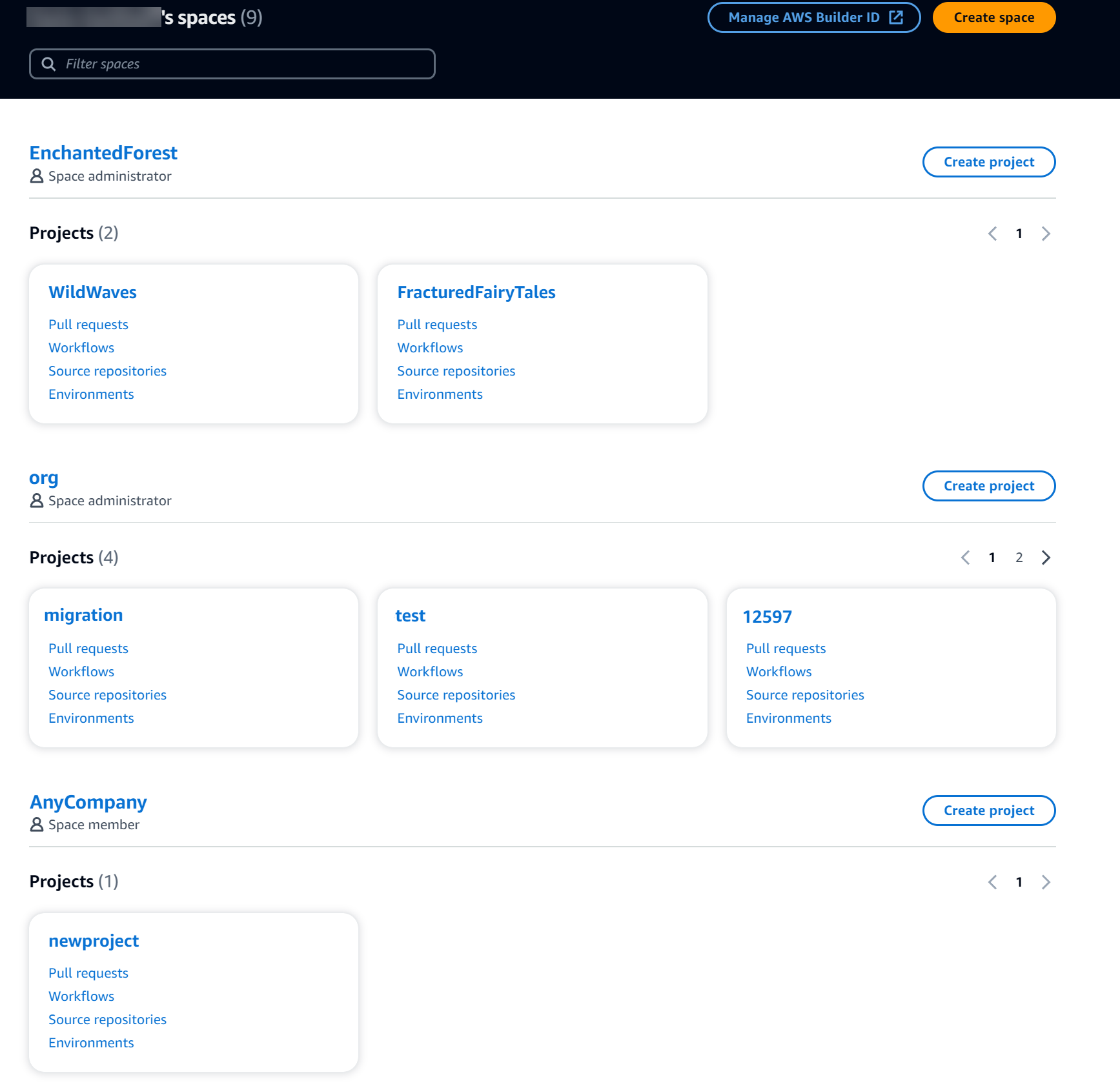
-
Choose the space or project you want to open. If you do not see a space or project you expected to see, your might need to sign in as a different user.