Requesting a package version with upstream repositories
The following example shows the possible scenarios when a package manager requests a package from a CodeCatalyst package repository that has upstream repositories.
For this example, a package manager, such as npm, requests a package version from a
package repository named downstream that has multiple upstream repositories. When the package
is requested, the following can occur:
-
If
downstreamcontains the requested package version, it is returned to the client. -
If
downstreamdoes not contain the requested package version, CodeCatalyst searches for it indownstream's upstream repositories, in their configured search order. If the package version is found, a reference to it is copied todownstream, and the package version is returned to the client. -
If neither
downstreamor its upstream repositories contain the package version, an HTTP 404Not Foundresponse is returned to the client.
The maximum number of direct upstream repositories allowed for one repository is 10. The maximum number of repositories CodeCatalyst searches in when a package version is requested is 25.
Package retention from upstream repositories
If a requested package version is found in an upstream repository, a reference to it is retained and is always available in the repository that requested it. This ensures that you have access to your packages if there is an unexpected outage of the upstream repository. The retained package version is not affected by any of the following:
-
Deleting the upstream repository.
-
Disconnecting the upstream repository from the downstream repository.
-
Deleting the package version from the upstream repository.
-
Editing the package version in the upstream repository (for example, by adding a new asset to it).
Fetching packages through an upstream relationship
CodeCatalyst can fetch packages through multiple linked repositories called upstream repositories. If
a CodeCatalyst package repository has an upstream connection to another CodeCatalyst package repository
that has an upstream connection to a gateway repository, requests for packages not
in the upstream repository are copied from the external repository. For example, consider the
following configuration: a repository named repo-A has an upstream connection to
the gateway repository, npm-public-registry-gateway. npm-public-registry-gateway has an upstream
connection to the public package repository, https://npmjs.com

If npm is configured to use the repo-A
repository, running npm install initiates the copying of packages from
https://npmjs.comnpm-public-registry-gateway. The versions installed are also pulled into
repo-A. The following example installs
lodash.
$ npm config get registry https://packages.region.codecatalyst.aws/npm/space-name/proj-name/repo-name/ $ npm install lodash + lodash@4.17.20 added 1 package from 2 contributors in 6.933s
After running npm install, repo-A contains only the latest
version (lodash 4.17.20) because that's the version that was fetched by
npm from repo-A.
Because npm-public-registry-gateway has an external upstream connection to https://npmjs.comnpm-public-registry-gateway. These package versions could have been fetched by any
downstream repository with an upstream connection that leads to npm-public-registry-gateway.
The contents of npm-public-registry-gateway provide a way for you to see all the packages
and package versions imported from https://npmjs.com
Package retention in intermediate repositories
CodeCatalyst allows you to chain upstream repositories. For example, repo-A can
have repo-B as an upstream repository and repo-B can have
repo-C as an upstream repository. This configuration makes the package versions in
repo-B and repo-C available from repo-A.
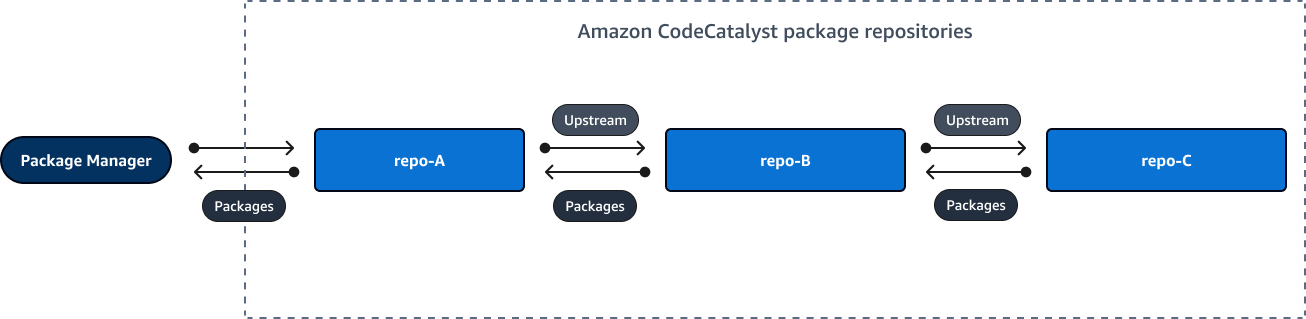
When a package manager connects to repository repo-A and fetches a package
version from repository repo-C, the package version is not retained in repository
repo-B. The package version is only retained in the furthest downstream
repository, which in this example is repo-A. It is not retained in any intermediate
repositories. This is also true for longer chains; for example, if there were four repositories:
repo-A, repo-B, repo-C, and repo-D, and a
package manager connected to repo-A fetched a package version from
repo-D, the package version would be retained in repo-A but not in
repo-B or repo-C.
Package retention behavior is similar when pulling a package version from a public package
repository, except that the package version is always retained in the gateway repository that
has the direct upstream connection to the public repository. For example, repo-A
has repo-B as an upstream repository. repo-B has npm-public-registry-gateway as an
upstream repository, which has an upstream connection to the public repository, npmjs.com; see the diagram below.

If a package manager connected to repo-A requests a specific package version,
lodash 4.17.20 for example, and the package version is not present in any
of the three repositories, it will be fetched from npmjs.com.
When lodash 4.17.20 is fetched, it is retained in repo-A
as that is the furthest downstream repository and npm-public-registry-gateway as it has the upstream
connection to the public external repository, npmjs.com.
lodash 4.17.20 is not retained in repo-B because that is an
intermediate repository.