Create an approval rule for a pull request
Creating approval rules for your pull requests helps ensure the quality of your code by requiring users to approve the pull request before the code can be merged into the destination branch. You can specify the number of users who must approve a pull request. You can also specify an approval pool of users for the rule. If you do so, only approvals from those users count toward the number of required approvals for the rule.
Note
You can also create approval rule templates, which can help you automate the creation of approval rules across repositories that will apply to every pull request. For more information, see Working with approval rule templates.
You can use the AWS CodeCommit console or the AWS CLI to create approval rules for your repository.
Topics
Create an approval rule for a pull request (console)
You can use the CodeCommit console to create an approval rule for a pull request in a CodeCommit repository.
Open the CodeCommit console at https://console.aws.amazon.com/codesuite/codecommit/home
. -
In Repositories, choose the name of the repository where you want to create an approval rule for a pull request.
-
In the navigation pane, choose Pull Requests.
-
Choose the pull request for which you want to create an approval rule from the list. You can only create approval rules for open pull requests.
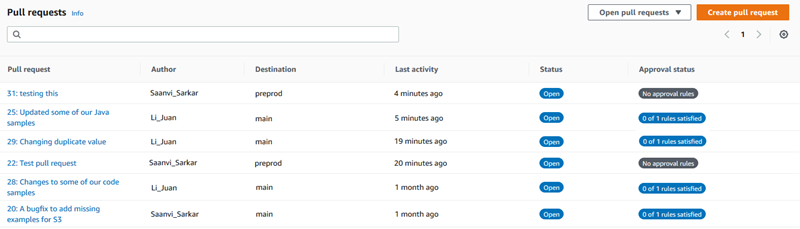
-
In the pull request, choose Approvals, and then choose Create approval rule.
-
In Rule name, give the rule a descriptive name so you know what it is for. For example, if you want to require two people to approve a pull request before it can be merged, you might name the rule
Require two approvals before merge.Note
You cannot change the name of an approval rule after you create it.
In Number of approvals needed, enter the number you want. The default is 1.
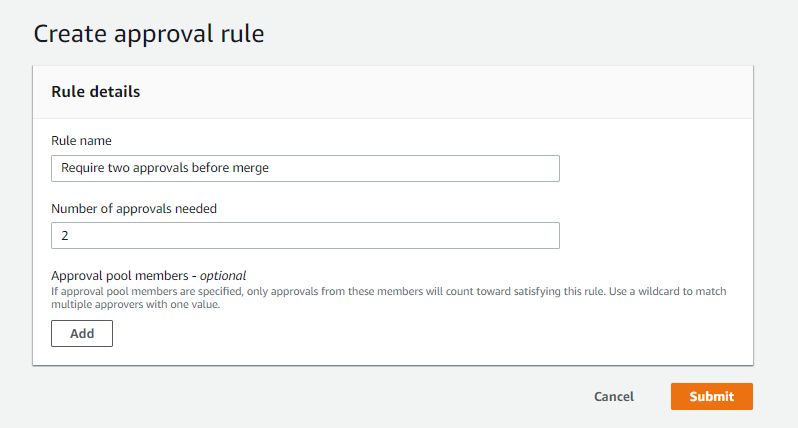
-
(Optional) If you want to require that the approvals for a pull request come from a specific group of users, in Approval rule members, choose Add. In Approver type, choose one of the following:
IAM user name or assumed role: This option prepopulates the AWS account ID with the account you used to sign in, and only requires a name. It can be used for both IAM users and federated access users whose name matches the provided name. This is a very powerful option that offers a great deal of flexibility. For example, if you are signed in with the Amazon Web Services account 123456789012 and choose this option, and you specify
Mary_Major, all of the following are counted as approvals coming from that user:An IAM user in the account (
arn:aws:iam::123456789012:user/Mary_Major)A federated user identified in IAM as Mary_Major (
arn:aws:sts::123456789012:federated-user/Mary_Major)
This option would not recognize an active session of someone assuming the role of
CodeCommitReviewwith a role session name of Mary_Major (arn:aws:sts::123456789012:assumed-role/CodeCommitReview/Mary_Major) unless you include a wildcard (*Mary_Major). You can also specify the role name explicitly (CodeCommitReview/Mary_Major).Fully qualified ARN: This option allows you to specify the fully qualified Amazon Resource Name (ARN) of the IAM user or role. This option also supports assumed roles used by other AWS services, such as AWS Lambda and AWS CodeBuild. For assumed roles, the ARN format should be
arn:aws:sts::for roles andAccountID:assumed-role/RoleNamearn:aws:sts::for functions.AccountID:assumed-role/FunctionName
If you chose IAM user name or assumed role as the approver type, in Value, enter the name of the IAM user or role or the fully qualified ARN of the user or role. Choose Add again to add more users or roles, until you have added all the users or roles whose approvals count toward the number of required approvals.
Both approver types allow you to use wildcards (*) in their values. For example, if you choose the IAM user name or assumed role option, and you specify
CodeCommitReview/*, all users who assume the role ofCodeCommitRevieware counted in the approval pool. Their individual role session names count toward the required number of approvers. In this way, both Mary_Major and Li_Juan are counted as approvals when signed in and assuming the role ofCodeCommitReview. For more information about IAM ARNs, wildcards, and formats, see IAM Identifiers.Note
Approval rules do not support cross-account approvals.
-
When you have finished configuring the approval rule, choose Submit.
Create an approval rule for a pull request (AWS CLI)
To use AWS CLI commands with CodeCommit, install the AWS CLI. For more information, see Command line reference.
To create an approval rule for a pull request in a CodeCommit repository
-
Run the create-pull-request-approval-rule command, specifying:
-
The ID of the pull request (with the --id option).
-
The name of the approval rule (with the --approval-rule-name option).
-
The content of the approval rule (with the --approval-rule-content option).
When you create the approval rule, you can specify approvers in an approval pool in one of two ways:
-
CodeCommitApprovers: This option only requires an Amazon Web Services account and a resource. It can be used for both IAM users and federated access users whose name matches the provided resource name. This is a very powerful option that offers a great deal of flexibility. For example, if you specify the Amazon Web Services account 123456789012 and
Mary_Major, all of the following are counted as approvals coming from that user:-
An IAM user in the account (
arn:aws:iam::123456789012:user/Mary_Major) -
A federated user identified in IAM as Mary_Major (
arn:aws:sts::123456789012:federated-user/Mary_Major)
This option would not recognize an active session of someone assuming the role of
CodeCommitReviewwith a role session name of Mary_Major (arn:aws:sts::123456789012:assumed-role/CodeCommitReview/Mary_Major) unless you include a wildcard (*Mary_Major). -
-
Fully qualified ARN: This option allows you to specify the fully qualified Amazon Resource Name (ARN) of the IAM user or role.
For more information about IAM ARNs, wildcards, and formats, see IAM Identifiers.
The following example creates an approval rule named
Require two approved approversfor a pull request with the ID of27. The rule specifies two approvals are required from an approval pool. The pool includes all users who access CodeCommit and assume the role ofCodeCommitReviewin the123456789012Amazon Web Services account. It also includes either an IAM user or federated user namedNikhil_Jayashankarin the same Amazon Web Services account:aws codecommit create-pull-request-approval-rule --pull-request-id27--approval-rule-name "Require two approved approvers" --approval-rule-content "{\"Version\": \"2018-11-08\",\"Statements\": [{\"Type\": \"Approvers\",\"NumberOfApprovalsNeeded\": 2,\"ApprovalPoolMembers\": [\"CodeCommitApprovers:123456789012:Nikhil_Jayashankar\", \"arn:aws:sts::123456789012:assumed-role/CodeCommitReview/*\"]}]}" -