Step 4: Provide feedback
CodeGuru Reviewer is based on program analysis and machine learning models, so it's constantly improving. To assist in the machine learning process and enhance the experience with CodeGuru Reviewer, you can provide feedback on the recommendations in the Code reviews page on the CodeGuru Reviewer console. You can also provide feedback directly in the pull requests to indicate whether they were helpful to you.
Your feedback and comments are shared with CodeGuru Reviewer. This can help CodeGuru Reviewer to improve its models and become more helpful to you and others in the future. When you provide feedback, your code is not shared. For more information, see Captured data in CodeGuru Reviewer.
Note
The source code reviewed by CodeGuru Reviewer is not stored. For more information, see Captured data in CodeGuru Reviewer.
Topics
Provide feedback using the CodeGuru Reviewer console
You can provide feedback for recommendations on incremental code reviews or full repository analysis code reviews using the Code reviews page of the CodeGuru Reviewer console. Choose the name of a code review to view details and recommendations from that code review. Then choose the thumbs-up or thumbs-down icon under each recommendation to indicate whether the recommendation was helpful.
Provide feedback using pull request comments
You can also provide feedback for incremental code reviews by replying to comments in
pull requests, without leaving your repository context. In AWS CodeCommit you can view the
recommendations on the Activity or Changes tab. A
thumbs-up or thumbs-down icon is provided next to comments made by CodeGuru Reviewer. Choose a
thumbs-up icon if the recommendation was helpful and a thumbs-down icon if it wasn't. In
other repository source providers, you can reply to a comment made by CodeGuru Reviewer, and include
either a thumbs-up or thumbs-down emoji in your comment to indicate whether it was helpful
or not. For more information, see Using emoji
The following image shows an example of feedback in CodeCommit.
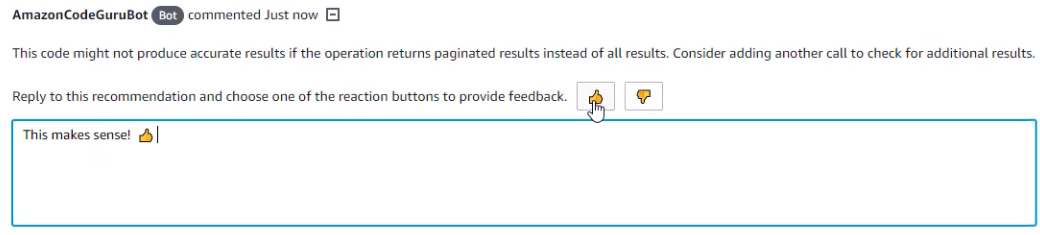
Provide feedback using the CLI
You can also use the AWS CLI or the AWS SDK to provide feedback on recommendations. If
you have the code review ARN, you can call ListRecommendations. This returns the list of all recommendations
for a completed code review. You can then use PutRecommendationFeedback to store reactions and send feedback as
UTF-8 text code for emojis.
To view the feedback that you have submitted, call DescribeRecommendationFeedback using the
RecommendationId. To view feedback from all users, call ListRecommendationFeedback by using a filter on
RecommendationIds and UserIds. For more information, see the
Amazon CodeGuru Reviewer API Reference.