OAuth 2.0 scopes and API authorization with resource servers
After you configure a domain for your user pool, Amazon Cognito automatically provisions an OAuth 2.0 authorization server and a hosted web UI with sign-up and sign-in pages that your app can present to your users. For more information see Add an app client with the hosted UI. You can choose the scopes that you want the authorization server to add to access tokens. Scopes authorize access to resource servers and user data.
A resource server is an OAuth 2.0 API
serverclaim scope. For more information about the
claims in Amazon Cognito access tokens, see Using the access
token.
Whether your users are local to your user pool or third-party, and whether they authenticate with the hosted UI or in the Amazon Cognito user pools API, your user profile can generate access tokens with scopes that authorize your app to work with user attributes.
About scopes
A scope is a level of access that an app can request to a resource. In an Amazon Cognito access token, the scope is backed up by the trust that you set up with your user pool: a trusted issuer of access tokens with a known digital signature. User pools can generate access tokens with scopes that prove your customer is allowed to manage some or all of their own user profile, or to retrieve data from a back-end API. Amazon Cognito user pools issue access tokens with the user pools reserved API scope, custom scopes, and standard scopes.
The user pools reserved API scope
The aws.cognito.signin.user.admin scope authorizes the Amazon Cognito user pools API.
It authorizes the bearer of an access token to query and update all information
about a user pool user with, for example, the GetUser and UpdateUserAttributes API operations. When you authenticate your user
with the Amazon Cognito user pools API, this is the only scope you receive in the access token. It's
also the only scope you need to read and write user attributes that you've
authorized your app client to read and write. You can also request this scope in
requests to your Authorize endpoint. This scope alone isn't sufficient to request
user attributes from the UserInfo endpoint. For access tokens that authorize both user
pools API and
userInfo requests for your users, you must request both of the scopes
openid and aws.cognito.signin.user.admin in an
/oauth2/authorize request.
Custom scopes
Custom scopes authorize requests to the external APIs that resource servers protect. You can request custom scopes with other types of scopes. You can find more information about custom scopes throughout this page.
Standard scopes
When you authenticate users with your user pool OAuth 2.0 authorization server,
including with the hosted UI, you must request scopes. You can authenticate user
pool local users and third-party federated users in your Amazon Cognito authorization server.
Standard OAuth 2.0 scopes authorize your app to read user information from the UserInfo endpoint of your user
pool. The OAuth model, where you query user attributes from the
userInfo endpoint, can optimize your app for a high volume of
requests for user attributes. The userInfo endpoint returns attributes
at a permission level that's determined by the scopes in the access token. You can
authorize your app client to issue access tokens with the following standard OAuth
2.0 scopes.
- openid
-
The minimum scope for OpenID Connect (OIDC) queries. Authorizes the ID token, the unique-identifier claim
sub, and the ability to request other scopes.Note
When you request the
openidscope and no others, your user pool ID token anduserInforesponse include claims for all user attributes that your app client can read. When you requestopenidand other standard scopes likeprofile,email, andphone, the contents of the ID token and userInfo response are limited to the constraints of the additional scopes.For example, a request to the Authorize endpoint with the parameter
scope=openid+emailreturns an ID token withsub,email, andemail_verified. The access token from this request returns the same attributes from UserInfo endpoint. A request with parameterscope=openidreturns all client-readable attributes in the ID token and fromuserInfo. - profile
-
Authorizes all user attributes that the app client can read.
-
Authorizes the user attributes
emailandemail_verified. Amazon Cognito returnsemail_verifiedif it has had a value explicitly set. - phone
-
Authorizes the user attributes
phone_numberandphone_number_verified.
About resource servers
A resource server API might grant access to the information in a database, or control your IT resources. An Amazon Cognito access token can authorize access to APIs that support OAuth 2.0. Amazon API Gateway REST APIs have built-in support for authorization with Amazon Cognito access tokens. Your app passes the access token in the API call to the resource server. The resource server inspects the access token to determine if access should be granted.
Amazon Cognito might make future updates to the schema of user pool access tokens. If your app analyzes the contents of the access token before it passes it to an API, you must engineer your code to accept updates to the schema.
Custom scopes are defined by you, and extend the authorization capabilities of a user
pool to include purposes unrelated to querying and modifying users and their attributes.
For example, if you have a resource server for photos, it might define two scopes:
photos.read for read access to the photos and photos.write
for write/delete access. You can configure an API to accept access tokens for
authorization, and grant HTTP GET requests to access tokens with
photos.read in the scope claim, and HTTP POST
requests to tokens with photos.write. These are custom scopes.
Note
Your resource server must verify the access token signature and expiration date
before processing any claims inside the token. For more information about verifying
tokens, see Verifying a JSON Web
Token. For more
information about verifying and using user pool tokens in Amazon API Gateway, see the blog
Integrating Amazon Cognito User Pools with API Gateway
Overview
With Amazon Cognito, you can create OAuth 2.0 Resource servers and
associate Custom scopes with them. Custom scopes in an access
token authorize specific actions in your API. You can authorize any app client in
your user pool to issue custom scopes from any of your resource servers. Associate
your custom scopes with an app client and request those scopes in OAuth 2.0
authorization code grants, implicit grants, and client credentials grants from the
Token endpoint. Amazon Cognito adds
custom scopes to the scope claim in an access token. A client can use
the access token against its resource server, which makes the authorization decision
based on the scopes present in the token. For more information about access token
scope, see Using
Tokens with User Pools.
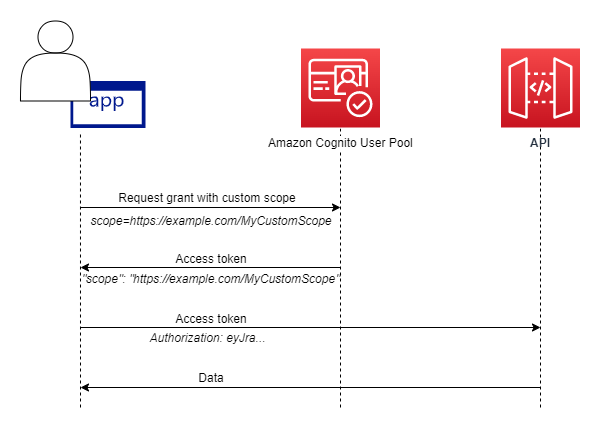
To get an access token with custom scopes, your app must make a request to the Token endpoint to redeem an authorization code or to request a client credentials grant. In the hosted UI, you can also request custom scopes in an access token from an implicit grant.
Note
Because they are designed for human-interactive authentication with the user pool
as the IdP, InitiateAuth and AdminInitiateAuth requests only produce a
scope claim in the access token with the single value
aws.cognito.signin.user.admin.
Managing the Resource Server and Custom Scopes
When creating a resource server, you must provide a resource server name and a resource server identifier. For each scope you create in the resource server, you must provide the scope name and description.
-
Resource server name: A friendly name for the resource server, such as
Solar system object trackerorPhoto API. -
Resource server identifier: A unique identifier for the resource server. The identifier is any name that you want to associate with your API, for example
solar-system-data. You can configure longer identifiers likehttps://solar-system-data-api.example.comas a more direct reference to API URI paths, but longer strings increase the size of access tokens. -
Scope name: The value that you want in your
scopeclaims. For example,sunproximity.read. -
Description: A friendly description of the scope. For example,
Check current proximity to sun.
Amazon Cognito can include custom scopes in access tokens for any users, whether they are local
to your user pool or federated with a third-party identity provider. You can choose
scopes for your users' access tokens during authentication flows with the OAuth 2.0
authorization server that includes the hosted UI. Your user's authentication must begin
at the Authorize endpoint
with scope as one of the request parameters. The following is a
recommended format for resource servers. For an identifier, use an API friendly name.
For a custom scope, use the action that they authorize.
resourceServerIdentifier/scopeName
For example, you've discovered a new asteroid in the Kuiper belt and you want to
register it through your solar-system-data API. The scope that authorizes
write operations to the database of asteroids is asteroids.add. When you
request the access token that will authorize you to register your discovery, format your
scope HTTPS request parameter as
scope=solar-system-data/asteroids.add.
Deleting a scope from a resource server does not delete its association with all clients. Instead, the scope is marked inactive. Amazon Cognito doesn't add inactive scopes to access tokens, but otherwise proceeds as normal if your app requests one. If you add the scope to your resource server again later, then Amazon Cognito again writes it to the access token. If you request a scope that you haven't associated with your app client, regardless of whether you deleted it from your user pool resource server, authentication fails.
You can use the AWS Management Console, API, or CLI to define resource servers and scopes for your user pool.
Defining a resource server for your user pool (AWS Management Console)
You can use the AWS Management Console to define a resource server for your user pool.
To define a resource server
-
Sign in to the Amazon Cognito console
. -
In the navigation pane, choose User Pools, and choose the user pool you want to edit.
-
Choose the App integration tab and locate Resource servers.
-
Choose Create a resource server.
-
Enter a Resource server name. For example,
Photo Server. -
Enter a Resource server identifier. For example,
com.example.photos. -
Enter Custom scopes for your resources, such as
readandwrite. -
For each Scope name, enter a Description, such as
view your photosandupdate your photos. -
Choose Create.
Your custom scopes can be reviewed in the App integration tab under Resource servers, in the Custom scopes column. Custom scopes can be enabled for app clients from the App integration tab under App clients. Select an app client, locate Hosted UI settings and choose Edit. Add Custom scopes and choose Save changes.
Defining a resource server for your user pool (AWS CLI and AWS API)
Use the following commands to specify resource server settings for your user pool.
To create a resource server
-
AWS CLI:
aws cognito-idp create-resource-server -
AWS API: CreateResourceServer
To get information about your resource server settings
-
AWS CLI:
aws cognito-idp describe-resource-server -
AWS API: DescribeResourceServer
To list information about all resource servers for your user pool
-
AWS CLI:
aws cognito-idp list-resource-servers -
AWS API: ListResourceServers
To delete a resource server
-
AWS CLI:
aws cognito-idp delete-resource-server -
AWS API: DeleteResourceServer
To update the settings for a resource server
-
AWS CLI:
aws cognito-idp update-resource-server -
AWS API: UpdateResourceServer