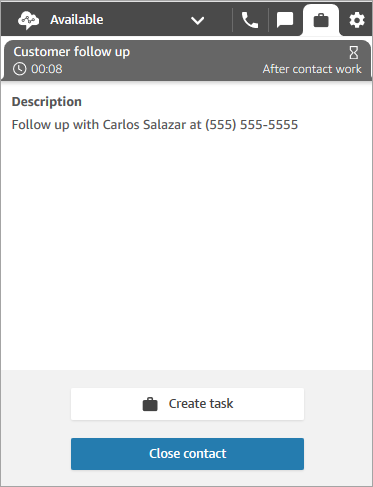Accept a task assigned in the Contact Control Panel (CCP)
The steps in this topic describe how to deliver tasks to an agent when their status is set to Available in the Contact Control Panel (CCP).
-
Whenever you set your status in the CCP to Available, Amazon Connect can deliver tasks to you, based on the settings in your routing profile.
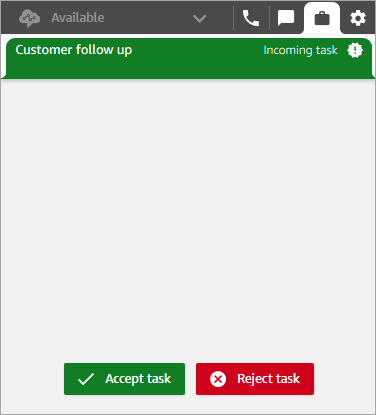
-
When a task arrives, choose Accept task. You have up to 30 seconds to accept a task (10 seconds more than accepting a call or chat).
-
Review the description of the task, and choose the links as needed to complete the task.
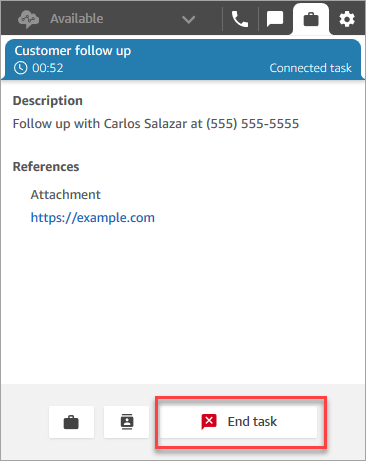
-
When you've completed the task, choose End task.
-
You will then be in ACW. When finished, choose Close contact.