List agents grouped by routing profile in Amazon Connect
This topic shows you how to display a list of agents grouped by routing profile in your Amazon Connect contact center.
-
Go to Analytics and optimization, Real-time metrics, Queues.
-
Choose New table, Agents.
-
Click Settings, as shown in the following image.
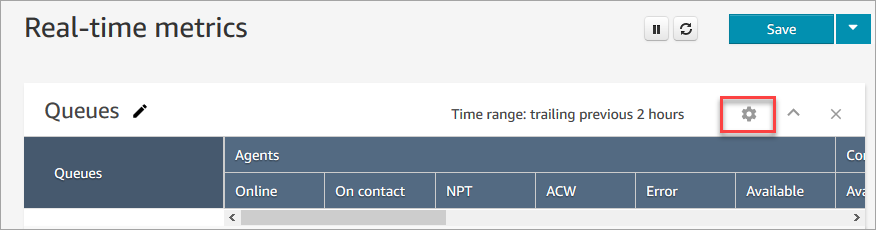
-
On the Filters tab, choose Routing profiles from the Filter primary groupings by dropdown list. In Include, select the routing profiles you want included in the table, as shown in the following image.
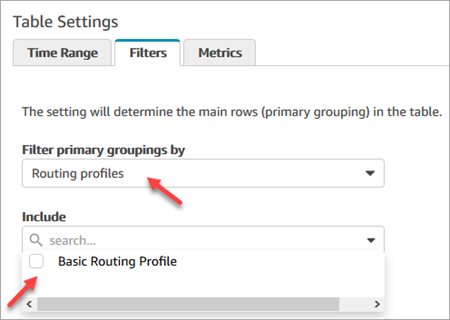
-
Choose Apply.