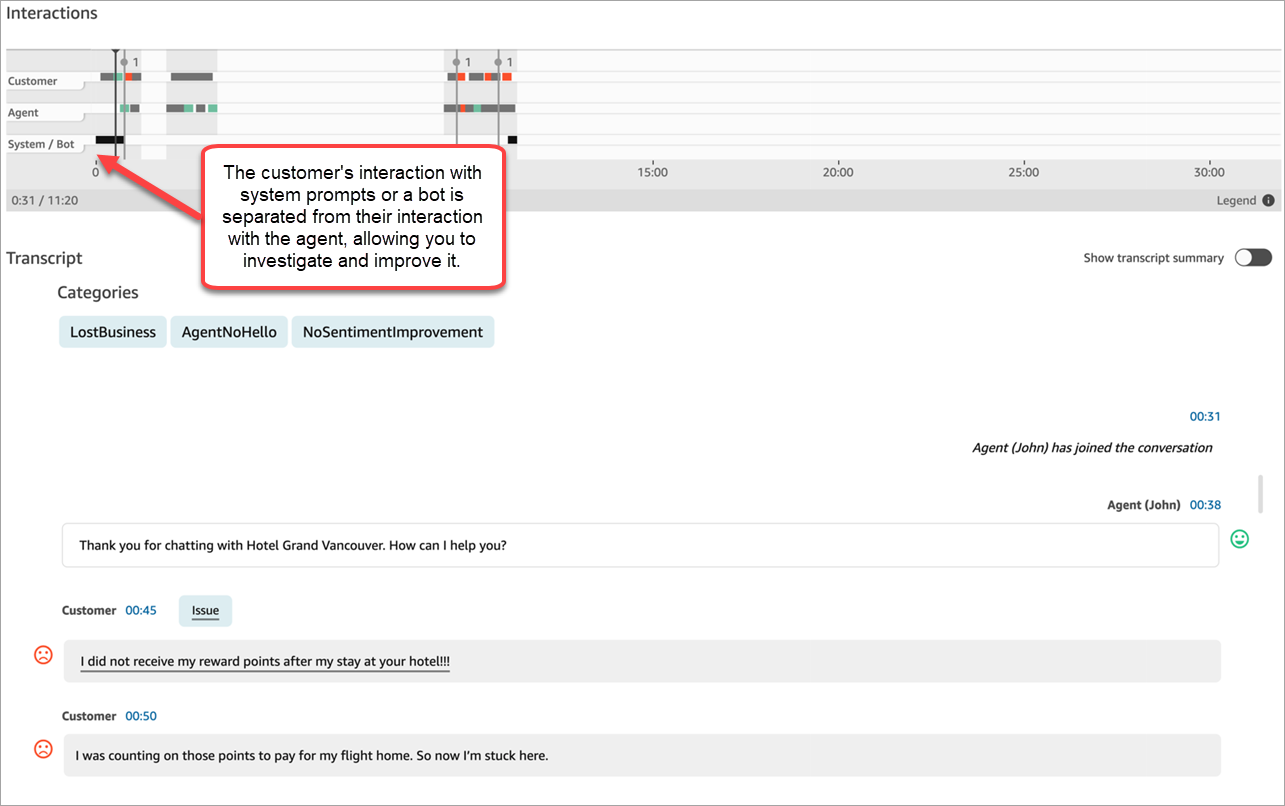Analyze conversations using conversational analytics
With Amazon Connect Contact Lens, you can analyze conversations between customers and agents by using speech and chat transcriptions, natural language processing, and intelligent search capabilities. Amazon Connect Contact Lens performs sentiment analysis, detects issues, and enables you to automatically categorize contacts.
Speech analytics support
-
Real-time call analytics: Use to detect and resolve customer issues more proactively while the call is progress. For example, it can analyze and alert you when a customer is getting frustrated because the agent is unable to resolve a complicated problem. This allows you to provide more immediate assistance.
-
Post-call analytics: Use to understand trends of customer conversations and agent compliance. This helps you identify opportunities to coach an agent after the call.
Chat analytics support
-
Real-time chat analytics: As with real-time call analytics, you can detect and resolve customer issues more proactively while the chat is progress and receive an alert. For example, managers can get a real-time email alert when customer sentiment for a chat contact turns negative, allowing them to join the in-progress contact and help resolve the customer issue.
-
Post-chat analytics: Use to understand trends of customer conversations with both bots and agents. It provides information specific to a chat interaction, such as the agent greeting time, and agent and customer response times. The response times and sentiments help you investigate the customer's experience with the bot versus the agent, and identify areas for improvement.
Each processed chat message is charged the same way. While not all messages may have
all features applied (for example, summarization is applied to text/plain
messages only), if at least one Contact Lens feature is applied, the message is counted for
billing. For more information about pricing, see Amazon Connect Pricing
You can protect your customer's privacy by redacting sensitive data, such as name, address, and credit card information from transcripts and audio recordings.
Sample Contact details page for a call
The following image shows the conversational analytics for a voice call. Notice that it includes Talk time metrics.
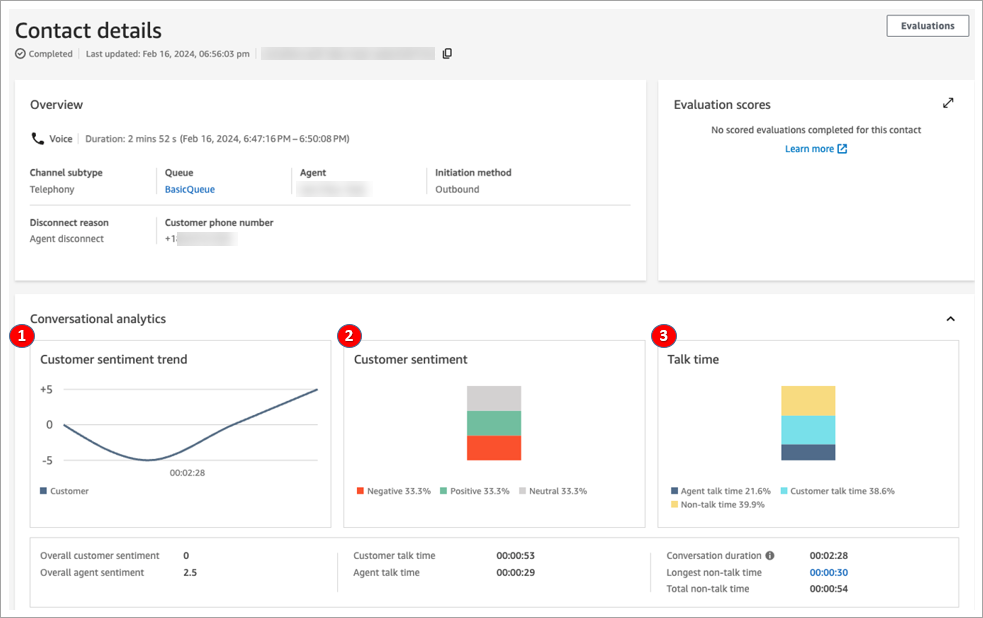
-
Customer sentiment trend: This graph shows how customer sentiment changes as the contact progresses. For more information, see Investigate sentiment scores during contacts.
-
Customer sentiment: This graph shows the distribution of customer sentiment for the entire call. This is calculated by counting the total number of conversation turns or chat messages where a customer had Positive, Neutral, and Negative sentiment.
-
Talk time: This graph shows the distribution of talk time and non talk-time during the entire call. The talk time is further split into agent and customer talk time.
The following image shows the next section on the Contact details page for a voice call: the audio analysis and transcript. Notice that personally identifiable information (PII) has been redacted from the transcript.
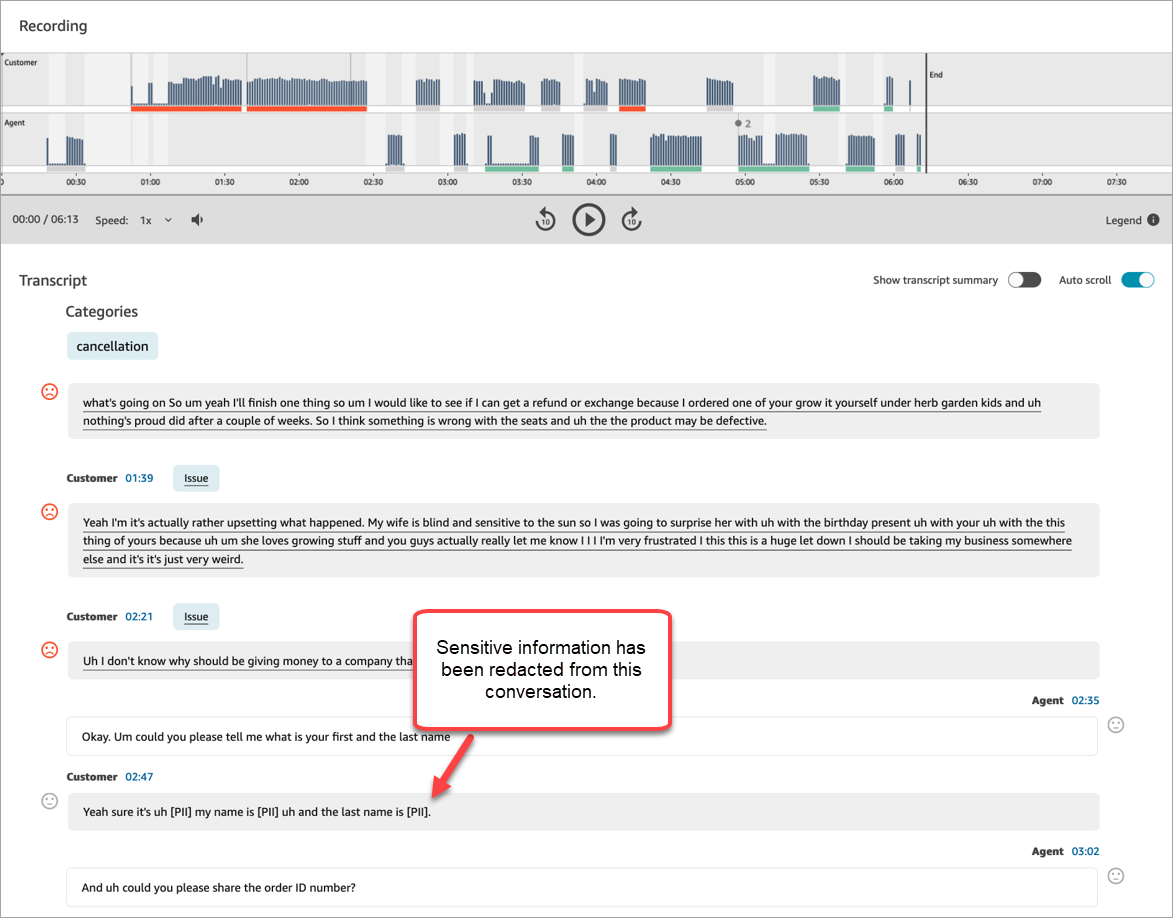
Sample Contact details page for real-time chat analytics
The following image shows the conversational analytics for a real-time chat. Notice that it includes Key highlights and customer sentiment.
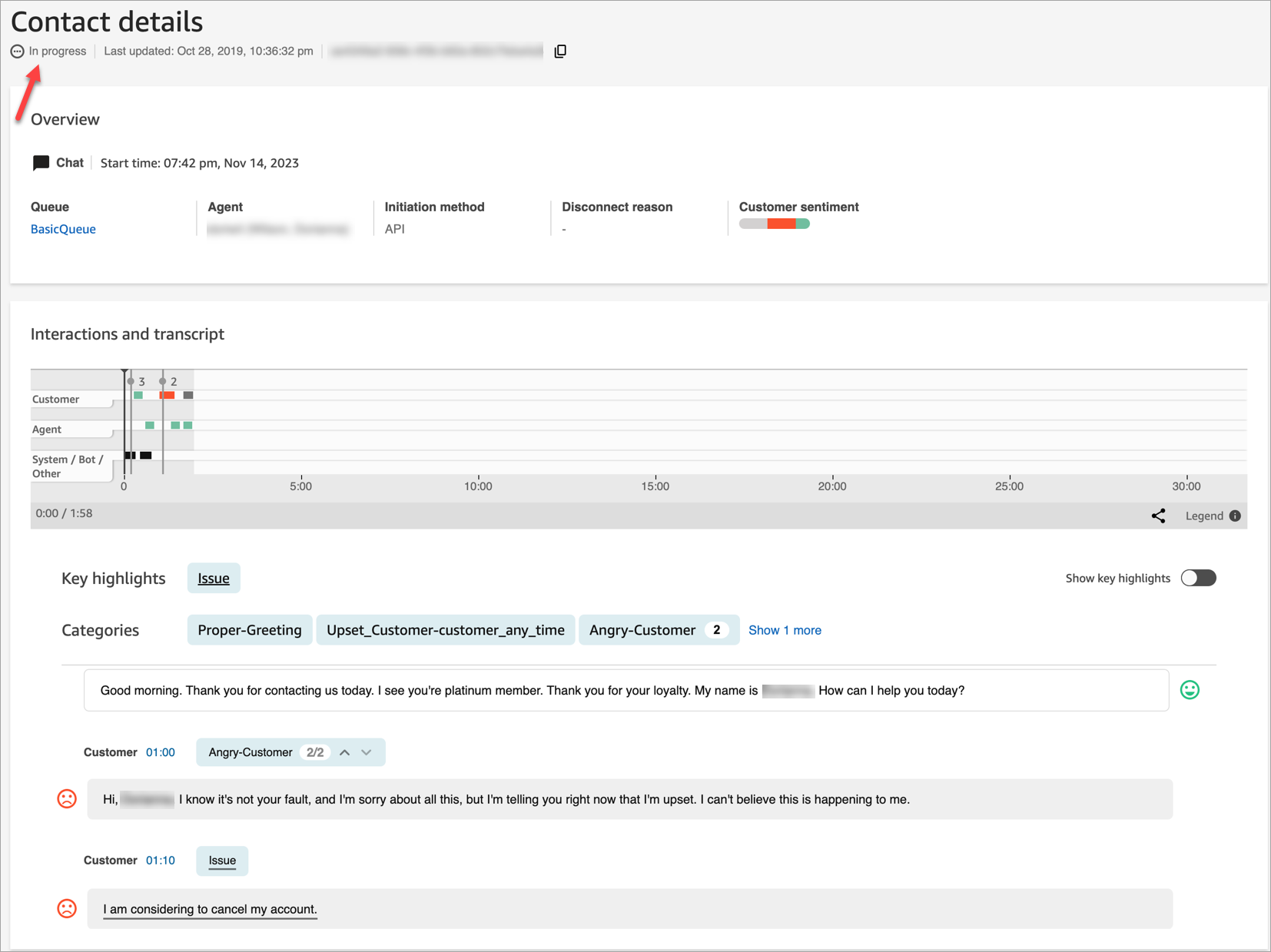
Sample Contact details page for post-chat analytics
The following image shows post-chat analytics. Notice that it includes chat response metrics, such as Agent greeting time (the time from the agent joining the chat to when they send the first response), Customer response time, and Agent response time.
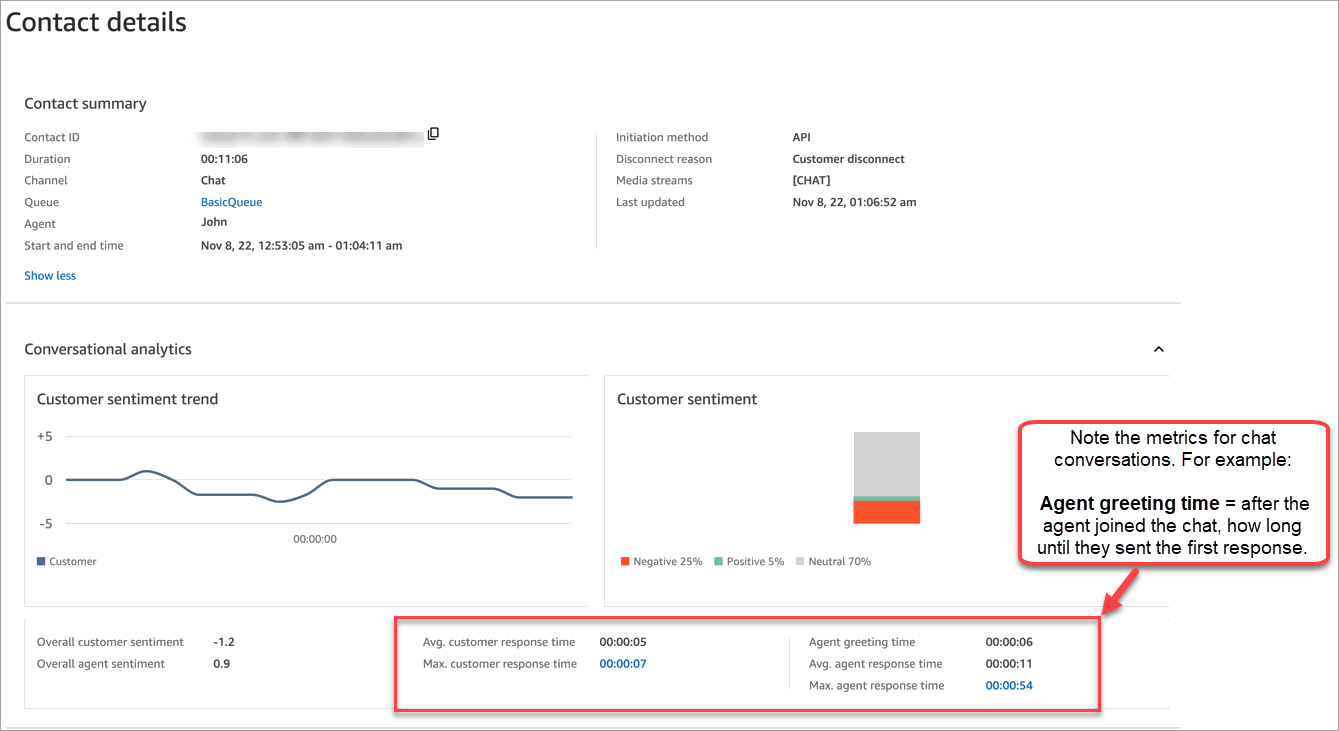
The following image shows the next section on the Contact details page for a chat: the interaction analysis and transcript. Notice that you can investigate the customer's interaction with a bot versus the agent.