Standard queues and agent queues in your Amazon Connect contact center
There are two types of queues:
-
Standard queues: This is where contacts wait before they are routed to and accepted by agents.
-
Agent queues: These queues are created automatically when you add an agent to your contact center.
Contacts are only routed to agent queues when explicitly sent there as part of a flow. For example, you might route contacts to a specific agent who's responsible for certain customer issues, such as billing or premium support. Or you might use agent queues to route to an agent's voice-mail.
Contacts waiting in agent queues are higher priority than contacts waiting in standard queues. Contacts in agent queues have the highest priority and zero delay:
-
Highest priority: If there's another contact in the basic queue, Amazon Connect chooses to give the agent the contact from the agent queue first.
-
Zero delay: If the agent is available, the contact immediately gets routed to them.
Queues in metrics reports
In a real-time metrics report, you can monitor how many contacts are in standard queues and agent queues. The following image shows a sample real-time metrics Queues report where an Agents table and Agent queues table have been added. It shows:
-
BasicQueue, which is a standard queue. It shows one agent (John) is online.
-
Agents table, which shows the agent John has set his CCP to Available and is ready to take contacts. A supervisor can change an agent's status from here. For example, set to Offline.
-
Agent queues table, which shows John's agent queue. It shows John is online and can take contact from this queue, too.

When an agent gets a contact from a standard queue, the contact never appears in the agent queue. It just goes directly to the agent.
In a historical metrics report, by default agent queues don't appear in a Queues table. To show them, choose the Settings icon, then choose Show agent queues.
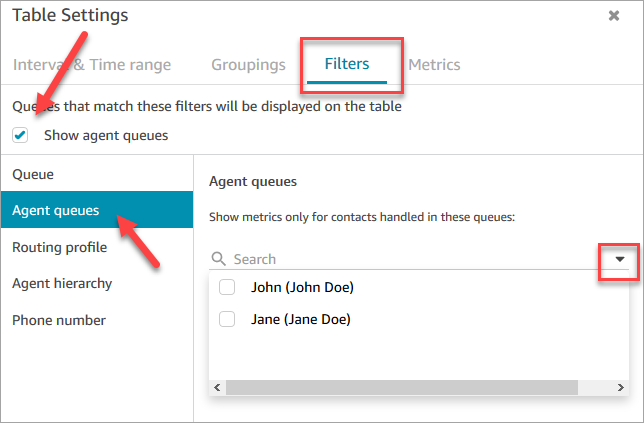
Tip
The metrics APIs don't support agent queues.
Default queue: BasicQueue
Amazon Connect includes a default queue named BasicQueue. Along with the default flows and default routing profile (named Basic routing profile), it powers your contact center so you don't need to do any customization. This is what enables you to get started quickly.