Create a replica of your existing Amazon Connect instance
Note
New user? Check out the Amazon Connect Global Resiliency
Workshop
Global Resiliency is available only for Amazon Connect instances created in the following AWS Regions: US East (N. Virginia), US West (Oregon), Asia Pacific (Osaka), Asia Pacific (Tokyo), Europe (Frankfurt), and Europe (London).
You can only create a replica in the US East (N. Virginia) Region if your source is US West (Oregon), or the other way around.
You can only create a replica in the Europe (Frankfurt) Region if your source is Europe (London), or the other way around.
You can only create a replica in Asia Pacific (Osaka) Region if your source is Asia Pacific (Tokyo).
To obtain access to this feature, contact your Amazon Connect Solutions Architect or Technical Account Manager.
You call the ReplicateInstance API to create a replica of your Amazon Connect instance in another AWS Region and to copy configuration information for Amazon Connect resources across AWS Regions.
Contents
Important things to know
-
Before running ReplicateInstance:
-
Make sure you have the minimum required IAM permissions to create an instance. See Required permissions for using custom IAM policies to manage access to the Amazon Connect console.
-
Update your flows to replace any hardcoded Regions with a
$.AwsRegionor$['AwsRegion']parameter. At flow runtime, these parameters are replaced with the Region where the flow is run. -
Ensure your Lambda functions across AWS Regions have the same name.
-
For Amazon Lex bots, you can do one of the following:
-
Use Amazon Lex Global Resiliency to replicate bots across AWS Regions and retain the bot ID.
-
Change your flows to branch based on the AWS Region where the flow is running. At flow runtime, these parameters are replaced with the Region where the flow is run, as shown in the following example.
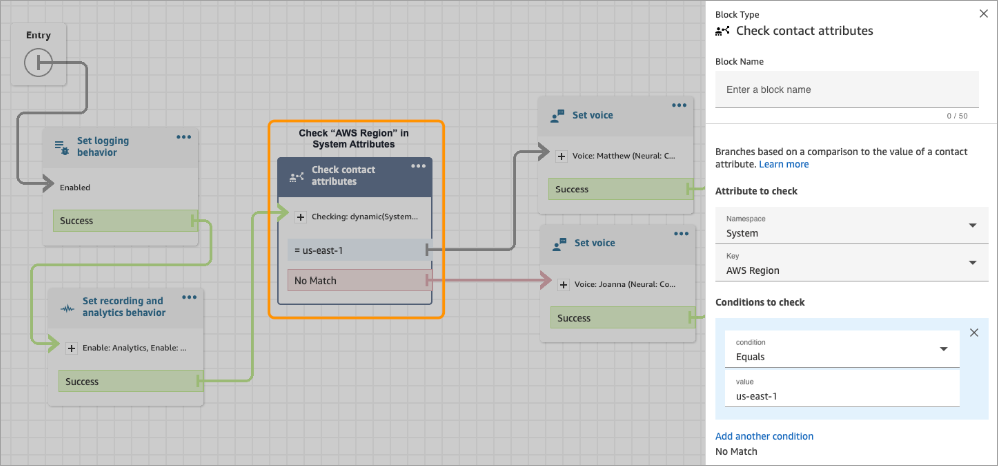
-
-
To allow AWS managed keys in the replica instance, using the AWS console, create a temporary Amazon Connect instance in the Region where you are planning to create the replica instance. This will create the default AWS managed keys for Amazon Connect.
-
-
ReplicateInstance copies the Amazon Connect configuration across AWS Regions as part of the initial replication process. After this first step completes, any changes made to either the original or mirrored resources at a later time are continuously synchronized. This happens bidirectionally, from source to replica, and from the replica to the source.
-
All phone numbers on the source instance that aren't already associated to number groups are automatically added to the default traffic distribution group. This step enables the phone numbers to be available in both source and replica Regions, and enables phone number-flow associations to be mirrored across AWS Regions.
-
For instances in Asia Pacific (Tokyo), only phone numbers that are explicitly enabled for Amazon Connect Global Resiliency (ACGR) will support complete replication behavior to Asia Pacific (Osaka). When routing through Asia Pacific (Osaka), inbound calls may experience delivery times of up to 20 seconds.
-
Emergency access to log into the replica instance is available only after the default routing profile and queue have been mirrored across the Regions.
-
As the configuration is propagated across AWS Regions, you can view the progress in AWS CloudTrail logs. Or, in the Amazon Connect admin website you can navigate to User management, View historical changes to view an audit trail of changes to the users. Audit trails are also available for other configurations.
-
You may see the following errors in the CloudTrail log which do not impact the configurations mirroring.
-
Http 409 (conflict) errors: These errors occur due to mirroring conflicts when processing multiple configuration updates made to the same contact center resource in quick succession. While these errors might appear in your logs, they do not impact the actual mirroring of your contact center resources.
-
-
A resource name conflict will occur if resources in the source instance and the replica instance have the same name but different resource IDs. This might happen, for example, if the resource in the replica instance was created manually outside of the replication process.
In the case of resource name conflicts, ReplicateInstance doesn't synchronize the resource across Regions. Instead it throws a
ResourceConflictExceptionerror. After you resolve the name conflict (for example, delete the resource in the replica instance), you can runReplicateInstanceagain to synchronize the resource. -
After running
ReplicateInstance, you must use the AssociateTrafficDistributionGroupUser API to associate agents to either the default traffic distribution group or a custom traffic distribution group. -
Running ReplicateInstance does not synchronize Lambda functions or Amazon Lex bots, or other third-party / integrations you may have.
Characteristics of the replica instance
-
The replica Amazon Connect instance is created in the same AWS account as your existing Amazon Connect instance.
-
ReplicateInstance creates a default traffic distribution group if one doesn't already exist. This default traffic distribution group has three types of traffic distribution:
-
Sign in
-
Agent
-
Telephony
Use the CreateTrafficDistributionGroup API to create more traffic distribution groups, however, these additional traffic distribution groups are not default traffic distribution groups and thus only support agent and telephony distributions.
-
-
The default traffic distribution group is the only traffic distribution group where you can change the
SignInConfigdistribution. See theIsDefaultparameter in the TrafficDistributionGroup data type. -
You use
SignInConfigto choose the backend sign-in servers to facilitate the agent signing in to their Amazon Connect instance. For example, if you callUpdateTrafficDistributionwith a modifiedSignInConfigand a non-defaultTrafficDistributionGroup, anInvalidRequestExceptionis returned. -
The replica instance has the same instance ID as the Amazon Connect instance it is replicated from.
What resources are mirrored in the replica instance
ReplicateInstance mirrors the following Amazon Connect resources across AWS Regions.
Important
The service quotas for these resources are automatically matched across AWS Regions before the resources are mirrored across Regions. To increase any other quota in the replica instance, submit a request.
-
Agent proficiencies
-
Flows
-
Flow modules
-
Users
-
Routing profiles
-
Queues
-
Security profiles
-
Hours of operation
-
Quick connects
-
Predefined attributes
-
Prompts (not including those stored in S3)
-
User hierarchies (groups and levels)
-
Agent status
-
Predefined attributes
ReplicateInstance also replicates the following associations across AWS Regions:
-
Phone number to flow
-
Queue to routing profile
-
User to security profile, routing profile, and user hierarchy
-
Routing profiles
-
Queue to quick connects
-
Queue to hours of operation
-
Queue to flow
What to do after the replica instance is created
After your replica Amazon Connect instance is created, you need to configure it:
-
Ensure redundancy for front-end and back-end integrations (for example, SSO, Lambda, Lex) across Regions.
-
Make matching manual updates across the linked instances.
-
Use the AssociateTrafficDistributionGroupUser API to associate agents to the default traffic distribution group.
Before you can associate agents to a traffic distribution group, they must be present on both the source and replica instances. You cannot associate users to a traffic distribution group when they are newly added to source instance and not yet in the replica.
When to contact AWS Support
Contact AWS Support for help with the following activities:
-
To understand mirroring status beyond what's available in the CloudTrail logs and audit trail in the Amazon Connect admin website.
Why a ReplicateInstance call fails
A ReplicateInstance API call fails with an
InvalidRequestException in the following cases:
-
The Region where you are creating the replica is the same Region as your existing instance.
-
The instance was already replicated as part of a different ReplicateInstance API call.
-
The instance does not have an alias.
-
The instance is not in
ACTIVEstatus. -
The instance does not have SAML enabled.
-
There is a resource name conflict.
How to find the source Region of your Amazon Connect instances
If you forget which Region is your source Region for your Amazon Connect instances, perform the following steps to find it:
-
Call the ListTrafficDistributionGroups API with your
InstanceId. -
For any traffic distribution group in the response list, the returned
InstanceARNincludes the source Region. For example in the following ARN,source-regionwould be the Region of your Amazon Connect instance.arn:aws:connect:source-region:account-id:traffic-distribution-group/traffic-distribution-group-id