Delete your Amazon Connect instance
If you no longer need your Amazon Connect instance, you can delete it. Here's what happens when you delete it:
-
Its claimed phone number is released back to inventory.
-
When customers call the phone number that you've released, they'll get a message that it's not a working phone number.
Important things to know
-
You can't restore a deleted Amazon Connect instance or access its settings, data, metrics, and reports.
-
Due to GDPR compliance, scheduling data is retained for 30 days and you are be billed for usage during this time. For information about GDPR compliance and Amazon Connect forecasting, capacity planning, and scheduling, see this FAQ
. -
If you have enabled Amazon Connect flow logging, you need to delete the CloudWatch log groups manually if they are no longer needed. You can do this by using the CloudWatch console. For programmatic instructions, see Use DeleteLogGroup with an AWS SDK or CLI.
Delete your instance
You must have the appropriate AWS permissions to delete an Amazon Connect. If your organization is using IAM, see Required permissions for using custom IAM policies to manage access to the Amazon Connect console.
Open the Amazon Connect console at https://console.aws.amazon.com/connect/
. -
Select the radio button for the instance.
-
Choose Delete. If you don't see the Delete button, you don't have permissions to delete instances. Contact your AWS administrator for help.
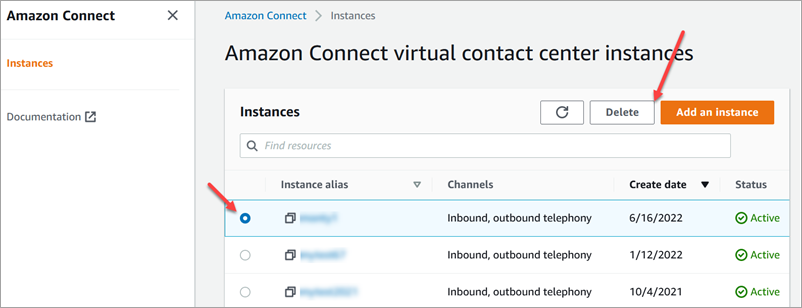
-
When prompted, enter the name of the instance and then choose Delete.
Error message: "Region Unsupported. Amazon Connect is not available in [Region]"
If you get this error message, it means that you selected a Region in the AWS Management Console that is not the Region in which you created the Amazon Connect instance, and Amazon Connect isn't available in that Region.
To switch Regions and delete your Amazon Connect instance
-
From the navigation bar, open the Region selector. Select the Region in which you created the Amazon Connect instance.
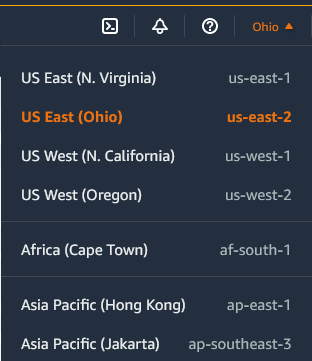
-
From the navigation bar, choose Amazon Connect from the list of services to open the Amazon Connect console. If you don't see the instance, keep selecting from the supported Regions until you find your instance.
-
Select the radio button for the instance.
-
Choose Delete. If you don't see the Delete button, you don't have permissions to delete instances. Contact your AWS administrator for help.
-
When prompted, enter the name of the instance and then choose Delete.