Delete an Amazon Connect Customer Profiles domain
Deleting mappings will only delete objects and data associated with that specific mapping. If there are multiple objects associated with a profile, then deleting a specific mapping may not clear the profile data. If you want to delete specific data, you would then delete the mapping, but your profiles may still exist if they contain data from other mappings. This could result in additional charges for the existing profiles. To avoid this from occurring, you can delete your Customer Profiles domain using the Amazon Connect console by following these steps.
-
Login to the Amazon Connect console and select Customer Profiles from the left navigation pane. Choose your Customer Profiles domain and then choose View details.
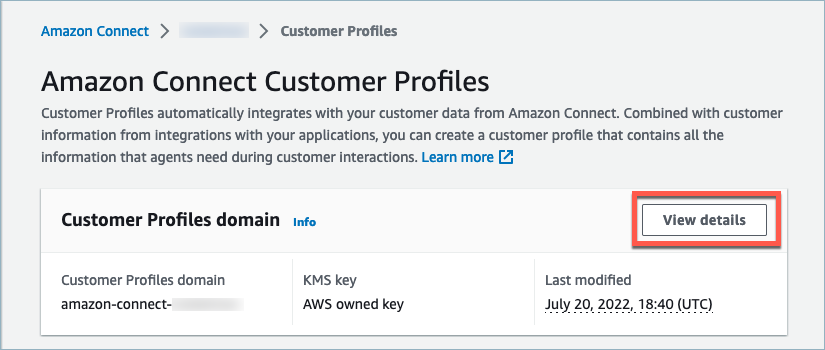
-
Choose Delete domain.
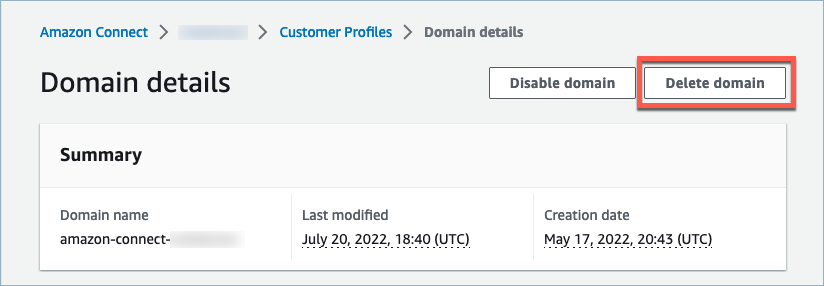
-
To delete your domain, enter confirm in the box and choose Delete domain.
