Use a Word or phrase condition in a Contact Lens rule
Within Contact Lens conversational analytics rule, you have the option to specify a Words or phrases condition. You can choose Exact Match, Semantic Match, or Pattern Match for the words or phrases. This topic explains each type of match.
Note
All three match types are not case sensitive, for example, if you have specified the word as "billing", it will also match with the transcript containing the word "Billing".
How to use exact match
Exact Match is an exact word match, which can be either singular or plural.
You can add the keywords or phrases by using either of the following methods:
-
Selecting Enter keywords or phrases and entering values manually in the text box. Multiple values can be separated by a comma.
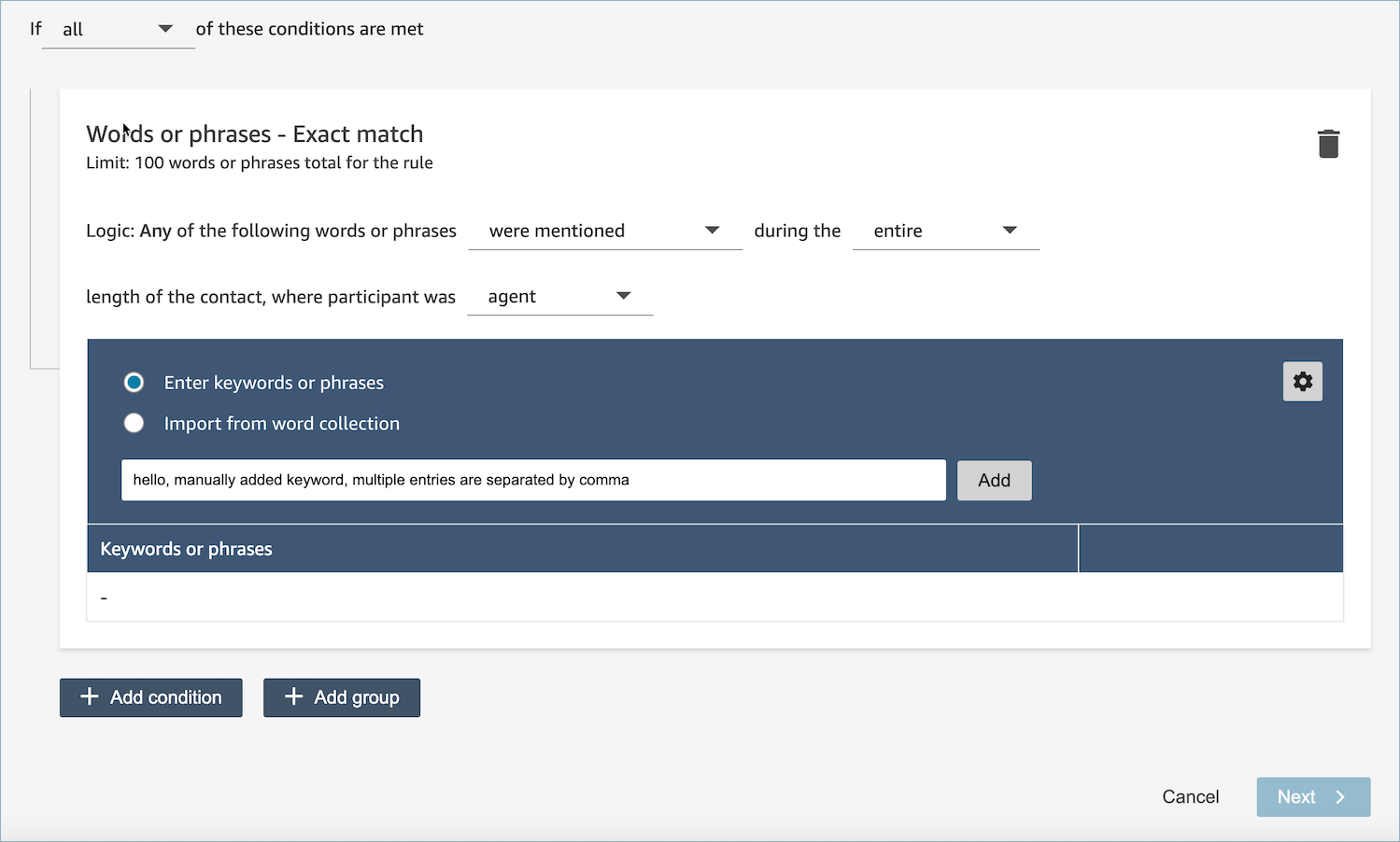
-
Selecting Import from word collection to import pre-defined words and phrases from word collections.
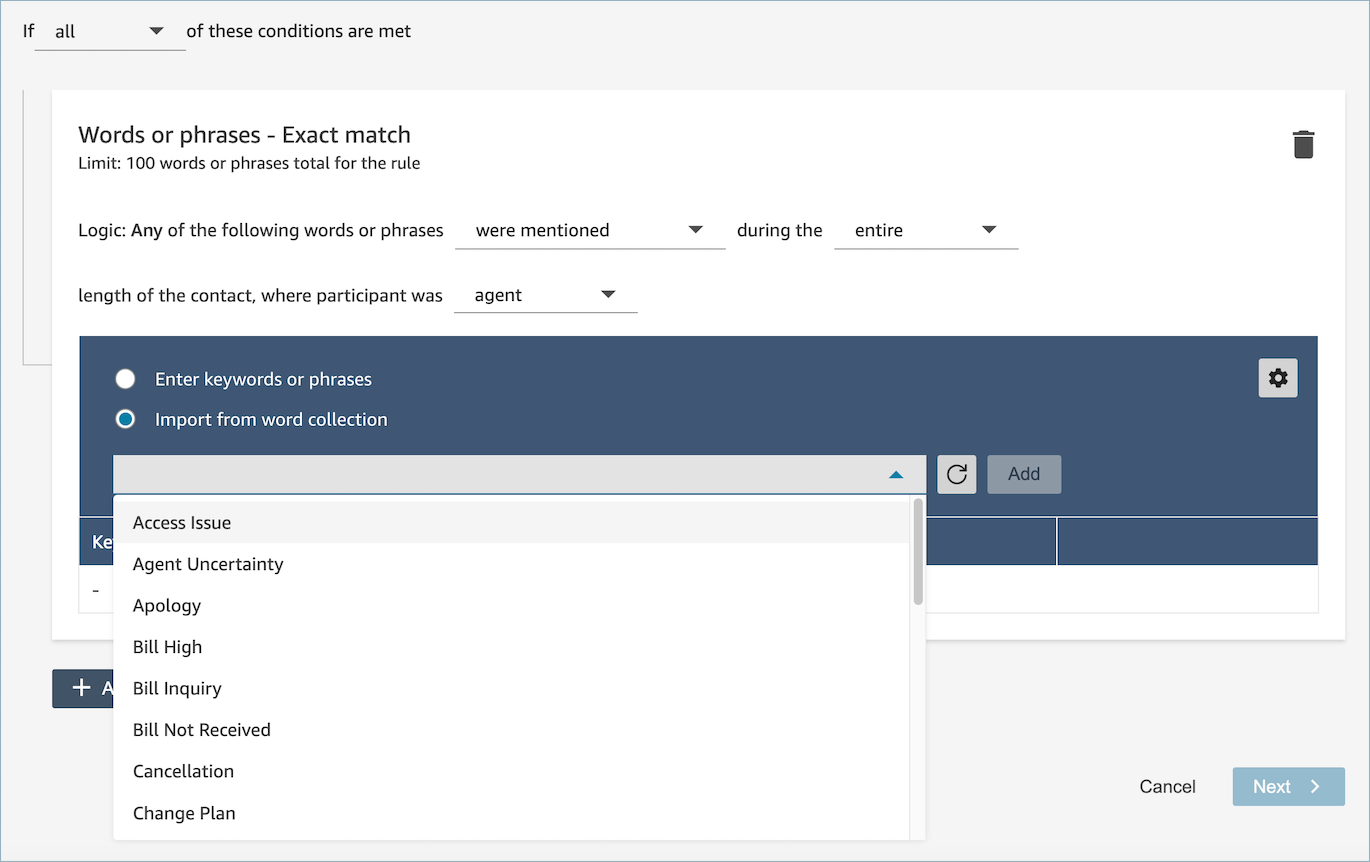
Word collections can be categorized into two types: user word collections and system word collections. System word collections are pre-defined by Amazon Connect, which are non-editable to users. A user word collection can be created, read, updated, and deleted (CRUD) by users. For more information, see Manage word collections when you create conversational analytics rules in Contact Lens.
How to use pattern match
If you want to match related words, append an asterisk (*) to the criteria. For example, if you want to match on all variations of "neighbor" (neighbors, neighborhood) you would type neighbo*.
With Pattern Match you can specify the following:
-
List of values: This is useful when you want to build expressions with interchangeable values. For example, the expression might be:
I'm calling about a power outage in ["Beijing" or "London" or "New York" or "Paris" or "Tokyo"]
Then in your list of values you would add the cities: Beijing, London, New York, Paris, Tokyo.
The advantage of using values is that you can create one expression, instead of multiple. This reduces the number of cards that you need to create.
-
Number: This option is used most frequently in compliance scripts, or if you're looking for a context when you know somewhere in between there's a number (in digits [0-9]). This way you can put all of your criteria into one expression instead of two. For example, an agent compliance script might say:
I have been in this industry for [num] years and would like to discuss this topic with you.
Or a customer might say:
I have been a member for [num] years.
Note
-
When extracting numbers from chat or audio transcripts, only numerical digits (0-9) are recognized.
-
For voice contacts, certain languages may not convert spoken numbers into digital format during number transcription. This means number pattern matching might not work in these cases. For a list of which languages support number transcription, see Supported languages and language-specific features in the Amazon Transcribe Developer Guide.
-
-
Proximity definition: Finds matches that may be less than 100 percent exact. You can also specify the distance between words. For example, if you are looking for contacts where the word "credit" was mentioned but you do not want to see any mention of the words "credit card," you can define a pattern matching category to look for the word "credit" that is not within a one-word distance of "card."
For example, a proximity definition might be:
credit [is not within 1 word from] card
Tip
For a list of languages supported by pattern match, see AI features.
How to use semantic match
Semantic matching is supported only for post-call/chat analysis.
-
An "intent" is an example of utterance. It can be a phrase or a sentence.
-
You can enter up to four intents in one card (group).
-
We recommend using semantically similar intents within one card to get the best results. For example, there's category for "politeness." It includes two intents: "greetings" and "goodbye". We recommend separating these intents into two cards:
-
Card 1: "How are you today" and "How’s everything going". They are semantically similar greetings.
-
Card 2: "Thanks for contacting us" and "Thank you for being our customer." They are semantically similar goodbyes.
Separating the intents into two cards provides more accuracy than putting them all into one card.
-