Inherited permissions for Amazon Connect and Contact Control Panel (CCP) security profiles
Some security profiles included inherited permissions: when you give a user explicit permissions to View or Edit one resource type, such as queues, they implicitly inherit permissions to View another resource type, such as phone numbers.
For example, assume you explicitly grant someone permission to Edit/View queues, as shown in the following image:
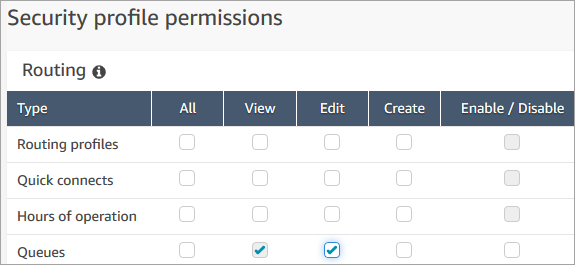
By doing this you also implicitly grant them permissions to View a list of all phone numbers and hours of operation in your Amazon Connect instance, when they add them to the queue. On the Add new queue page, the available phone numbers and hours of operation appear in dropdown lists, as shown in the following image.
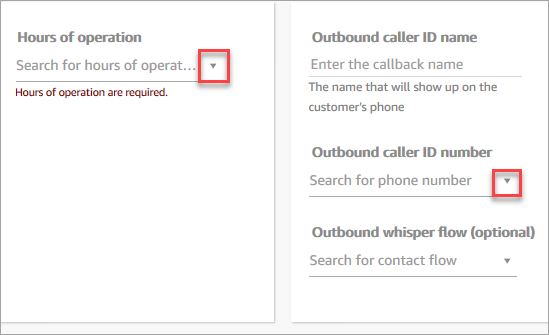
However, the user doesn't have permissions to Edit the phone numbers and hours of operation.
In this case, they also don't inherit permissions to View contact flows (the outbound whisper flow) and quick connects because those resources are optional.
List of inherited permissions
The following table lists permissions that are implicitly inherited when you assign dedicated permissions to a user.
Tip
When a user has only explicit View permissions and not also Edit permissions, the objects are retrieved but Amazon Connect doesn't surface them in drop-down lists for the user to peruse.
| Dedicated permission | Inherited permissions |
|---|---|
|
Users - View or Edit |
When someone edits a user's information in the Amazon Connect console, they can view the following information in drop-down boxes when they add it to the user's account:
|
|
Queues - View or Edit |
When someone edits queues in the Amazon Connect console, they can view the following information in drop-down and search boxes when they add it to the queue:
|
|
Quick connects - View |
|
|
Quick connects - Edit |
|
|
Phone numbers - View or Edit |
When someone edits phone numbers in the Amazon Connect console (not the CCP), they can view the following information in a drop-down box when they associate it with the phone number:
|