How to use the same Amazon Lex bot for voice and chat
You can use the same bot for voice and chat. However, you may want the bot to respond differently based on the channel. For example, you want to return SSML for voice so a number is read as a phone number, but you want to return normal text to chat. You can do this by passing the Channel attribute.
-
In the Get customer input block, choose the Amazon Lex tab.
-
Under Session attributes, choose Add an attribute. In the Destination key box, enter phoneNumber. Choose Set dynamically. In the Namespace box, choose System, and in the Value box, choose Customer Number, as shown in the following image.
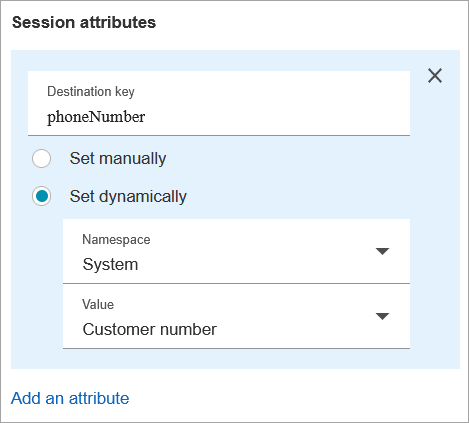
-
Choose Add an attribute again.
-
Choose Set dynamically. In the Destination key box, enter callType. In the Namespace box, choose System, and in the Value box choose Channel, as shown in the following image.
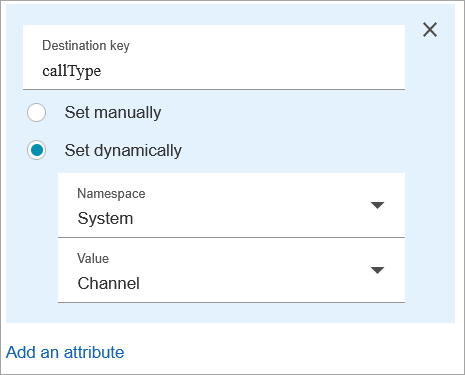
-
Choose Save.
-
In your Lambda function, you can access this value in the
SessionAttributesfield in the incoming event.