Flow block in Amazon Connect: Return (from module)
This topic defines the flow block for resuming a task contact from a paused state.
Description
-
Use the Return block to mark the terminal action or terminal step of a flow module.
-
Use this block to exit the flow module after it has run successfully. Then continue running the flow in which the module is referenced.
Supported types of flows
This block is only available in flow modules. It is not available in any other type of flow.
| Flow type | Supported? |
|---|---|
Inbound Flow (contactFlow) |
No |
Customer Queue Flow (customerQueue) |
No |
Customer Hold Flow (customerHold) |
No |
Customer Whisper Flow (customerWhisper) |
No |
Outbound Whisper Flow (outboundWhisper) |
No |
Agent Hold Flow (agentHold) |
No |
Agent Whisper Flow (agentWhisper) |
No |
Transfer To Agent Flow (agentTransfer) |
No |
Transfer To Queue Flow (queueTransfer) |
No |
Supported types of contacts
The following table lists how this block routes a contact who is using the specified channel.
| Contact type | Supported? |
|---|---|
Voice |
Yes |
Chat |
Yes |
Task |
Yes |
Yes |
Flow block configuration
To use a Return block
-
In the Amazon Connect admin website choose Routing, Flows.
-
On the Flows page, choose the Modules tab, as shown in the following image:
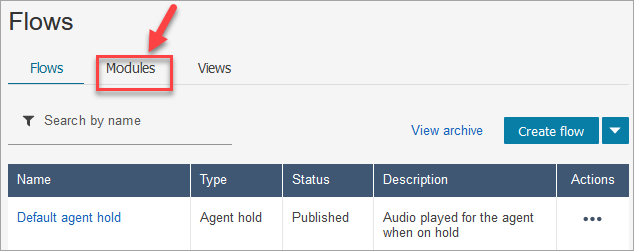
-
Choose Create flow module or choose the module you want to edit.
-
Select the Return block from the block dock and drag it onto the flow canvas.
Return block in the Amazon Connect admin website (for Tag action)
The following image shows what a Return block looks like on the flow editor canvas.

Return block in the Flow language
The Return flow block in the flow editor is stored as an
EndFlowModuleExecution flow action in the Amazon Connect Flow
Language.
For more information, see EndFlowModuleExecution in the Amazon Connect API Reference.
How to configure Return block properties
The following image shows the Properties pane of the Return block.
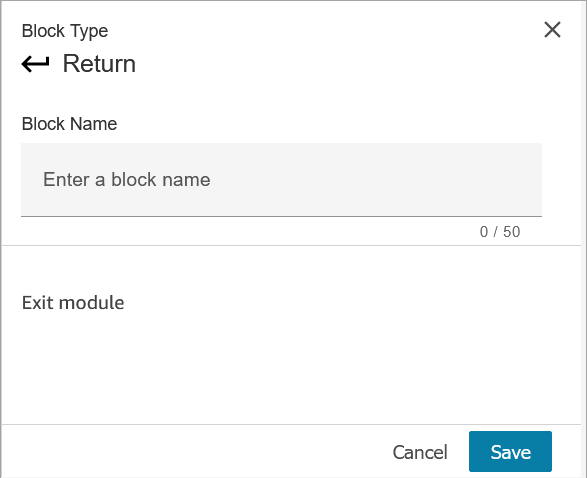
-
You don't need to configure this block because it is a terminal block for a flow module.
-
Choose Save and publish when you are ready!
The following code shows how this same configuration is represented as an EndFlowModuleExecution action in the Amazon Connect Flow Language.
{ "Parameters": {}, "Identifier": "the identifier of the Return block", "Type": "EndFlowModuleExecution", "Transitions": {} },
Explanation of flow block outcomes
None. No conditions are supported.
Data generated by the block
No data is generated by this block.
How to use this data in different parts of a flow
No data is generated by this block that can be used in the flow.
Fragmented action representation, if any
This block does not support fragmented action.
Known error scenarios
Because this is a terminal block there are no error scenarios that the flow may encounter when this block is run.
What this block looks like in a flow log
{ "ContactId": "string", "ContactFlowId": "string", "ContactFlowName": "string", "ContactFlowModuleType": "Return", "Identifier": "string", "Timestamp": "2024-01-19T20:23:24.633Z", "Parameters": {} }