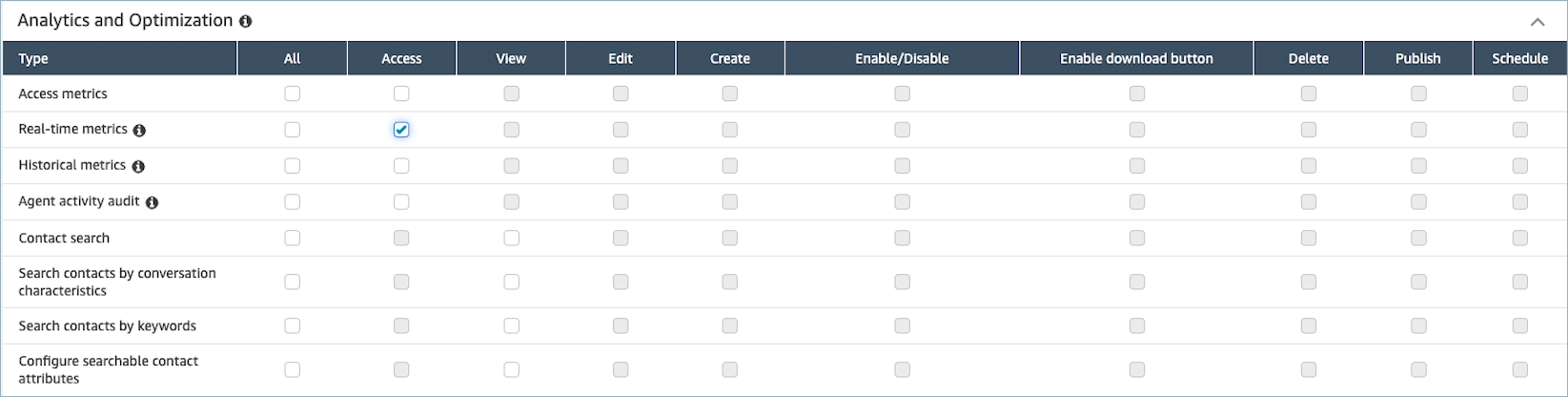Permissions required to view real-time metrics reports
To view real-time metrics reports, you need to be assigned to a security profile that has either the Access metrics - Access permission or the Real-time metrics - Access permission. Note the following behavior when you assign these permissions:
-
When Access metrics - Access is selected, the Real-time metrics, Historical metrics, and Agent activity audit permissions are also automatically assigned.
-
When Access metrics - Access is assigned, you have access to all real-time and historical metrics reports.
The following image shows the Analytics and Optimization section of the Security profile permissions page. The Access option is selected for Access metrics, Real-time metrics, Historical metrics, and Agent activity audit.
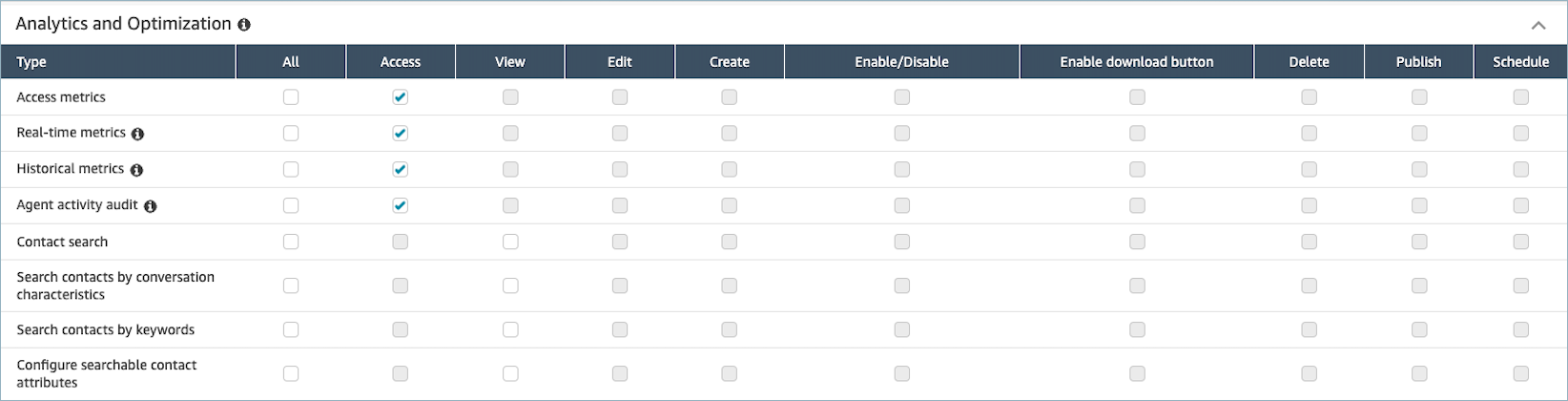
If only Real-time metrics is selected, you have access only to real-time metrics and no other analytics pages or reports. The following image shows the Analytics and Optimization section, with only Real-time metrics - Access selected.