Sort agents by activity in a real-time metrics report in Amazon Connect
On the real-time metrics Agents report, you can sort agents by Activity when agents are enabled to use the same channel.
For example, the following image shows that you can sort agents by the Activity column because all the agents are enabled to use the same channel: voice.
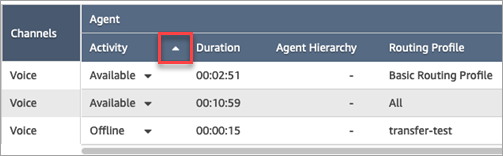
However, if one or more agents are enabled to handle voice, chat, and tasks—or any two of the channels—you can't sort them by the Activity column because of the multiple channels. In this case, there's no option to sort by the Activity column, as shown in the following image:
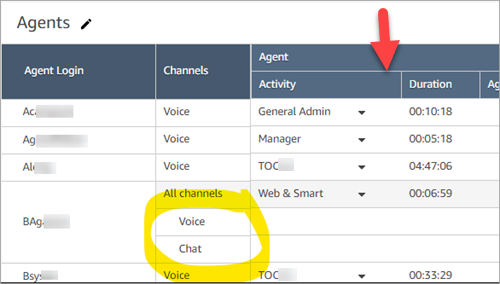
Note
The real-time metrics Agents report doesn't support secondary sorting. For example, you can't sort by Activity, and then sort by Duration.