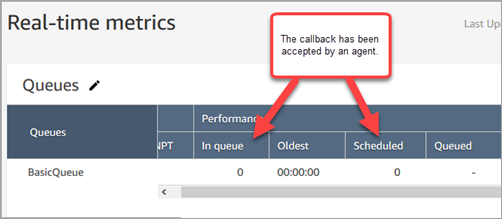How Initial delay affects Scheduled and In queue metrics in Amazon Connect
In the Transfer to queue block, the Initial delay property affects when a callback is put in queue. For example, assume Initial delay is set to 30 seconds. Here's what appears in your real-time metrics report:
-
After 20 seconds, the callback has already been created, but it is not yet in queue because of the Initial delay setting. In the following image of the Real-time metrics page, In queue = 0 and Scheduled = 1.

-
After 35 seconds, the callback contact has been placed in queue. In the following image, the callback is now In queue. It is no longer scheduled.

-
Assume that after 40 seconds, an agent accepts the callback. The In queue column = 0, the Scheduled column = 0.