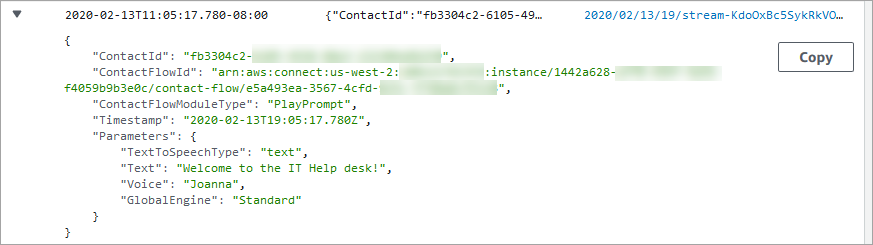Search flow logs stored in an Amazon CloudWatch log group
Before you can search flow logs, you must first enable flow logging.
Logs will be created for conversations that occur after logging is enabled.
To search flow logs
-
Open Amazon CloudWatch console, go to Logs, Log groups. The following image shows a sample log group named mytest88.
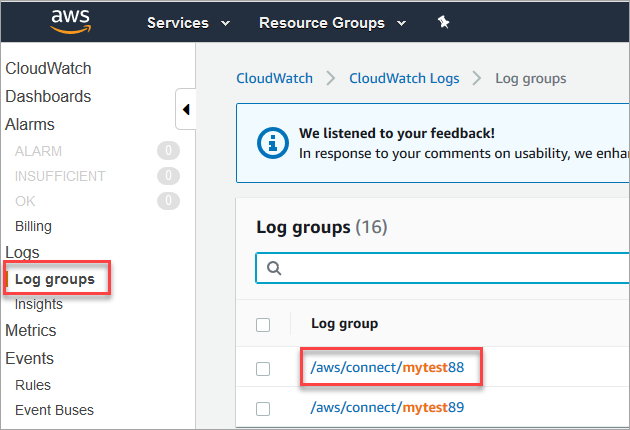
-
Choose the log group for your instance.
A list of log streams will be displayed.
-
To search all the log streams in the instance, choose Search log group, as shown in the following image.
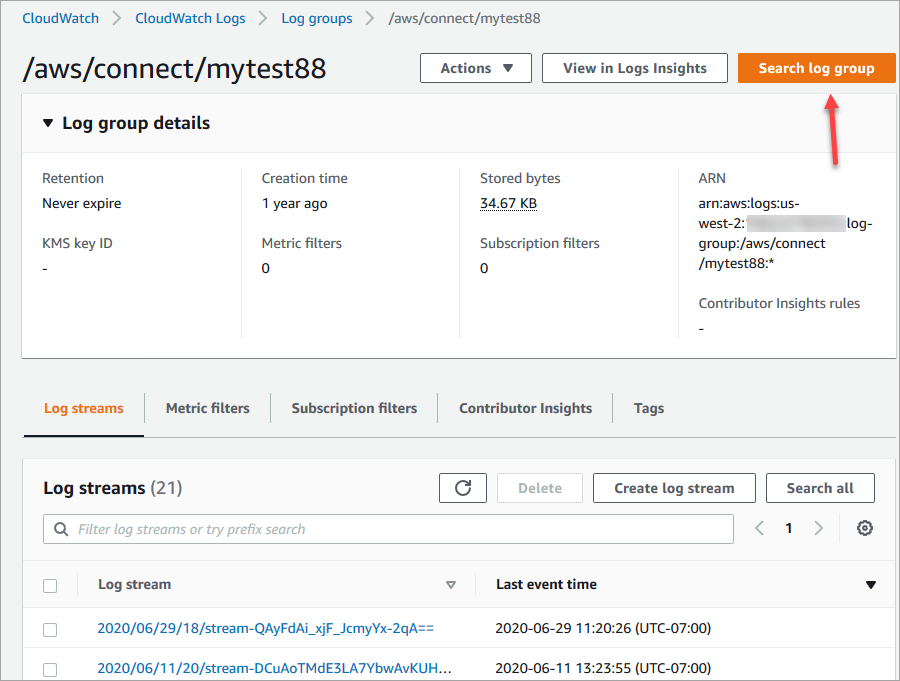
-
In the search box, enter the string you want to search for, for example, all or a portion of the contact ID.
-
After a couple of moments (longer depending on how big your log is), Amazon CloudWatch returns results. The following image shows a sample contact ID fb3304c2, and the result.
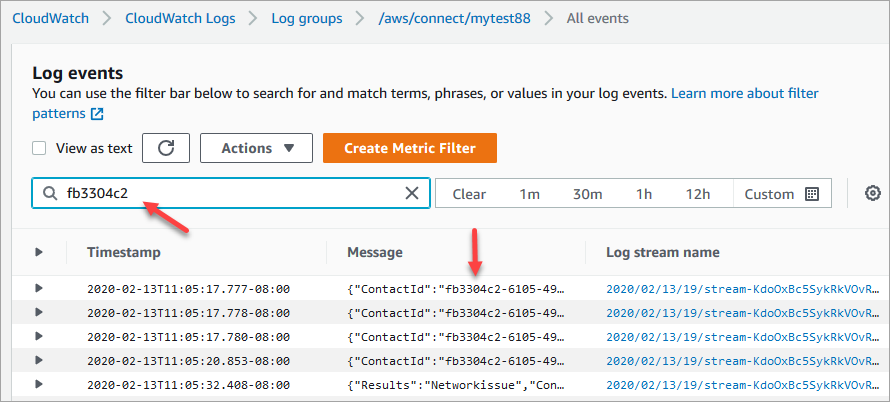
-
You can open each event to see what happened. The following image shows the event for when a Play prompt block runs in a flow.