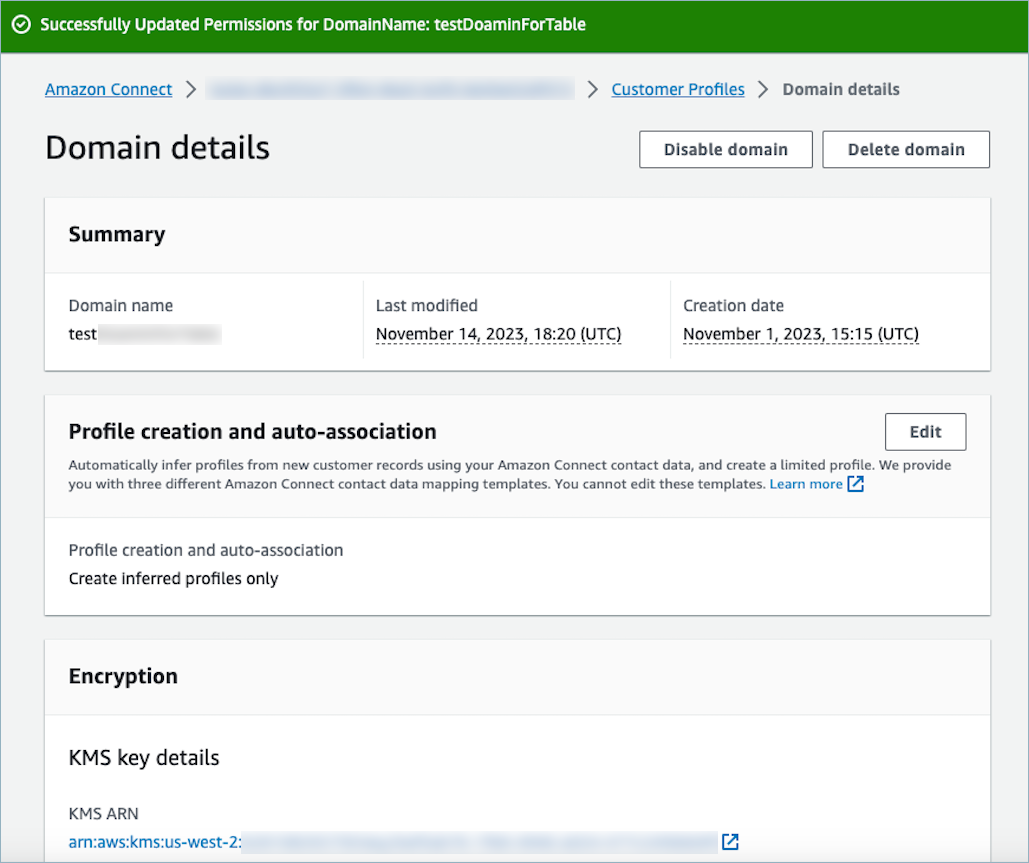Assign new Customer Profiles permissions in case of error
-
In order to update permissions in case of a 403 forbidden call error for any of the backend APIs, navigate to the domain section of the Amazon Connect Customer Profiles console and choose View details.

-
Choose Update Permissions in the view domain details section.
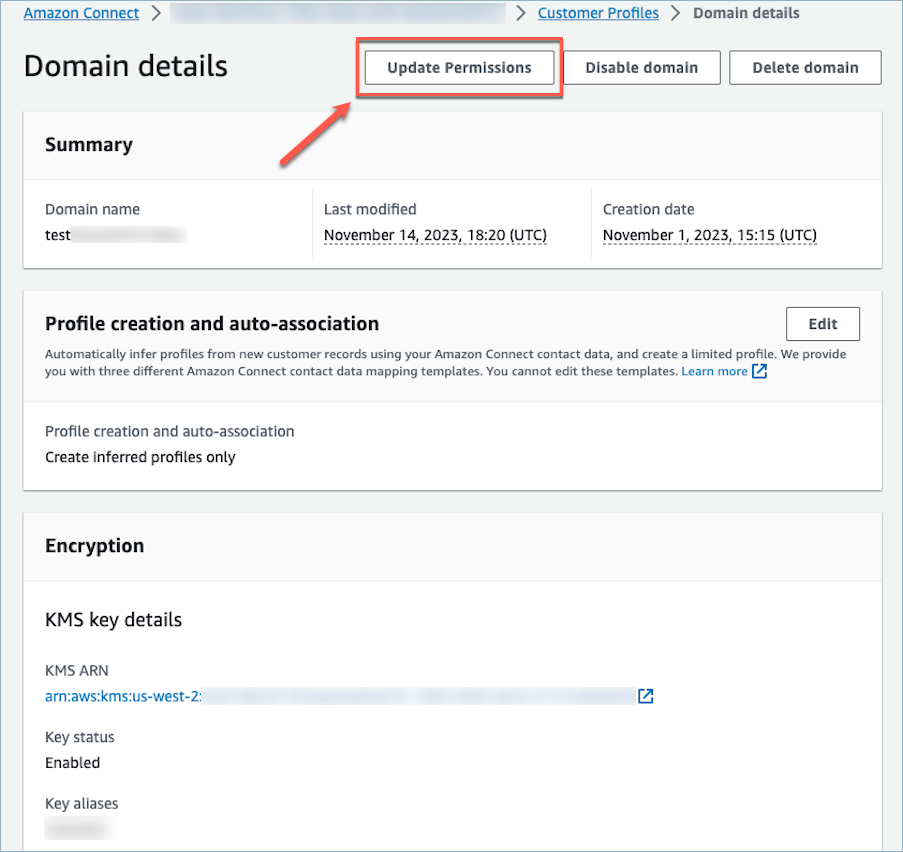
-
After this is done, the permissions will be successfully updated and the Update Permissions button will no longer be visible in the domain details section. This will mitigate the 403 forbidden error issue and you will be able to make API calls successfully.