Set the forecast and schedule interval in Amazon Connect
You can set the granularity for your short-term forecasts and your schedules.
Important things to know
-
You must have security profile permissions for Analytics, Forecast and schedule interval - Edit. For more information, see Assign permissions.
-
You must specify an interval for short-term forecasting and scheduling.
-
Amazon Connect supports 15- or 30-minute intervals. For example, if you select 30 minutes as the interval, your short-term forecasts are generated for 30-minute intervals (that is, 20 contacts between 9:00 AM-9:30 AM), and your schedules are computed for 30 minute intervals.
-
You must set up a forecast and a schedule interval before you can generate forecasts or create forecast groups.
-
After you set the forecast and schedule interval, you cannot change it.
To set the forecast and schedule interval
-
Log in to the Amazon Connect admin website.
-
On the Amazon Connect navigation menu, select Analytics and optimization, Forecasting.
-
Choose the Forecast and schedule interval tab. You'll see this tab only if you have the appropriate security profile permissions.
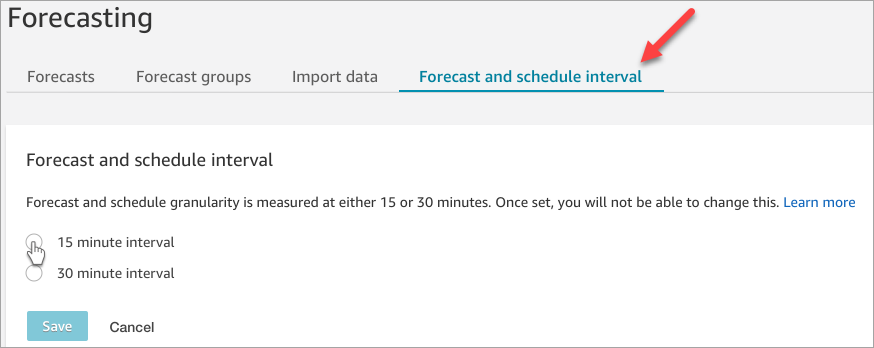
-
Choose one of the following options:
-
15 minute interval – Generates short-term forecasts in 15-minute intervals. For example, 20 contacts between 9:00 AM to 9:15 AM, and 30 contacts between 9:15 AM to 9:30 AM.
-
30 minute interval – Generates short-term forecasts in 30-minute intervals. For example, 20 contacts between 9:00 AM to 9:30 AM, 30 contacts between 9:30 AM to 10:00 AM.
-