Part 3: Build and test the Amazon Lex bot
Build and test your bot to make sure that it works as intended before you publish it.
-
In the Amazon Lex console, choose Build. The build may take a minute or two.
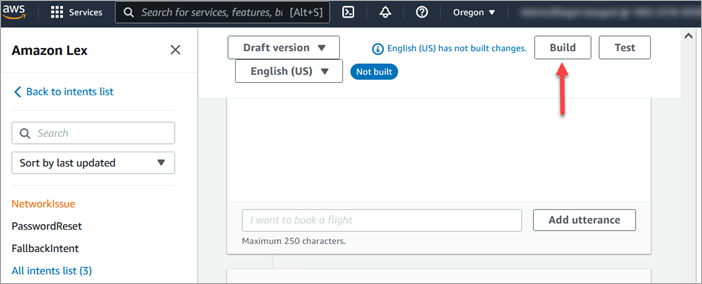
-
When it's finished building, choose Test.
-
Test the PasswordReset intent. In the Test Draft version pane, type I forgot my password, and press Enter.
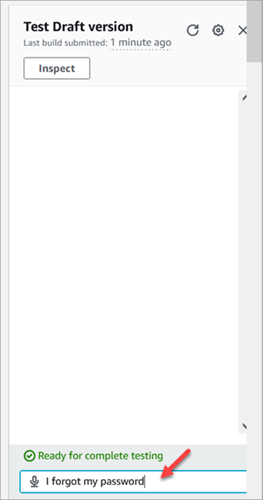
-
The verification looks like what's shown in the following image.
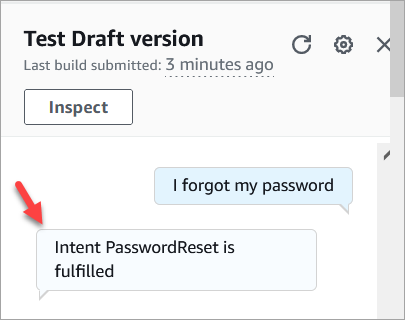
-
To confirm that the NetworkIssue intent is working, type my email is down. The verification looks like what's shown in the following image.
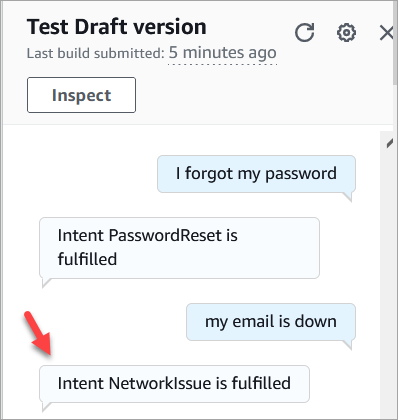
Go to Step 2: Add permissions to Amazon Lex bot.