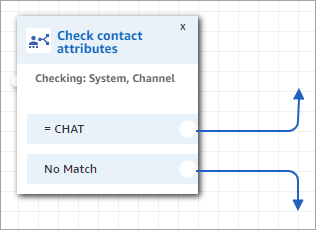Personalize a contact's experience based on how they contact your contact center
You can personalize the customer's experience based on the channel that they use to contact you. Here's what you do:
-
Add a Check contact attributes block to the beginning of your flow.
-
Configure the block as shown in the following image. In the Attribute to check section, set Type to System, set Attribute to Channel. In the Conditions to check section, set it to Equals CHAT.
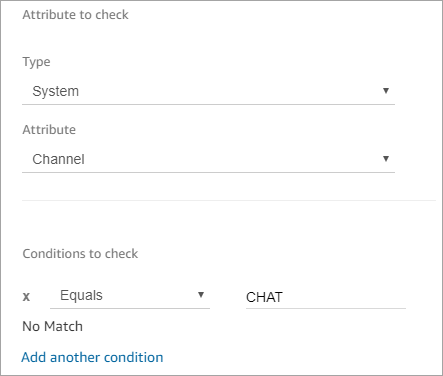
-
The following image of the configured Check contact attributes block shows two branches: CHAT and No Match. If the customer is contacting you through chat, specify what should happen next. If the customer is contacting you through a call (No Match), specify the next step in the flow.