Use theme detection in Amazon Connect Contact Lens to discover issues with contacts
Use theme detection to discover previously unknown or emerging contact themes from thousands of customer interactions. For example, you can spot common reasons for customer outreach such as "cancel reservation" or "delayed order." You can then take appropriate actions to improve the customer experience by expediting issue resolution, and improving IVR options, knowledge base articles, and agent training.
Important things to know
-
Theme detection is available in the following languages supported by Amazon Connect Contact Lens:
Language (country) Language code English (United States) en-US English (United Kingdom) en-GB English (Australia) en-AU English (India) en-IN English (Ireland) en-IE English (Scotland) en-AB English (Wales) en-WL English (New Zealand) en-NZ English (South Africa) en-ZA -
Theme detection is supported on contacts that were created on or after January 30, 2023.
-
The Generate themes report button is enabled only when your saved search contains at least 300 contacts with issues detected by Contact Lens.
-
The theme detection report is generated for the 3,000 most recent contacts.
-
Theme detection reports are available for 30 days after they are created. After 30 days, the reports are deleted from the database and cannot be retrieved.
-
The most recent 20 theme reports for a saved search are available in the View theme reports dropdown menu, as shown in the following image.
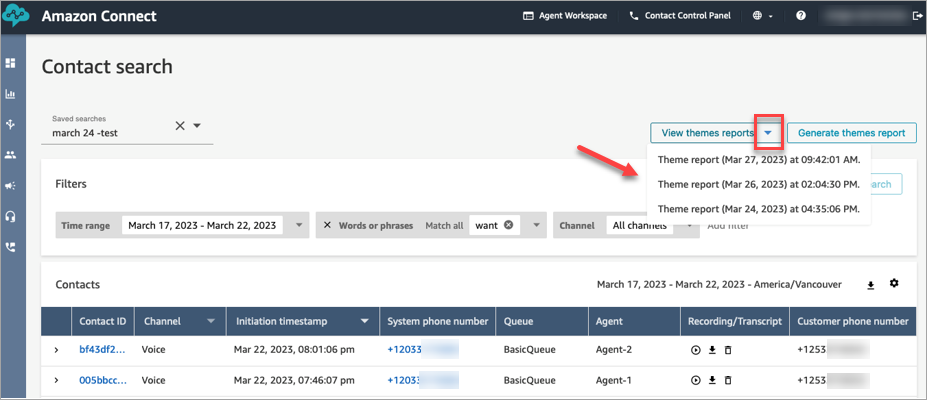
How to generate a theme report
-
Login to Amazon Connect using an account that has the following security profile permissions:
-
Contact search - Access
-
Contact Lens - theme detection - Create
-
Contact Lens - theme detection - View
-
-
In Amazon Connect, on the left navigation menu, choose Analytics and optimization, Contact search.
-
On the Contact search page, apply filters to select a group of contacts that have been analyzed by Contact Lens.
Important
Your search query must return at least 300 contacts with issues detected by Contact Lens. Otherwise, the Generate themes report button is not enabled.
-
Choose Save search to save your results. Assign a name to your search.
-
Choose Generate themes report.
Contact Lens applies machine learning to automatically group contacts with similar issues. When the report is generated, a banner displays a link to the theme report. An example banner is shown in the following image.
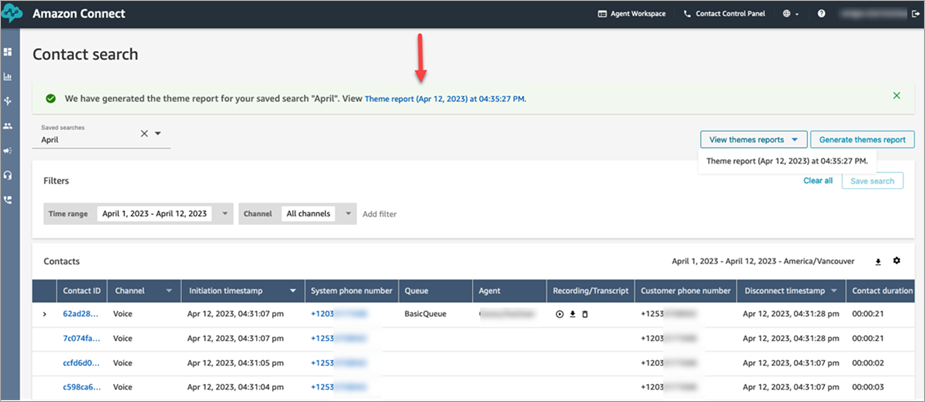
-
Click or tap the link for the theme report.
The theme report is displayed. It includes theme labels and a list of contacts, as shown in the following image.
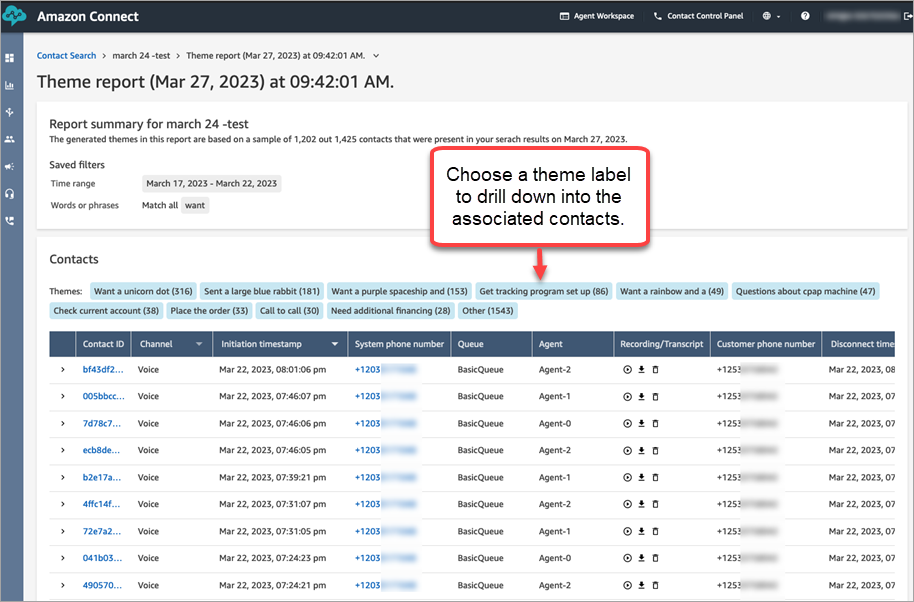
-
Click or tap the theme labels to view associated contacts, listen to specific recordings, and read transcripts for deeper analysis.