Humming sound in the agent's audio device: Verify the headset and browser sample rates
This topic is for IT administrators who are experienced with investigating audio device issues.
If the agent's audio device does not support up to 48khz and the browser asserts a sample rate of 48khz, audio issues such as an audible humming sound may be present in the agent's outgoing audio. This has been seen with Firefox but not with Chrome. For example, when an agent has used a headset with a preferred sample rate of audio to 16000, it causes issues.
Perform the following steps to verify your headset and browser sample rates.
Verify Firefox sample rate
-
Open the agent's CCP in FireFox, and set their status to Available.
-
Accept a call.
-
Open a second Firefox tab, and type about:support in the Search box.
-
Scroll down the page to Media.
-
Verify that the sample rates for the input and output devices are 48000, as shown in the following image.
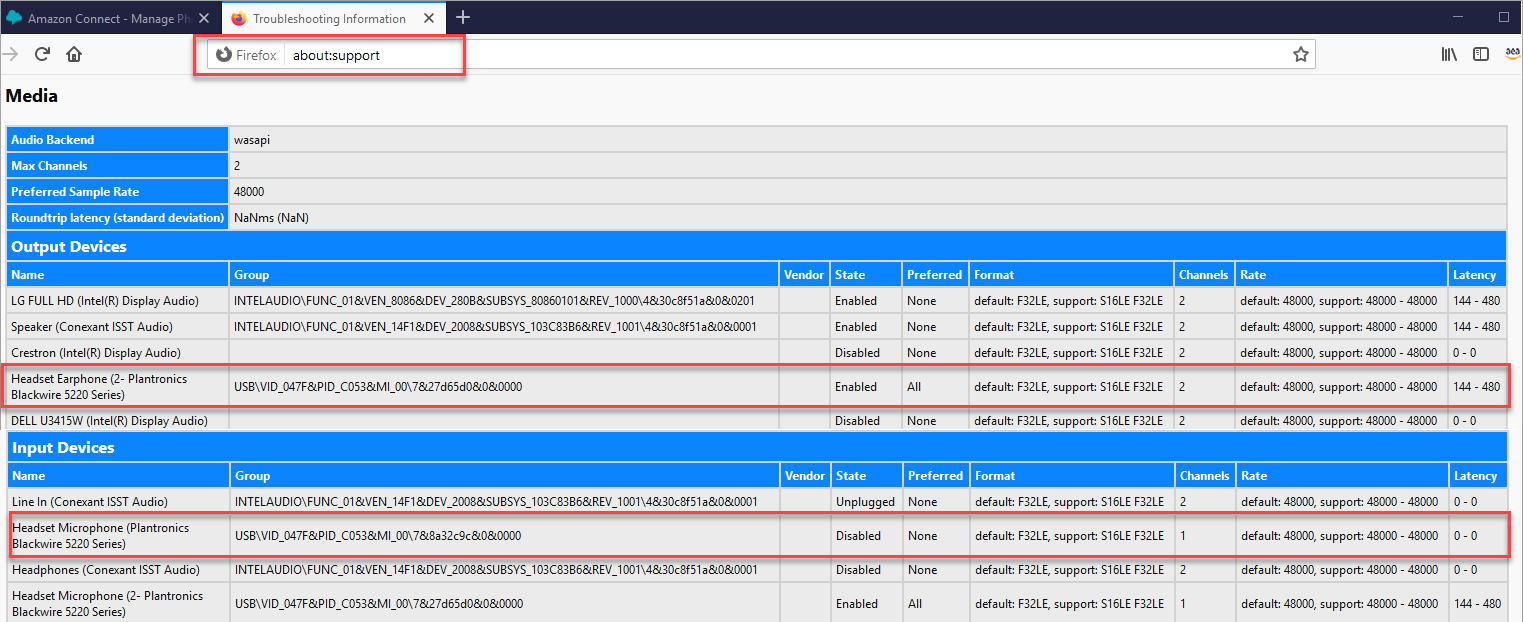
-
The sample rate is primary controlled by the operating system sound settings. Go to the computer's sound settings and change the sample rate if it isn't 48000. For specific instructions for your operating system, search the internet.
If you can't change the sample rate in your audio device settings, for example, because your headset doesn't support 48000, we recommend switching to a headset with a preferred sample rate 48000.
Verify Chrome sample rate
-
Open the agent's CCP in Chrome, and set their status to Available.
-
Accept a call.
-
Open a second Chrome tab, and type chrome://about in the Search box.
-
Scroll down the page and choose chrome://media-internals.
-
On the Audio tab, choose the Input Controllers and verify that the sample rate is 48000. Then verify the sample rate for the Output Controllers.
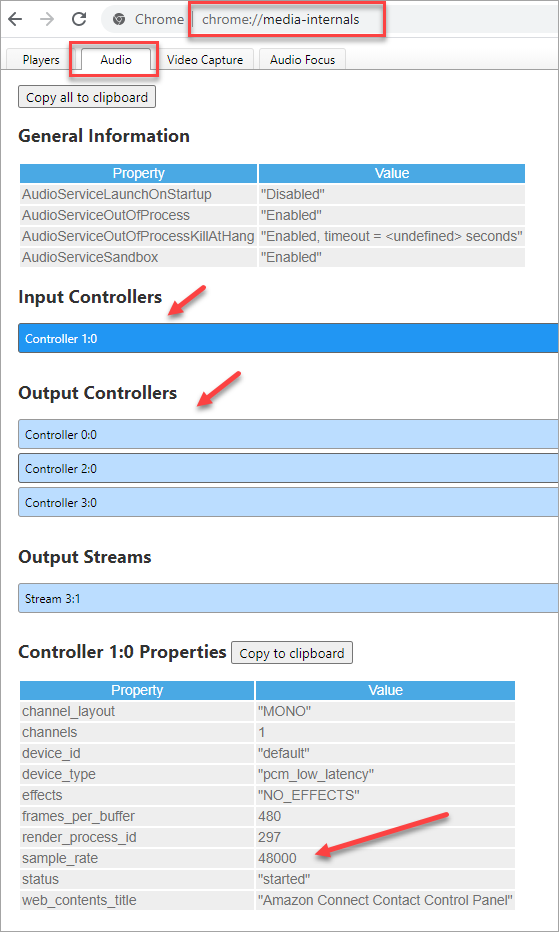
-
The sample rate is primary controlled by the operating system sound settings. Go to the computer's sound settings and change the sample rate if it isn't 48000. For specific instructions for your operating system, search the internet.
If you can't change the sample rate in your audio device settings, for example, because your headset doesn't support 48000, we recommend switching to a headset with a preferred sample rate 48000.