View a shared report in Amazon Connect
To view a report that someone has shared with you, you need the following:
-
A link to the report.
-
Permissions in your security profile:
-
Access metrics, if the report is a real-time or historical metrics report
-
View Login/Logout report, if the report is a login/logout report
-
View Saved reports
These permissions are shown in the following image of the Analytics and Optimization section of the security profiles page.
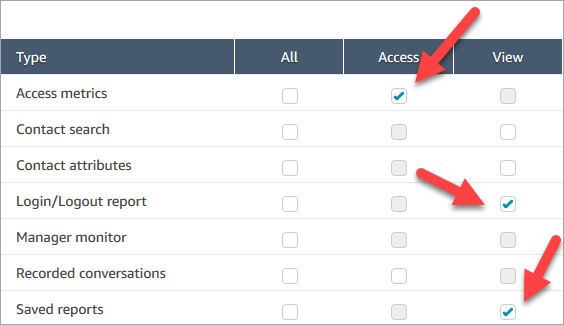
-
Tips for viewing a shared report
-
Every time you want to view the shared report, you need to access it through the link that was shared with you.
-
If you get a 505 error when you choose the link that was shared with you, it means you don't have permissions to view the report.
-
There's no way to save the exact same report to your list of Saved reports. You can give the report a new name and save it to your list, but then it's a different report from the one that was shared with you. If the owner of original report makes changes, you won't see them in your renamed report.