Selecting private devices in a device pool in AWS Device Farm
To use private devices in your test run, you can create a device pool that selects your private devices. Device pools enable you to select private devices primarily through three types of device pool rules:
-
Rules based on the device ARN
-
Rules based on the device instance label
-
Rules based on the device instance ARN
In the following sections, each rule type and their use cases are described in depth. You can use the Device Farm console, AWS Command Line Interface (AWS CLI), or the Device Farm API to create or modify a device pool with private devices using these rules.
Topics
Device ARN
A device ARN is an identifier representing a type of device rather than any specific physical device instance. A device type is defined by the following attributes:
-
The device’s fleet ID
-
The device’s OEM
-
The device’s model number
-
The device’s operating system version
-
The device's state that indicates whether it's rooted or not
Many physical device instances can be represented by a single device type where every instance of that
type has the same values for these attributes. For example, if you had three Apple iPhone
13 devices on iOS version 16.1.0 in your private fleet, each
device would share the same device ARN. If any devices were added or removed from your fleet with these same
attributes, the device ARN would continue to represent whatever available devices you had in your fleet for
that device type.
The device ARN is the most robust way of selecting private devices for a device pool because it allows the device pool to continue selecting devices regardless of the specific device instances you have deployed at any given time. Individual private device instances can experience hardware failures, prompting Device Farm to automatically replace them with new working instances of the same device type. In these scenarios, the device ARN rule ensures that your device pool can continue to select devices in the event of a hardware failure.
When you use a device ARN rule for private devices in your device pool and schedule a test run with that pool, Device Farm will automatically check which private device instances are represented by that device ARN. Of the instances that are currently available, one of them will be assigned to run your test. If no instances are currently available, Device Farm will wait for the first available instance of that device ARN to become available, and assign it to run your test.
Device instance labels
A device instance label is a textual identifier you can attach as metadata for a device instance. You can attach multiple labels to each device instance and the same label to multiple device instances. For more information about adding, modifying, or removing device labels from device instances, see Managing private devices.
The device instance label can be a robust way of selecting private devices for a device pool because, if you have multiple device instances with the same label, then it allows the device pool to select from any one of them for your test. If the device ARN isn’t a good rule for your use case (for example, if you want to select from devices of multiple device types, or if you want to select from a subset of all devices of a device type), then device instance labels can enable you to select from multiple devices for your device pool with greater granularity. Individual private device instances can experience hardware failures, prompting Device Farm to automatically replace them with new working instances of the same device type. In these scenarios, the replacement device instance will not retain any instance label metadata of the replaced device. So, if you apply the same device instance label to multiple device instances, then the device instance label rule ensures that your device pool can continue to select device instances in the event of a hardware failure.
When you use a device instance label rule for private devices in your device pool and schedule a test run with that pool, Device Farm will automatically check which private device instances are represented by that device instance label, and of those instances, randomly select one which is available to run your test. If none are available, Device Farm will randomly select any device instance with the device instance label to run your test and queue the test to run on the device once it’s available.
Instance ARN
A device instance ARN is an identifier representing a physical bare metal device instance deployed in a
private fleet. For example, if you had three iPhone 13 devices on OS
15.0.0 in your private fleet, while each device would share the same device
ARN, each device would also have its own instance ARN representing that instance alone.
The device instance ARN is the least robust way to select private devices for a device pool and is only recommended if the device ARNs and device instance labels don’t fit your use case. Device instance ARNs are often used as rules for device pools when a specific device instance is configured in a unique and specific way as a prerequisite for your test and if that configuration needs to be known and verified before the test is ran on it. Individual private device instances can experience hardware failures, prompting Device Farm to automatically replace them with new working instances of the same device type. In these scenarios, the replacement device instance will have a different device instance ARN than the replaced device. So, if you rely on device instance ARNs for your device pool, then you’ll need to manually change your device pool’s rule definition from using the old ARN to using the new ARN. If you do need to manually preconfigure the device for its test, then this can be an effective workflow (compared to device ARNs). For testing at scale, it is recommended to try to adapt these use cases to work with device instance labels and if possible, have multiple device instances preconfigured for testing.
When you use a device instance ARN rule for private devices in your device pool and schedule a test run with that pool, Device Farm will automatically assign that test to that device instance. If that device instance isn’t available, Device Farm will queue the test on the device once it’s available.
Creating a private device pool with private devices (console)
When you create a test run, you can create a device pool for the test run and ensure that the pool includes only your private devices.
Note
When creating a device pool with private devices in the console, you can only use any one of the three available rules for selecting private devices. If you want to create a device pool that contains multiple types of rules for private devices (for example, device pools that contain rules for device ARNs and device instance ARNs), then you need to create the pool through the CLI or API.
Open the Device Farm console at https://console.aws.amazon.com/devicefarm/
. -
On the Device Farm navigation panel, choose Mobile Device Testing, then choose Projects.
-
Choose an existing project from the list or create a new one. To create a new project, choose New project, enter a name for the project, and then choose Submit.
-
Choose Project settings, and then navigate to the Device pools tab.
-
Choose Create device pool, and enter a name and optional description for your device pool.
-
To use device ARN rules for your device pool, choose Create static device pool, then select the specific device types from the list that you would like to use in the device pool. Do not select Private device instances only because this option causes the device pool to be created with device instance ARN rules (instead of device ARN rules).
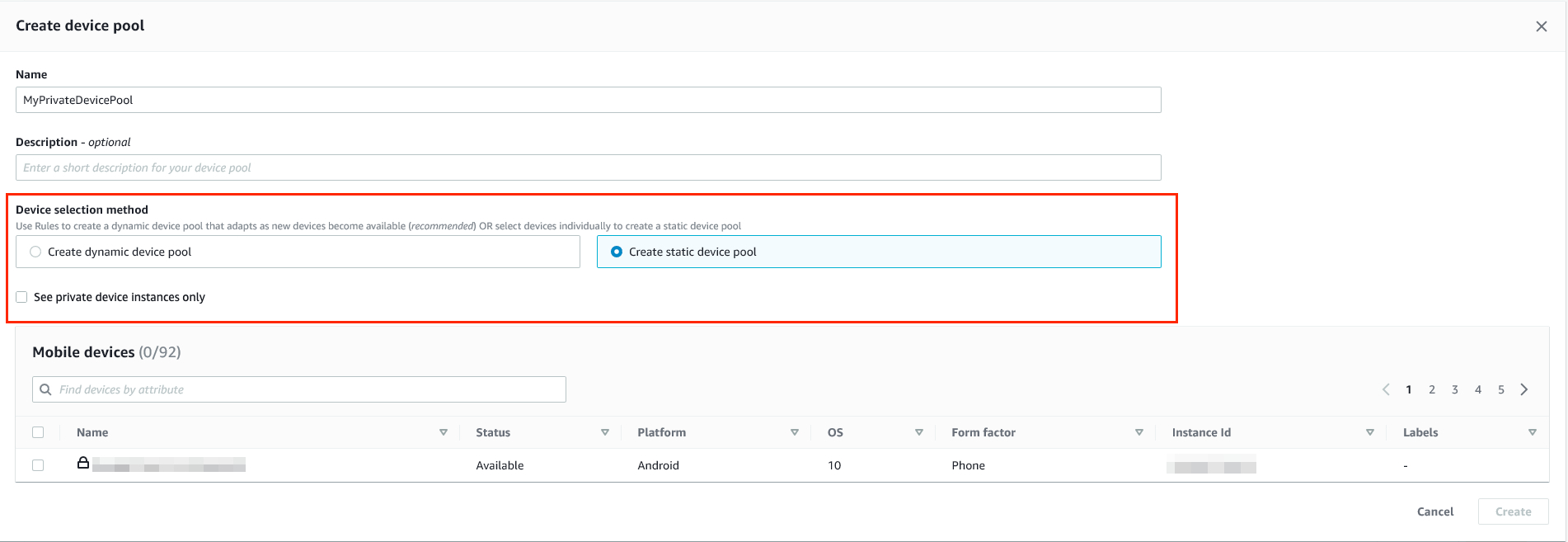
-
To use device instance label rules for your device pool, choose Create dynamic device pool. Then, for each label you would like to use in the device pool, choose Add a rule. For each rule, choose Instance Labels as the
Field, choose Contains as theOperator, and specify your desired device instance label as theValue.
-
To use device instance ARN rules for your device pool, choose Create static device pool, then select Private device instances only to limit the list of devices to only those private device instances that Device Farm has associated with your AWS account.
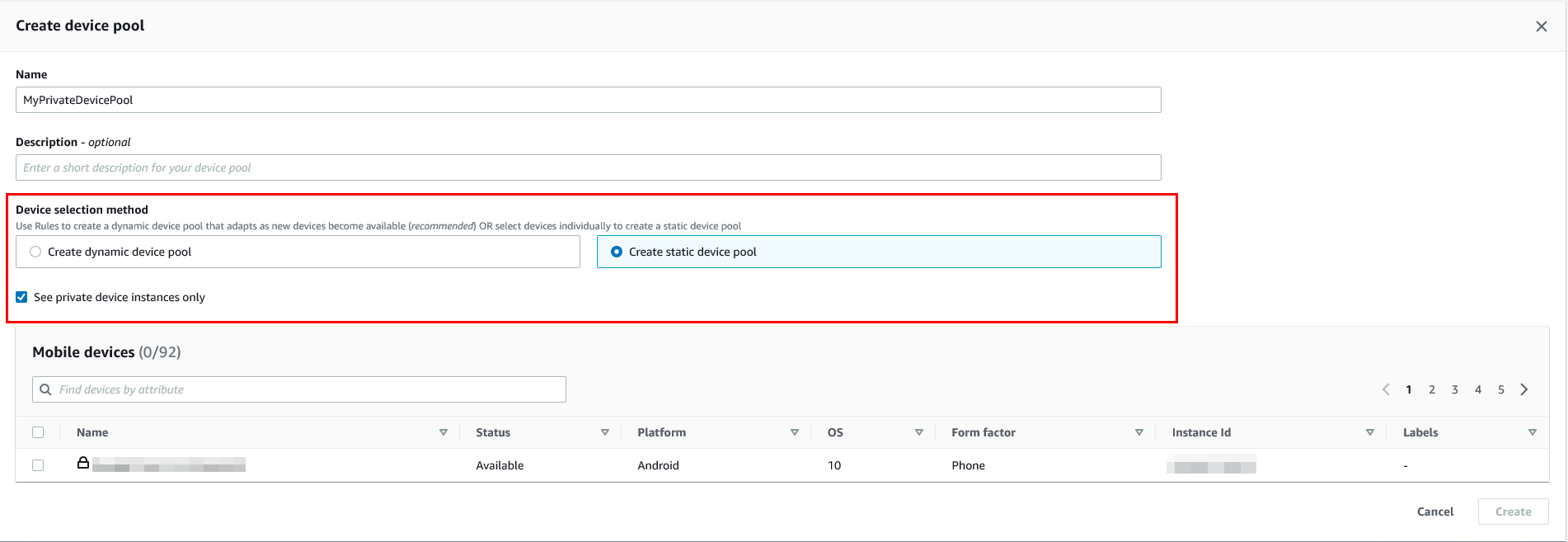
-
-
Choose Create.
Creating a private device pool with private devices (AWS CLI)
-
Run the create-device-pool command.
For information about using Device Farm with the AWS CLI, see AWS CLI reference.
Creating a private device pool with private devices (API)
-
Call the
CreateDevicePoolAPI.
For information about using the Device Farm API, see Automating Device Farm.