Discovering and evaluating databases for migration with AWS DMS Fleet Advisor
You can use DMS Fleet Advisor to collect metadata and performance metrics from multiple database
environments. These collected metrics provide insight into your data infrastructure.
DMS Fleet Advisor
Based on data discovered from the network, you can build an inventory to define the list of database servers for further data collection. After AWS DMS collects information about your servers, databases, and schemas, you can analyze the feasibility of your intended database migrations.
For databases in your inventory that you plan to migrate to the AWS Cloud, DMS Fleet Advisor generates right-sized target recommendations. To generate target recommendations, DMS Fleet Advisor considers the metrics from your data collector and preferred settings. After DMS Fleet Advisor generates recommendations, you can view detailed information for each target database configuration. Your organization's database engineers and administrators can use DMS Fleet Advisor Target Recommendations to plan the migration of their on-premises databases to AWS. You can explore different available migration options and export these recommendations into the AWS Pricing Calculator to further optimize the cost.
For the list of supported source databases, see Sources for DMS Fleet Advisor.
For the list of databases that DMS Fleet Advisor uses to generate target recommendations, see Targets for DMS Fleet Advisor. DMS Fleet Advisor generates like to like recommedations, for example, from source Oracle to target Oracle database. DMS Fleet Advisor also generates heterogenous recommendations, such as migration from source Oracle or Microsoft SQL Server to target RDS for PostgreSQL or Aurora PostgreSQL database.
The following diagram illustrates the AWS DMS Fleet Advisor Target Recommendations process.
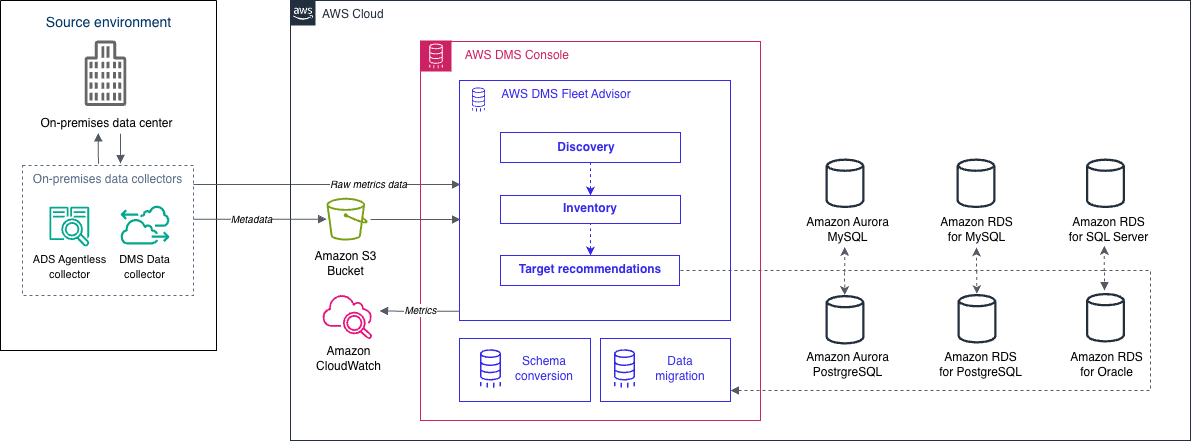
Use the following topics to better understand how to use AWS DMS Fleet Advisor.
Topics
Supported AWS Regions
You can use DMS Fleet Advisor in the following AWS Regions.
| Region Name | Region |
|---|---|
| US East (N. Virginia) | us-east-1 |
| US East (Ohio) | us-east-2 |
| US West (N. California) | us-west-1 |
| US West (Oregon) | us-west-2 |
| Asia Pacific (Hong Kong) | ap-east-1 |
| Asia Pacific (Tokyo) | ap-northeast-1 |
| Asia Pacific (Seoul) | ap-northeast-2 |
| Asia Pacific (Osaka) | ap-northeast-3 |
| Asia Pacific (Mumbai) | ap-south-1 |
| Asia Pacific (Singapore) | ap-southeast-1 |
| Asia Pacific (Sydney) | ap-southeast-2 |
| Asia Pacific (Jakarta) | ap-southeast-3 |
| Canada (Central) | ca-central-1 |
| Europe (Frankfurt) | eu-central-1 |
| Europe (Stockholm) | eu-north-1 |
| Europe (Ireland) | eu-west-1 |
| Europe (London) | eu-west-2 |
| Europe (Paris) | eu-west-3 |
| Europe (Milan) | eu-south-3 |
| Canada (Central) | ca-central-1 |
| South America (São Paulo) | sa-east-1 |
| Middle East (Bahrain) | me-south-1 |
| Africa (Cape Town) | af-south-1 |